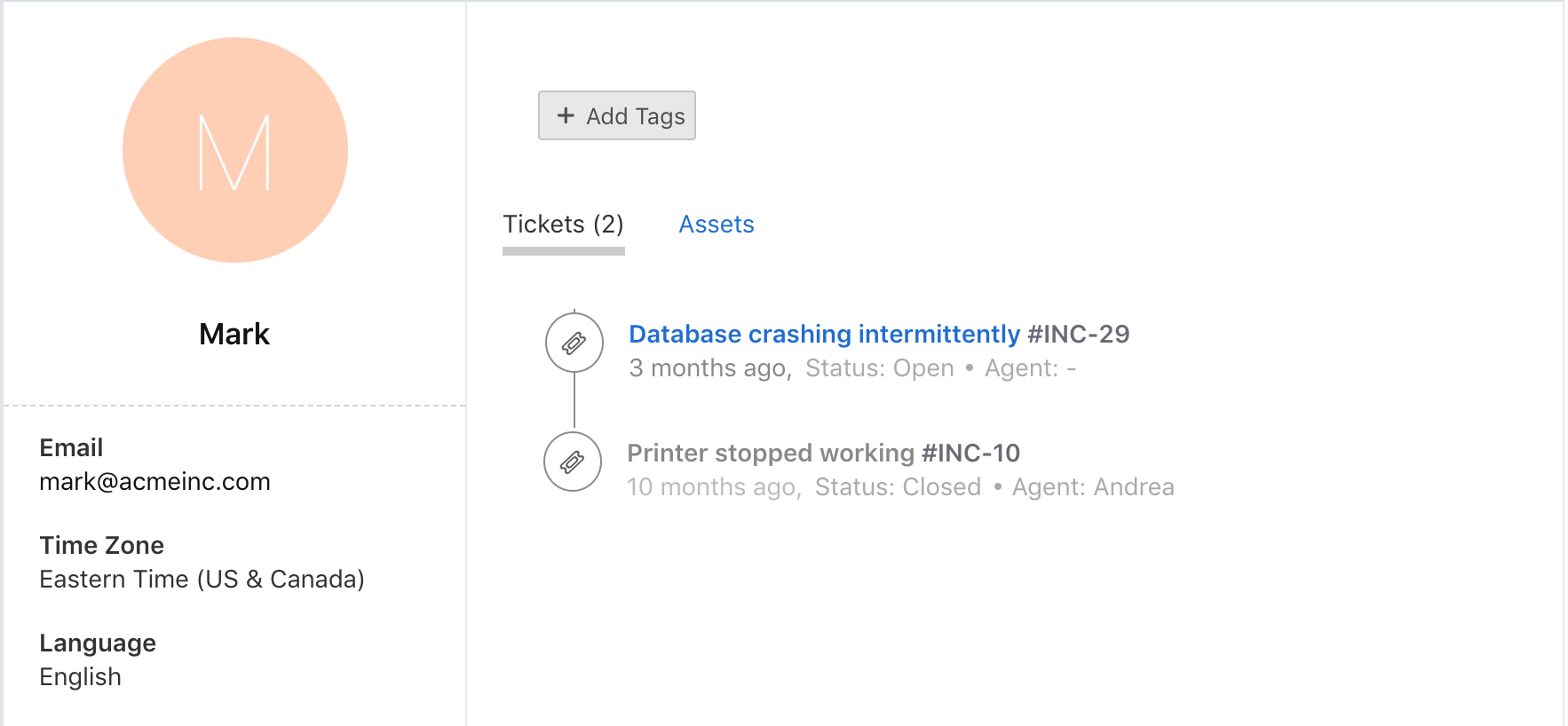Enhancements:
Tickets: Introducing few UX changes to the tickets list page
- Now bulk actions buttons will only appear on selection of at least one ticket.
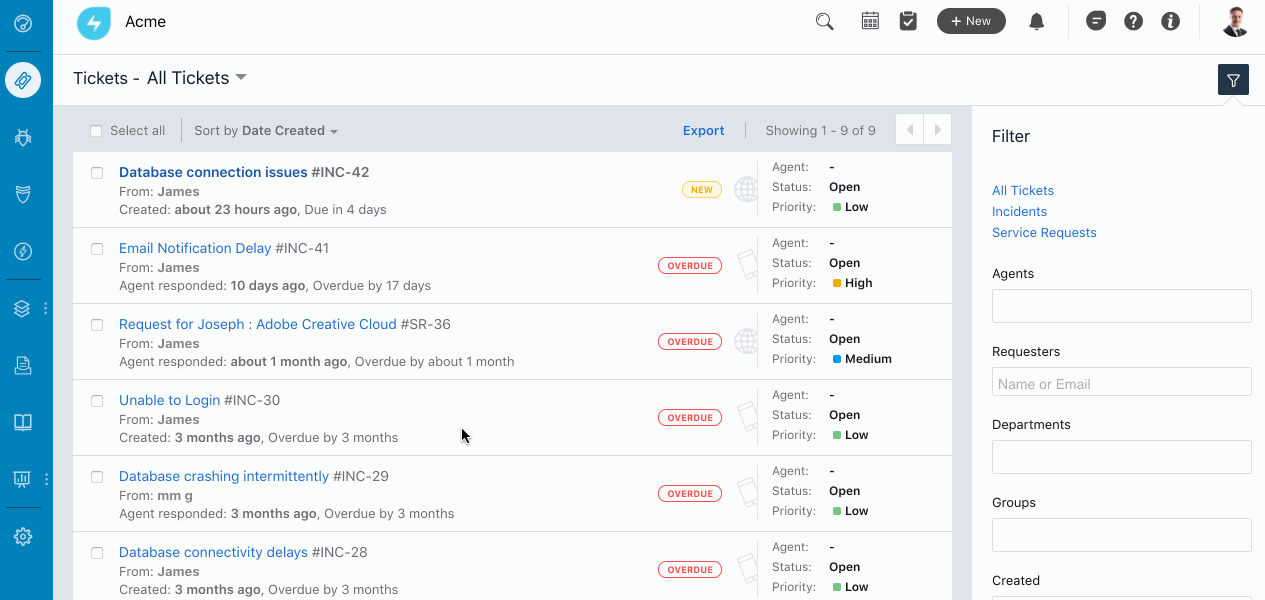
- Requester details will be displayed on hovering over the requester name.
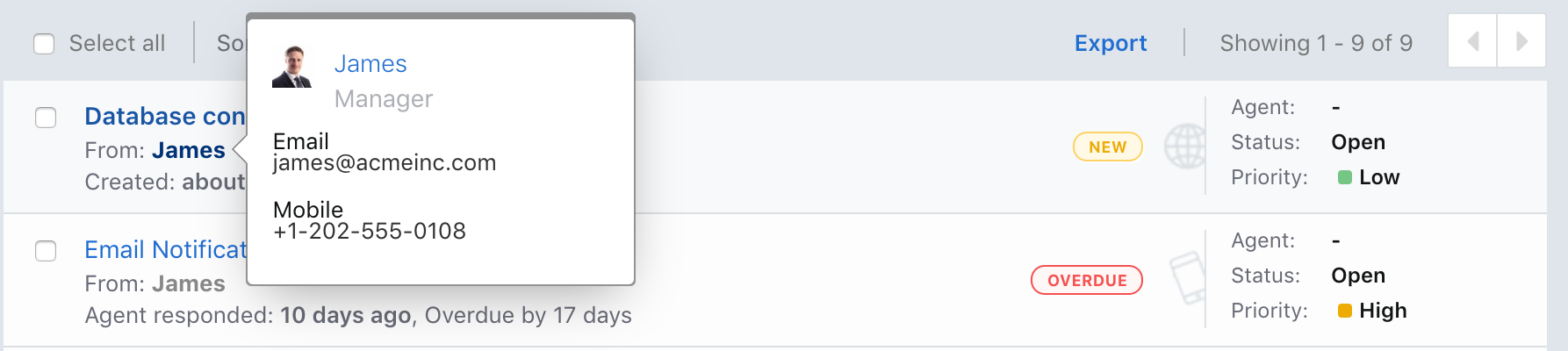
- Now users can only view the priority of the ticket to the right of the ticket description.
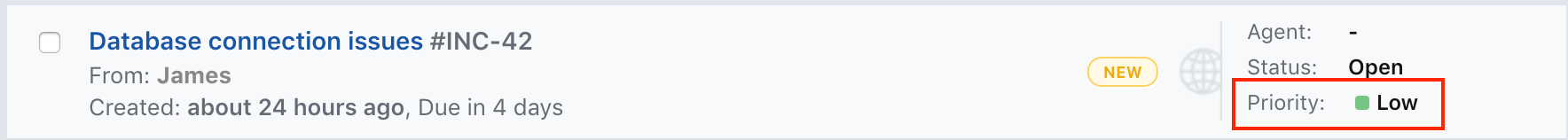
Workflow Automator: Now users can include the custom fields of a service item as placeholders in automation rules while configuring the web hook payload, email content, task subject and description.
Requesters: Forgetting a user, deletes service requests in which the user was marked as “Requested For” (in addition to the tickets in which they were marked as the requester)
Service Catalog: Now agents can reorder child tickets of bundles in a service item and display it accordingly to their requesters.
Bugs:
- Form Fields: Previously there was an error while changing a two level dependant field into a three level dependant field within form fields. This is now fixed.
- Requesters: Users were unable to click the ticket link when navigated to the associated tickets tab of a requester. This is now fixed.