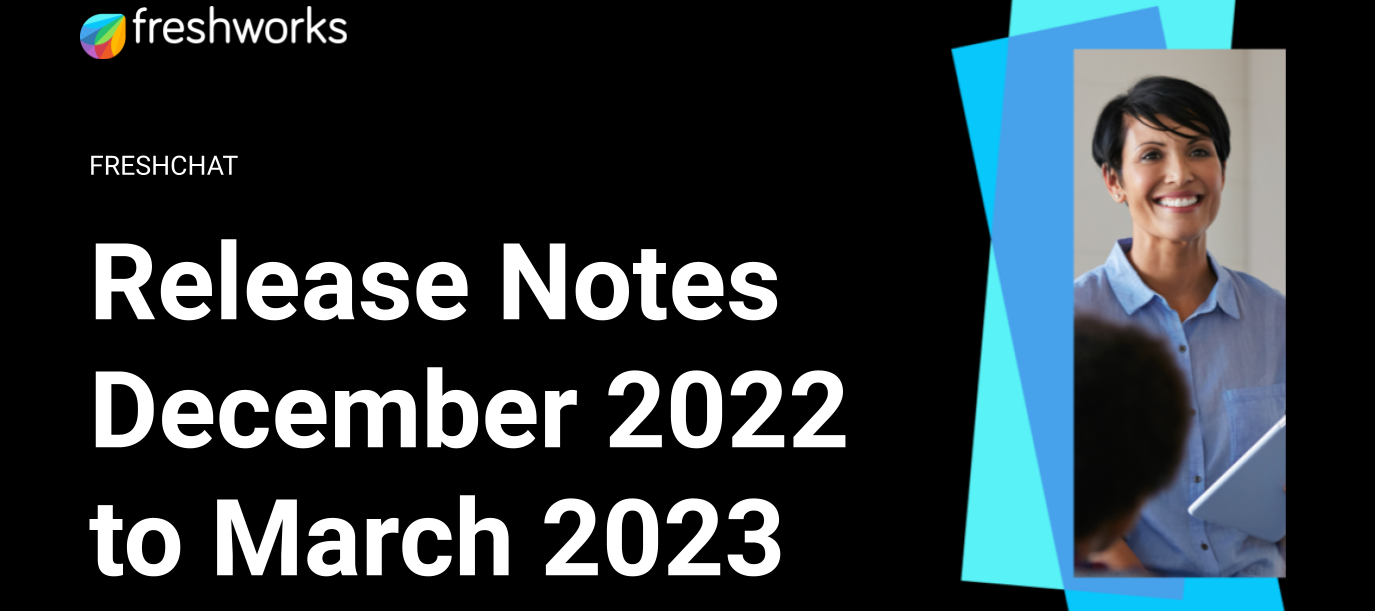December releases
Improvements
-
Channel-specific chatbot builder in Freshchat: Admins can tailor chatbots before deploying them on a specific channel. This way, they can only choose the elements supported in a channel where the chatbot will deploy.
-
Freshchat Response SLA: Admins can set SLA targets for every response (including the first) in Freshchat. They can also set up different response SLAs for multiple scenarios.
-
Improved conversations widget: Admins can now access major self-service features, set up multiple widget instances, and more on the conversations widget.
-
Localization for chatbots: Admins can localize all features of their chatbots, like the title, subtitle, feedback, quick actions, and more. They can manage all added languages from a single page and use them across modules without adding a new language at every module.
-
Conversation Switch: Agents can view a customer's historical conversations in the conversation pane without switching, giving them access to conversational context.
Bug fixes
Team Inbox:
-
The incoming emails with bullet points did not render properly sometimes in the conversation pane. This is fixed.
-
The reply editor faced some occasional issues. Content would get improperly copy-pasted from tables from other web pages. Adding inline images would hide the ‘Reply’ and ‘Private Note’ tabs. The horizontal scroll would sometimes disappear. The typing indicator stopped working for some customers. All these are fixed.
-
Attachment properties were occasionally missing for some customers in the US region. This is fixed.
-
A few WhatsApp conversations were not listed under the recent conversations of the respective customer contact. This is fixed.
-
Sometimes, chatbots were not triggering in WhatsApp conversations that customers reopened. This is also fixed.
Resolutions and assignments:
-
Some agents could resolve conversations without filling out the mandatory labels. This is fixed.
-
If an agent replied and resolved a conversation, it would automatically reopen without any new incoming message. This is fixed.
-
A chatbot would assign a conversation to an agent to converse with the customer and resolve it. Sometimes, when the customer reopened such a conversation, it would get reassigned to the same agent instead of the chatbot. This is fixed.
APIs:
-
Invalid time formats are accepted as part of the auto-resolve API. This is fixed.
-
A few agents could access certain integrations via API, even without access through the product (Role Based Access Control). This was specifically observed for custom roles cloned from existing roles. This is fixed.
Chatbots:
-
Chatbots sometimes reverted to an older version instead of the latest version. This is fixed.
-
When agents or admins created a new version, the chatbot wouldn’t automatically switch to the draft version. This is fixed.
Miscellaneous:
-
Sometimes, notification sounds are played for private dialogs (in the chatbot builder). This is fixed.
-
Admins on the free plan faced sporadic issues while setting up multiple widgets where the widgets wouldn’t load properly. This is fixed.
-
Selecting the country through a dropdown was not working for some customers on a mobile browser. This is fixed.
-
Triggered messages appeared multiple times in the same conversation for some customers despite setting it up to not interrupt conversations. This is fixed.
-
Some translations stopped working if some language files contained empty values. This is fixed. Similarly, some text strings were not translated based on the primary language. This is fixed.
January releases
Improvements:
-
Answers performance analysis report: Admins can get actionable insights into the chatbot's answers and intents. This enables agents to make data-driven decisions and improve the overall conversational experience through chatbots.
-
Post-agent resolution: Agents can set up conversations to get handed over to a chatbot after an agent resolves it. Admins can use the post-agent resolution to use bots to collect detailed customer feedback through a chatbot.
-
We have improved the experience of how channels such as WhatsApp, Instagram, ABC, Line, SMS (Twilio), and SMS (Gupshup). can be disassociated and then reintegrated into different accounts
-
Phone numbers are now hyperlinked to open the dialler with the number when an end-user taps on the link from a mobile device. This worked for a few customers earlier and is now available for everyone.
Bug fixes
Dashboard & Analytics
-
A few customers reported issues with the (legacy) Customer Satisfaction Report while using the date filter where they could not select more than seven days. This is fixed.
-
The email editor would get disabled for some agents when Business Hours was active.
-
Filters in the analytics modules would sometimes break, and some customers faced issues adding filters for response time (business hours). This is fixed.
Team Inbox
-
The placeholders in Canned responses were not replaced with the dynamic values while replying to certain conversations. This is fixed.
-
When an agent deletes a conversation label and adds it again later, it would not display for all agents. This Is fixed.
-
Some agents faced issues while searching for FAQs in the Freshchat inbox. The respective FAQs would not appear in the search results. This is fixed.
-
A few agents faced issues when the customer was in a different timezone. This is fixed.
-
Sometimes, in-app notifications were not displaying for agents. This is fixed
Channels & Widgets
-
Some customers faced issues with channels like Facebook where valid inputs were captured as Text instead of Name, email, etc. This is fixed.
-
The conversations widget occasionally stopped validating the format to accept emails. This is fixed. The widget will repeat the same question until your customers enter an email in the valid format.
-
Customers who integrated their WhatsApp cloud business number with Freshchat faced issues updating their website URLs. This is fixed.
Chatbots
-
Sometimes, the JS script would return just one string instead of the complete JSON payload. This is fixed. Similarly, the JSON was not displayed as proper key-value pairs inside the "Conversations" page.
-
The carousel input option failed for some chatbot builders, especially for multilingual chatbots. This is fixed.
February releases
Improvements:
-
User journey funnel: Understand engagement and drop-off rates of users at each stage of a chatbot conversation flow. Drill down to dialog-level analytics to optimize chatbot dialog and improve resolution rates.
-
Bot error fallback flows: Configure fallback flows for chatbots if the chatbot cannot respond to a customer query or faces an error in the flow.
Bug fixes:
-
Random names were generated despite a pre-chat form for some customers. This is fixed.
-
Longer strings of numbers were not rendering properly in the chatbot builder. This is fixed.
-
At times, the resolve conversation action stopped working for customers using the self-service widget. This is fixed.
-
The set property action occasionally malfunctioned while using custom variables in the same flow. This is fixed.
-
While setting user properties, the value would not get saved properly when the same property existed for the conversation and the end user.
-
There were some issues with using buttons as an input type. This is fixed.
March releases
Improvements:
-
Freddy AI with GPT (Beta): With the enhanced Freddy AI (Beta), agents can use GPT's generative AI within Freshchat to boost their productivity. Sign-up for Beta here.
-
Group conversations by customer: Agents can now group multiple conversations from the same customer into a single contact in the inbox.
-
New labels for default and custom views in the Team Inbox: The new labels and views will help agents prioritize conversations based on their status and manage their workload more efficiently.
-
Improved intent detection: Map frequent customer questions to existing chatbot flows. Fine-tune intents and natural language to improve how chatbots handle customer questions.
-
Bot error dashboard: Admins can troubleshoot chatbot errors in real-time with a dedicated dashboard and drill down to individual conversations to understand what went wrong.
-
Improved API configuration for the chatbot builder: Admins can now use API header information such as IP address and authentication methods in chatbot flows.
Bug fixes
Chatbots
-
Sometimes quick actions were considered as part of the conversation instead of triggering the configured actions. This happened when Admins created the quick actions without enabling the slash("/") command type. This is fixed.
-
The go-back quick action did not display for all conversations. This is fixed.
-
For some languages, the quick action text was not getting properly translated. This is fixed.
-
The inactivity timer would get triggered at times when the chatbot conversation was closed. This is fixed.
Agent experience
-
When an admin invites an agent but is yet to log in, the agent should be able to delete the agent. However, this was failing for admins of some accounts. This is fixed.
-
Some agents faced issues as they could not add attachments to an email reply from their system. This is fixed.
-
Spaces were processed as part of the name field while configuring the support email field, creating issues. This is fixed.