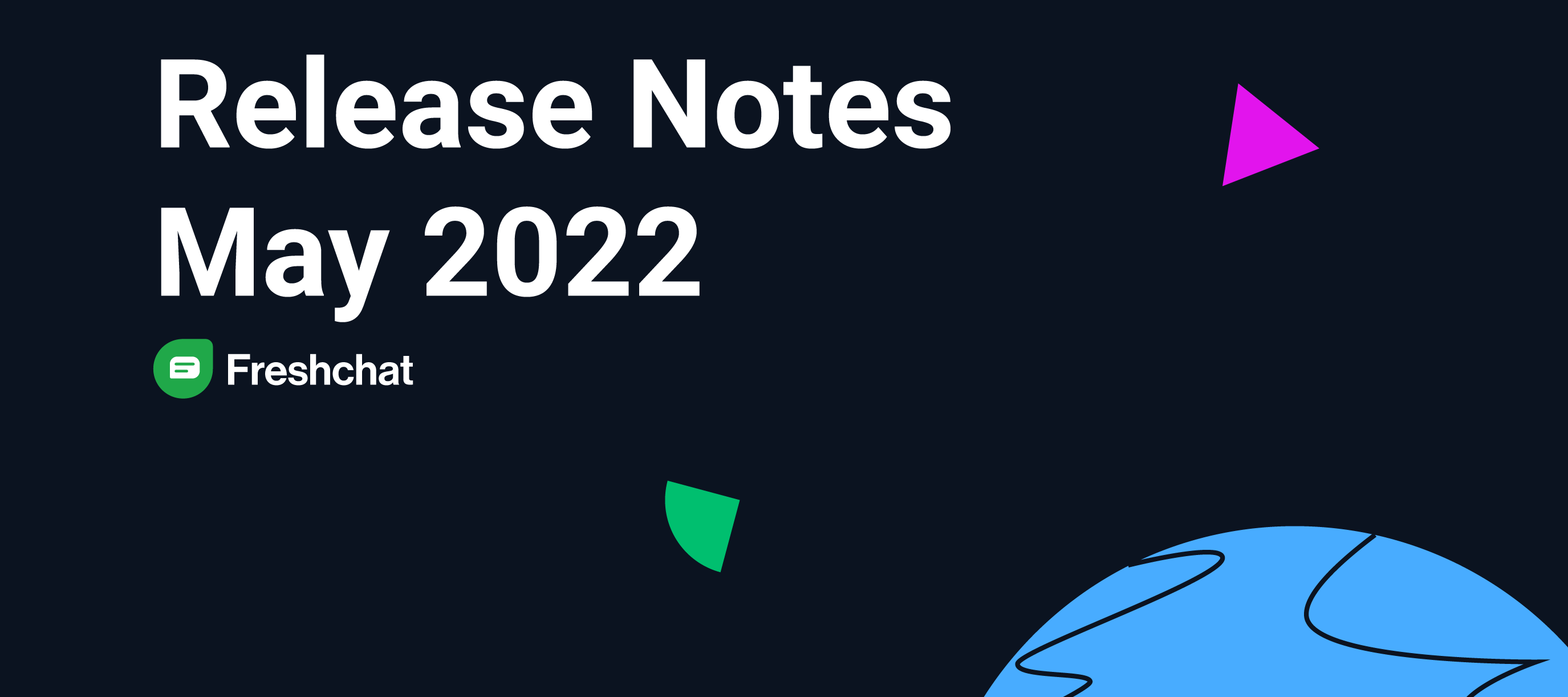New Features and Enhancements
Freshdesk Messaging is Freshchat!
We have turned the clock back and reverted to the original product name, Freshchat. We heard from many of you that you preferred the original name, and we realize that it more accurately conveys the power of conversational engagement across our portfolio.
You will see the new name reflected in the product over the next few days. You'll still be able to use the product as-is and no action is required on your part.
Here is a handy picture that captures our portfolio:
Custom agent status in Freshchat
With Agent Status, get complete visibility into how agents are spending their time when they’re unavailable to assist customers. This makes planning for workforce management much easier.
More details here.
Quick Actions in Freshchat
With Quick Actions in the bot widget, you can move around quickly while interacting with your bot. With this enhancement, the conversations widget now supports all formats of Quick Actions.
More details here.
Bug fixes
These were the bugs detected, and they’ve now been fixed.
-
Customers on the older Garden plan were unable to add new WhatsApp numbers to their accounts.
-
Customers faced authorization issues on their Freshchat account when they deleted their account and created it again.
-
Customers were facing errors when they tried to add an agent to their Freshchat account.
-
When a deleted conversation was assigned to a group, the status message was still being marked ‘assigned’.
-
The source field was not displayed in the contact fetch API for WhatsApp initiated conversations.
-
The Campaigns and Topics page did not load for a few customers when a bot flow failed.
-
When a contact isn’t saved, the customer name was displayed as ‘Null’ in the Conversations tab.
-
The bot widget didn’t load for customers who migrated from older plans to Unified Bot Builder.
-
The bot widget didn’t load when a second widget was opened by the same customer in a different page.
-
Customers were unable to deploy bots on the default Topics page.
-
Bot dialogues didn’t shift to active mode when the node status was changed from Inactive to Active.
-
The bots widget displayed the time zone as etc/unknown.
-
When a end user inputs a value into a node that’s configured as non-input, the conversation got closed automatically.
-
The bots widget buffered in certain websites when the user switched tabs, and did not reload when the end user switched the tabs back.
-
Customers were not able to differentiate between public and private dialogs as tags were not present.
-
WhatsApp bot displayed an error for few customers after the end user responded.
-
Customers were unable to create new versions for published bots.
-
The ‘Start again’ option in the bot widget did not work as expected when the conversation was transferred to an agent.
-
UTC time was displayed to customers who used the function ‘Add working days to date with timezone’.
-
Customers were displayed an error on entering a valid email ID in the Export Reports bot page.
Cheers!