Enhancements:
Note: All the enhancements below are live in Blossom, Starter, Garden and Growth plans. It will be available in Estate, Pro, Forest and Enterprise plans from June 29th.
Customize SLA Policy using ticket custom fields as conditions:
Add more customizations while setting up conditions to trigger SLA policy using custom fields. You can now set multiple conditions based on the ticket fields while defining a SLA policy.
Customize Business Hours for different Tickets:
Configure conditions that lets you customize which Business hours are applied to what Tickets. These conditions are defined on the basis of custom Ticket Fields and you can set one or multiple conditions for any Business Hours.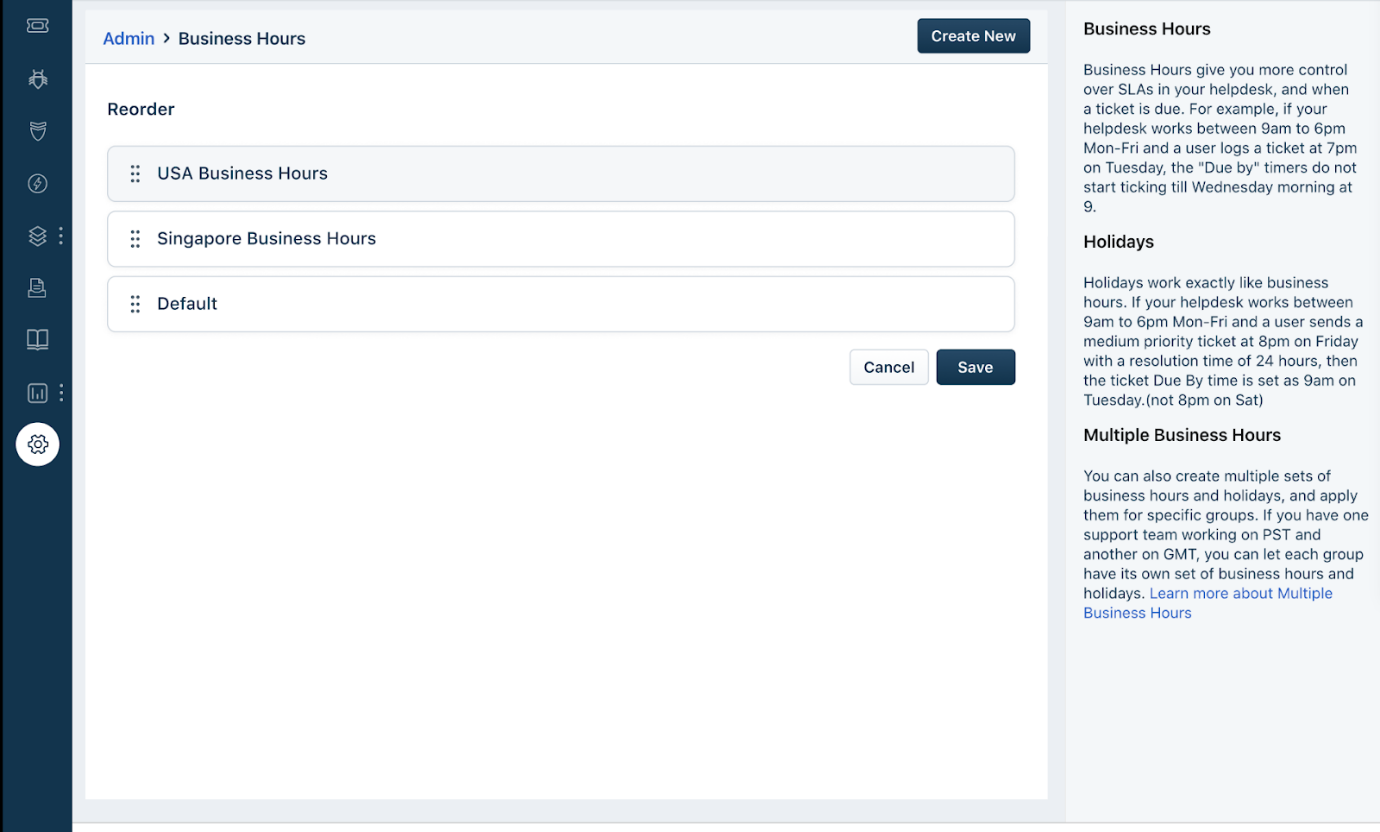

New-gen project management enhancements:
Task dependency in Gantt in Projects:
Create dependencies among the project tasks using the Gantt view. More details here
Form & Fields in Projects:
a) Ability to set mandatory attributes: Set up mandatory field conditions to both default and custom fields.
b) Ability to disable quick create: Control whether your project users can create quick tasks bypassing mandatory field conditions.

Orchestration Server Auto Update Enhancement:
The Orchestration Server now supports auto update. Enhancements and any other patches developed will automatically cascade down to the Orchestration Server installed on your on premise networks. If you already use the Orchestration Server follow the instructions below to make the most of this new enhancement:
1.Download the new installer file from Admin->Orchestration Center->Orchestration Server-> Download Windows Installer
2.Uninstall your current Orchestration Server by following the instructions here
3.Reinstall the new version of the Orchestration server by running the installer file and following the instructions here (Note that the Secret key should be copied from the existing Orchestration Server).
Microsoft Active Directory Orchestration app Enhancement:
Introducing SSL support for connection between the Orchestration server and Active Directory server in Microsoft Active Directory app. The app will now also allow you to toggle the SSL certificate verification process.
Note: Prerequisite to get this update is to install the new Orchestration Server package.
Powershell support in Workflow Automator:
Trigger Powershell Commands on a remote windows machine from Freshservice Workflow Automator to build even more powerful workflows. More details can be found here.
Note: Microsoft Powershell app is in the final stages of review; Will be shipped for all plans before June 29th.
New additions to Orchestration App Marketplace:
Jenkins - Perform actions like Build Management and Job management using the Jenkins app for Orchestration. You can now trigger a Jenkins job as part of the Release Management process. Installation guide and use-case documentation here
Workplace - Perform actions like Group Management, Notification Management and User Management on Workplace using the Workplace app for Orchestration. You can now post details of a high or urgent priority incident in a dedicated workplace group. Also, you can now add users to designated workplace groups as part of the user onboarding. Installation guide and use-case documentation here
Jira - Perform User Management, Group Management and Issue Management actions on Jira using the JIRA app for Orchestration. You can perform actions like automatically create an issue in Jira when a Freshservice ticket is raised. Installation guide and use-case documentation here
Jumpcloud - Perform User, Group and Role Management actions on Jumpcloud using the Jumpcloud app for Orchestration. Automate onboarding, offboarding and user provisioning requests by invoking actions from Workflow Automator. Installation guide and Use-case documentation here
AWS Lambda - Perform operations on AWS Lambda functions using the AWS Lambda app for Orchestration. Invoke Lambda functions both synchronously and asynchronously using Workflow Automator to power more complex automations. Installation guide and Use-case documentation here.
Gitlab - Perform User, Group and Project Management actions on Gitlab using the Gitlab app for Orchestration. Automate the fulfilment of Gitlab Project Requests and much more right from within the Workflow Automator. Installation guide and Use-case documentation here
Azure DevOps - Perform actions on Azure DevOps work items using the Azure DevOps app for Orchestration.For example, you can create an Azure DevOps Work Item when a Freshservice Ticket is raised. Installation guide and Use-case documentation here
Smartsheet - Perform actions on Users, Sheets, Groups and Rows. Manage Discussions and Comments on rows/sheets using the Smartsheet app for Orchestration. Installation guide and Use-case documentation here.
Associated Asset Added as an Event:
Trigger ticket, problem, change and release workflows whenever a new asset is added to the record. You can now configure workflows to assign tickets to asset manager when an asset is added to a ticket.

Change Approvals for Multiple Users in Workflow Automator:
Trigger Change approval emails to multiple users with the help of a single action block in Workflow Automator. Users can also choose whether the approval condition has to be Everyone, Anyone or Majority. Approvers and CABs can also be sourced from a custom object.

Business Rules- Support for hide/show approval request:
Control whether to show or hide the request for approval button in service requests based on ticket and logged in user’s attributes with the help of business rules.

