Note: All the features/enhancements below will be available on Starter and Growth plans on Jul 14th. For Pro and Enterprise plans will be available on Jul 28th.
Product version: 2022.R07L.01
New Features and Enhancements
[Beta] Timer Node in Workflows
Category: Automation
Admins can introduce a time delay or pause the workflow for a set duration of time. Trigger escalation emails, send reminders, grant access to agents for a stipulated amount of time, and much more using the Timer nodes.
More details here.
Cloud Management
Category: IT Asset Management
With Freshservice Cloud Management, mitigate the complexity of a multi-cloud environment with a clear view of your assets and their relationships, and power service management and operations management processes with visibility into cloud service dependencies in a unified platform.
Freshservice Cloud Management lets you:
-
Discover your multi-cloud resources in Freshservice’s CMDB to build a single, integrated source of truth.
-
Remediate issues faster with cloud infra dependencies captured right within your service management solution.
-
Automate cloud management tasks with a unified self-service cloud catalog.
More details here.
Note: This feature will be available by July 31st, 2022.
Asset Workflow Enhancements
Category: IT Asset Management, Workflows/Automation
The following actions will be available in the Action node of Asset Workflows.
-
Remove associated software installations- Automatically delete software associated with an asset when it is moved to a retired or expired state.
Note: This action will only remove the software associated and not delete the software. -
Disable asset discovery action- Disable the asset discovery (via probe and agent) for retired or expired assets and convert them to unmanaged assets.
Note: The above workflow actions will be visible only for the hardware and cloud asset types. To re-enable the discovery for the asset navigate to the detailed asset view.
Device42-Freshservice’s upgraded integration
Category: IT Asset Management
Get advanced asset discovery and dependency mapping in Freshservice with our Device42 integration. With Device42 you can now discover and sync:
-
Business Apps and their relationships
-
Device Warranty Information
-
Contracts
More details here.
Software and SaaS usage Analytics
Category: IT Asset Management
With software reports in Freshservice analytics, stay on top of your software and SaaS usage metrics like:
-
Software overview: Track software used based on varied criteria like status, users, source of creation, publisher, and more.
-
Software Insights: Track software trends observed across your organization like most used software, top software with potential savings, and monthly software trends.
-
Software Users and Installs: Track installs and users for every software.
-
Software contracts: Track software with and without contracts.
Note: This feature was released on June 14th, 2022.
More details here.
SMS support for On-Call Management
Category: IT Operations Management
Users can now refer to the list of geographies where SMS support for On-Call Management is available before configuring their on-call schedules.
More details here.
VCF files to track calls from Freshservice
Category: IT Operations Management
Customers using the On-Call Management module can now track calls from Freshservice by downloading VCF files.
More details here.
Alert properties additional information
Category: IT Operations Management
Users can now see additional information fields in any Freshservice ticket body.
Watcher Removal to be Captured in the Ticket Activity Logs
Category: IT Service Management
Agents now have an option to track a watcher removal in the activity logs. With this enhancement, a removed watcher and the user who has removed it both will be captured in the ticket activity log.
Send Reports from the Global Primary Email Address
Category: IT Service Management
Get analytics reports and schedules from your brand email id. Going forth, your primary email address, under Global Support Emails, will be used for sending out exports and schedules.
Export Service Item and Asset Type-specific Fields in Analytics
Category: IT Service Management
Users can now deep-dive into service items and asset type-specific fields by exporting those fields and analyzing the data from Analytics data exports.
Note: This feature will be available to all plan customers on July 28th.
Enhanced Ticket Module
Category: Mobile App
With this enhancement, agents will get an intuitive Ticket Management interface that will help them be more productive on the go.
Note: This enhancement will be available on only the android app.
Deprecation of Freshservice APIs - Version 1
Category: IT Service Management
REMINDER 1 :
Version 1 of Freshservice APIs will be deprecated on November 30, 2022. You can make API calls using Version 2 of the Freshservice APIs, which offers more functionalities and error handling.
Once API V1 is deprecated, you won’t be able to use it in the areas listed below. You need to convert all your existing API V1 calls to API V2 calls.
-
Workflow Automator ( Web Request nodes and “Trigger Webhook” Action nodes)
-
Custom apps
-
Portal Customization
-
Any custom services or middleware developed using Freshservice API V1
Note: After,Nov 30, 2022 all the API V1 endpoints will be retired, and all your workflows or customizations that use API V1 endpoints will cease to work as expected.
Do ensure that you switch to API V2 endpoints by then to avoid any disruptions.
More details here.
Bug Fixes
These were the product defects detected and they’ve now been fixed.
-
Customers were getting errors when they tried to clone an asset using the Clone assets app.
-
Assets in inventory that were linked to AWS were discovered as new assets instead of performing updates on the old ones.
-
When in the requester profile, 'Can see all tickets from this department' is unchecked, the approval that has already been delegated was also removed.
-
In Workflow Automator, when the user saves an approval action node and reopens the node to edit the approvers, the close button 'x' to remove the approver does not work, and the user remains as an approver. (The issue was only for ticket automators and hardcoded and static approver names. It did not affect dynamic records.)
-
Users were unable to create workflows if the asset type's name contains any special characters, such as a double quote in it.
-
Updating the department custom date field via API was showing the date as per the user timezone setting in the portal. If a different TimeZone user views the department, it shows the date as per their Timezone.
-
When the user selects the announcement's expiry date in the date picker, it saves it for the day before the date chosen.
-
In software custom fields, if the dropdown value contains a less than symbol "<, "it is displayed as < instead of the actual less than the symbol "<. "
-
Agents were not able to associate a ticket with Freshrelease standalone app.
-
Project time entries export and project tasks export emails were not sent to the user who exports them in the New-gen Project Management.
-
In New-gen project management, Project Cloning was failing for some customers.
-
When a custom asset field name starts with a number, asset updation via API (Version 2) was throwing an error.
-
In the purchase order, creating a purchase order with the date field only shows the day and the month, not the year.
-
In workflow automator, when a service request has no approval requested, it doesn't work.
-
The Auto- Ticket Merger App was not closing the duplicate tickets.
-
The group assignment was removed when an agent updated a task within a ticket (like the date or time).
-
On-call calendar didn’t load when more than one override was created for a shift configured during the daylight saving period
-
Incidents assigned to agents on acknowledgment didn’t show up on the dashboard widget.
-
In on-call management, the calendar preview didn’t display the right data for a shift with custom intervals and a weekly shift rotation.

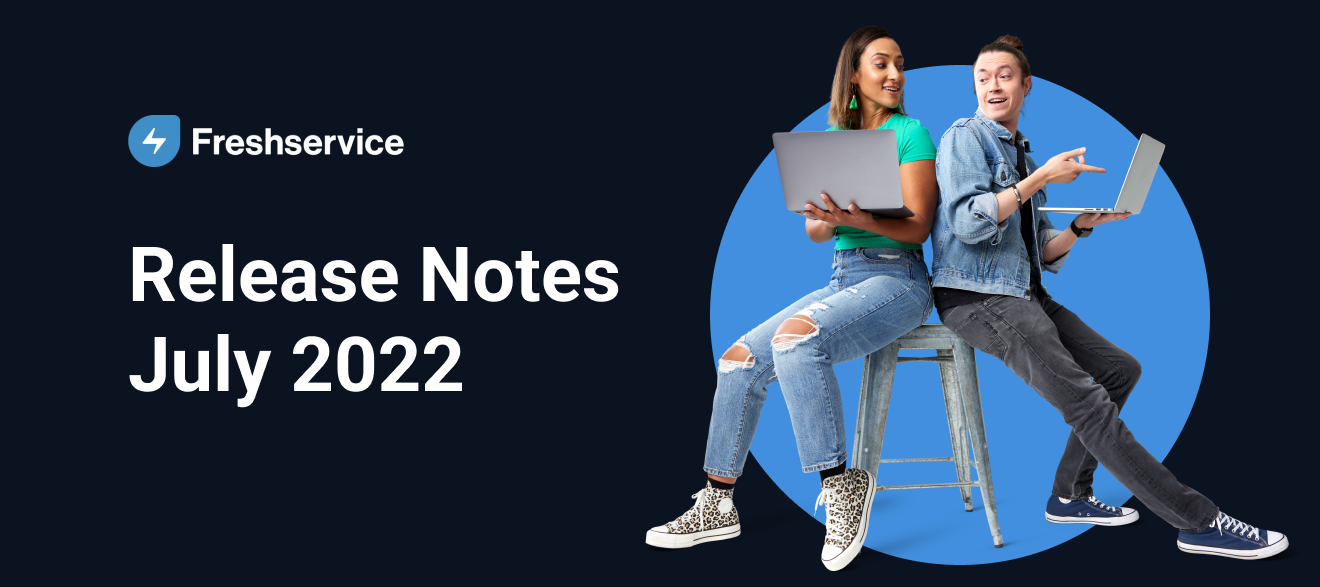
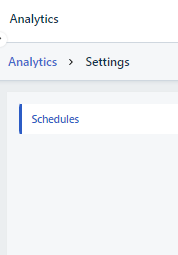
 It will be so useful in our workflows for employee onboarding, offboarding and few more things.
It will be so useful in our workflows for employee onboarding, offboarding and few more things.