Enhancements:
- Changes: Introducing the ability to schedule Maintenance & Blackout Windows in Freshservice
With the Maintenance Window, users can now schedule multiples changes, view the changes implemented on an asset, group relevant changes and even include ad-hoc changes to the window.
With the Blackout Window, users can schedule code freezes including enforcing policies to not deploy changes for an asset (for eg. payroll service at the end of the month). More info here.
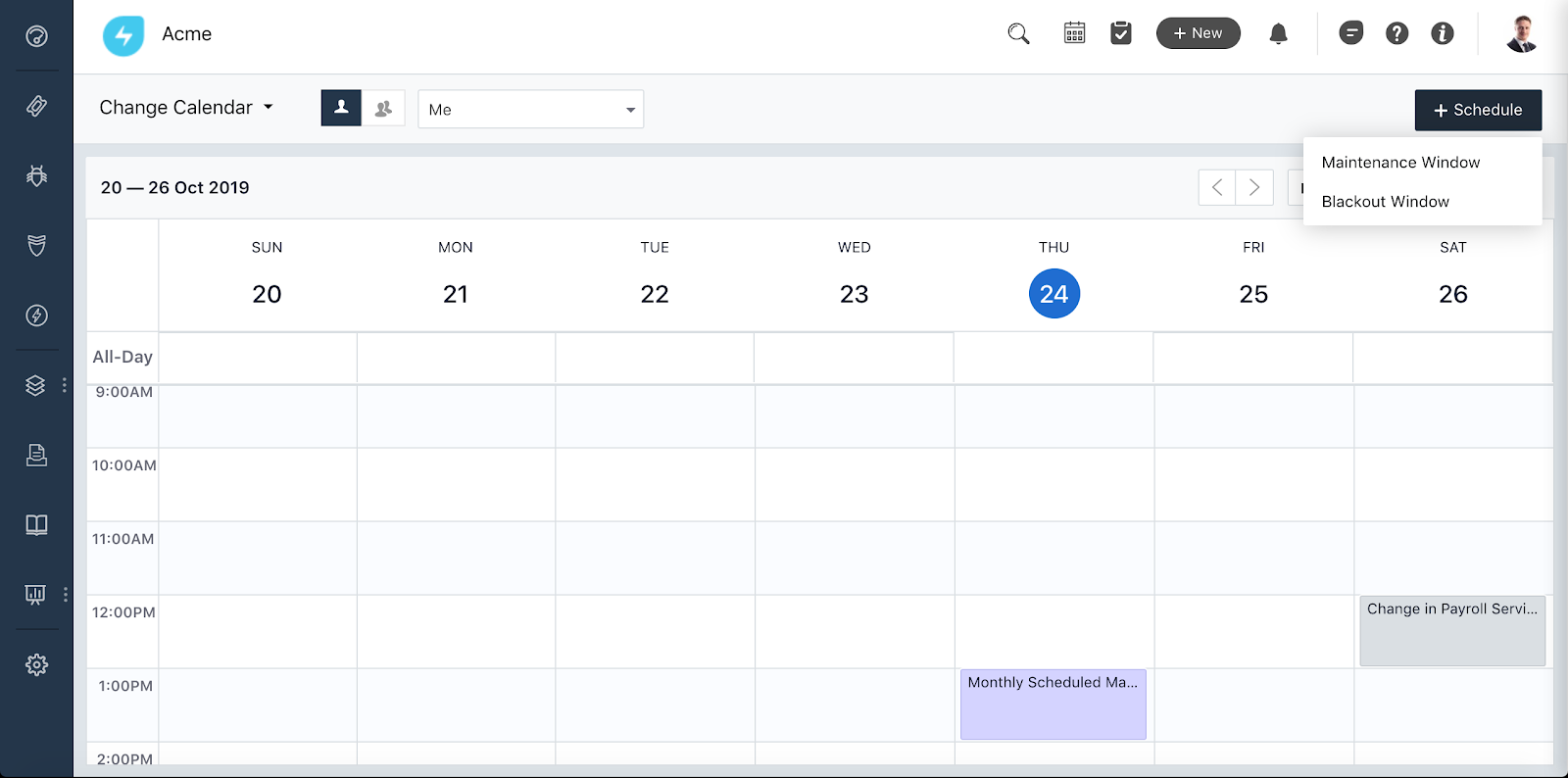
- Workflow Automator: Users can now perform actions on associated child tickets in the workflow automator.
- SLA policies: You can now clone an existing SLA policy.
- Tickets: We've removed the clutter and made associations better. Now with the "Associations" tab view all associations in one place.
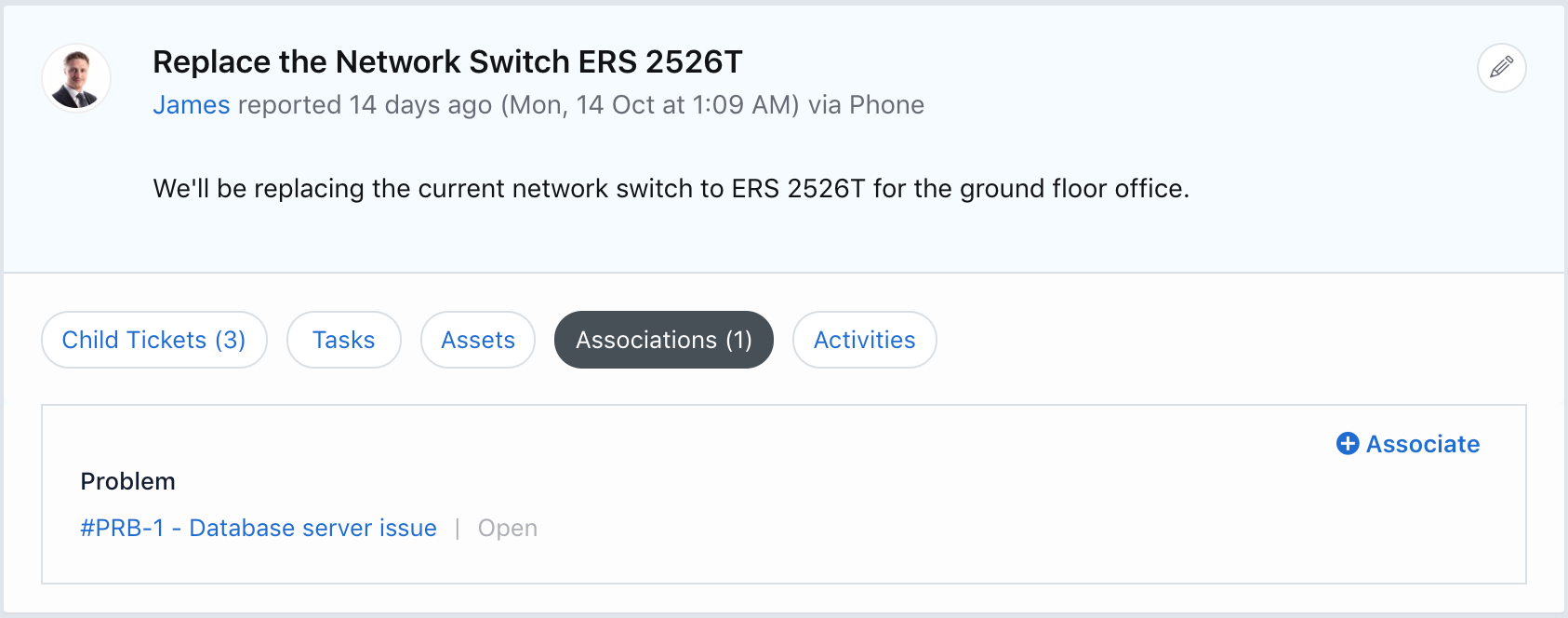
- Marketplace: Freshservice has partnered with Device42 to augment the Asset Management and CMDB capabilities in Freshservice. Device42 enables IT Teams to manage their Data Center and Network infrastructure effectively by continuously discovering and mapping infrastructure and applications across data centers and the cloud. More info here.
- Support Channels: Now users can send suspicious emails directly to spam with a toggle. Navigate to Admin > Support Channel > Email Settings.
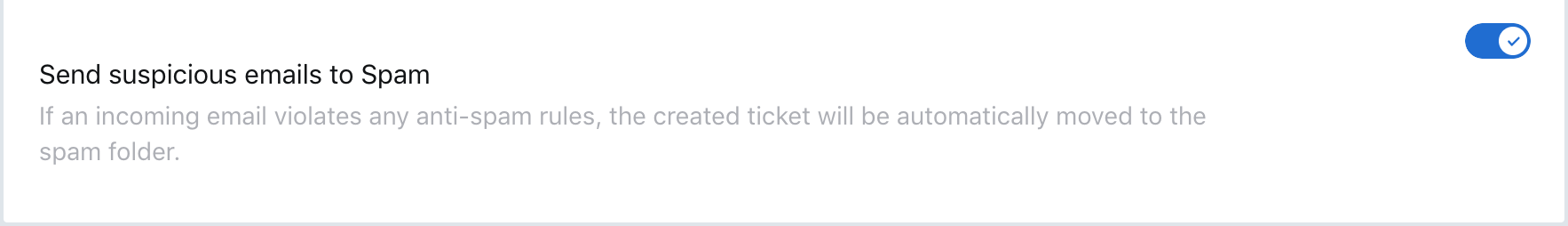
- Contracts: Introducing the ability to restrict access for contracts at a group level. With group level access, contract managers can allow agents to view contracts relevant to their respective groups. Navigate to Admin > Roles > New Role > Contracts.
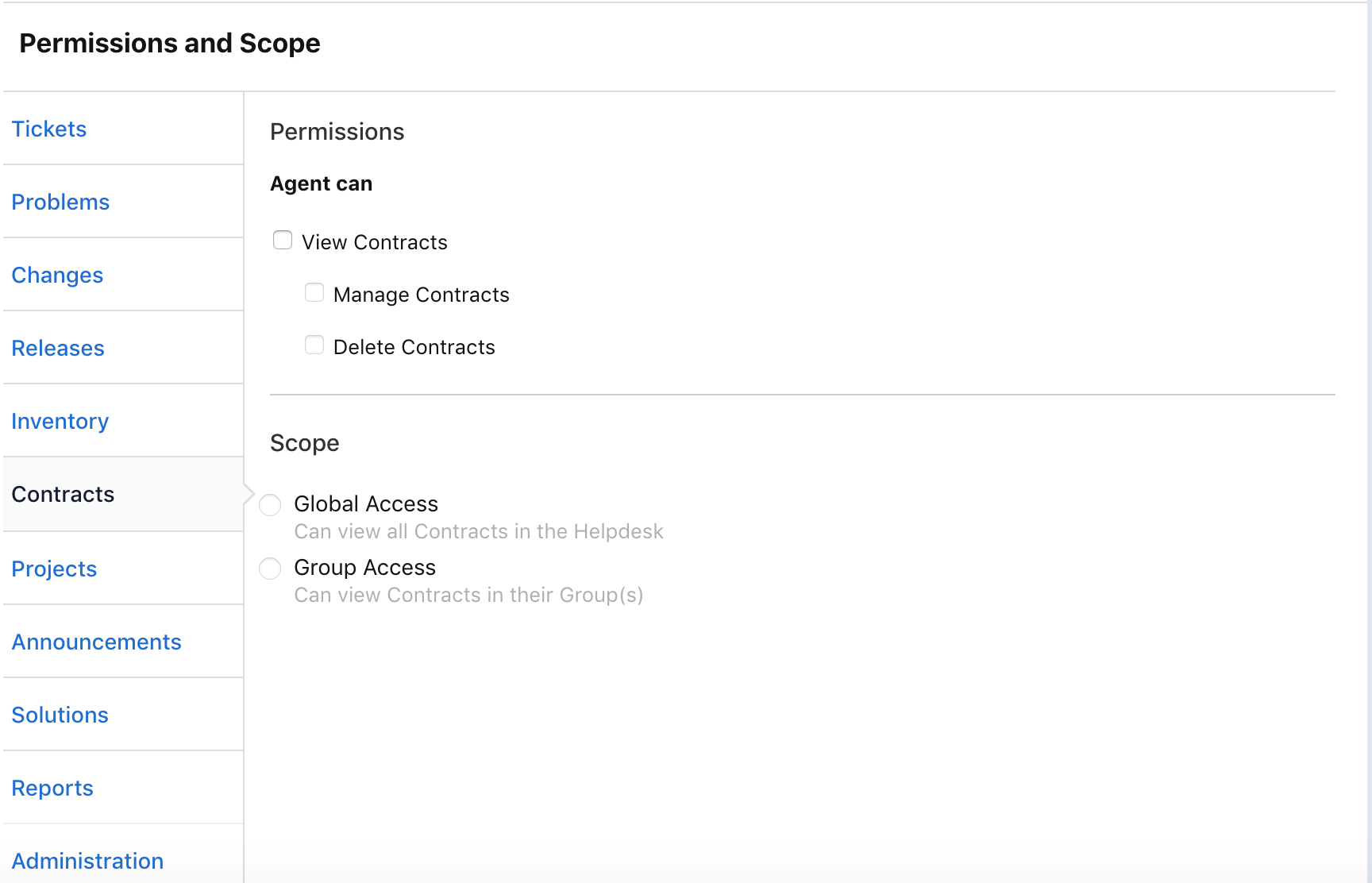
- Service Request: Requesters can now cc other email ids while raising a service request.
- Marketplace: Now with “Asset Label Designer” app, organisations can configure the layout of the label and have these barcode labels printed for their assets.
- Tickets: You can now filter tickets based on specific fields in the tickets module.
- Assets: Now clicking on "Used by", "Managed by", "Department", "Vendor", "Product" and "Managed by group" fields will redirect users to the relevant pages. This will also ensure easy navigation for agents to the relevant user or product page, to gain more context.
Bugs:
- Service requests: Previously agents were unable to create service requests if they didn’t have the “Edit Ticket” property permission. This is now fixed.
- Integrations: Earlier all Freshcaller integration ticket sources was set to Email. This is now fixed.
- Announcements: Users didn’t receive any notification when a special character was added to the subject line. This is now fixed.
- Ticket fields: Earlier the dynamic sections for a ticket field wasn’t visible in the portal. This is now fixed.
- Requester/ Agent: Users were shown a 404 error page when they clicked the Requester/ Agent name. This is now fixed.
- Integrations: Users who had Quickbooks integrations enabled were unable to perform actions on the tickets page. This is now fixed.
