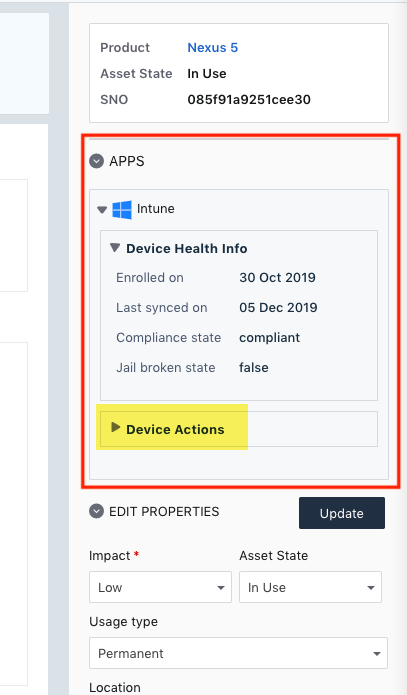Hello folks!
We are back with another episode of Appsolutely Connected with Freshservice—your weekly guide on exploring game-changing integrations for your service desk operations.
Ever felt like you're in an IT maze, struggling to navigate the web of devices, apps, and their health status? The complexity of this challenge often results in delayed issue resolution and potential disruptions to end-users' productivity.
Freshservice + Intune lets you efficiently manage and troubleshoot devices while ensuring your service desk operations are top-notch is top of mind. This integration lets you sync discovered apps, mobile, and computer devices managed on Intune within Freshservice asset management, offering a comprehensive view of your entire device landscape.  What can you achieve with this integration?
What can you achieve with this integration?
- One-Stop-Shop for Asset Managers: Get a consolidated view of all devices and their information fetched from Intune, accessible in Freshservice.
- Insights into Asset Health: Gather detailed insights into the health of all discovered devices.
- Actionable Operations: Perform actions like restart, sync, wipe, retire, send notification, etc., directly from Freshservice.
- Enhanced Issue Visibility: Better understand end-user issues by identifying the devices they use.
- Multi-Account Sync: Sync discovered apps and devices from multiple Azure accounts to Freshservice.
- Ownership Type Filtering: Filter devices based on ownership type for efficient asset management.
- Error Log Visibility: View error logs for discovered apps and devices that failed to sync into Freshservice.
Gain a consolidated view of your devices, insights into their health, and the power to take action directly from Freshservice with the Intune app integration.
Share your thoughts, experiences, and newfound efficiencies below! 
#AppsolutelyConnectedWithFreshservice #FreshserviceIntegration #Intune
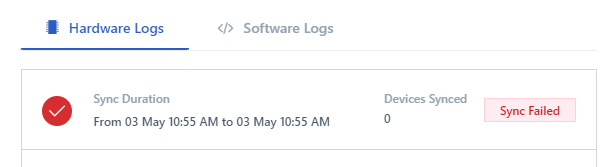
 Freshservice integration app in August.
Freshservice integration app in August.