Hi,
I'l like to use powerbi to make some reports.
I discovered this: https://apps.freshdesk.com/freshdesk_on_powerbi/
Looks great.
Then I received the mail below, then nothing.
Do you know what I'm supposed to do?
Thanks
Matthieu
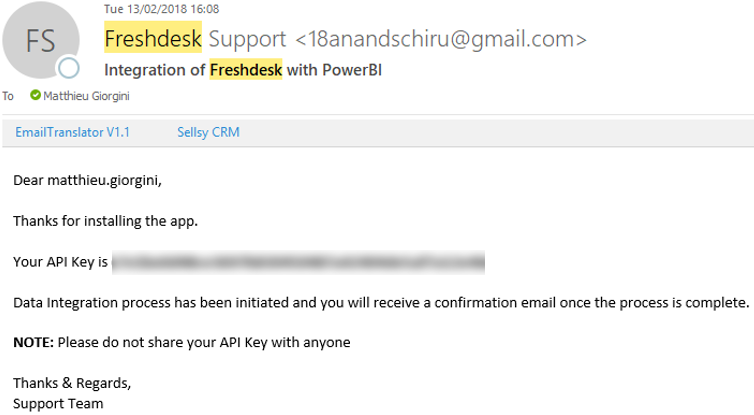
Hi,
I'l like to use powerbi to make some reports.
I discovered this: https://apps.freshdesk.com/freshdesk_on_powerbi/
Looks great.
Then I received the mail below, then nothing.
Do you know what I'm supposed to do?
Thanks
Matthieu
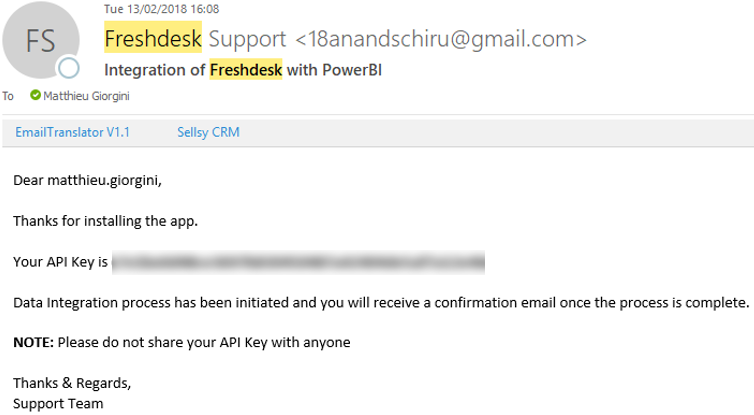
Hi,
no comments? :(
I have PBI template that just does that using native Power BI Queries.
No export needed… has been used by many users before...
See here for more information :
 +1
+1
I have PBI template that just does that using native Power BI Queries.
No export needed… has been used by many users before...
See here for more information :
Can you share the template?
Hi Jonathan,
Please post the question in my blog
PowerBI – Using FreshDesk Web Services API
And I will return back to you …
Thanks
It seems like you're interested in using Power BI to create reports, and you've found a useful integration with Freshdesk. If you received an email about it but haven't received further instructions, it might be helpful to check your email again for any follow-up messages. Sometimes, these integrations require additional steps for setup or activation. If you still haven't received any guidance, you might want to reach out to Freshdesk support or consult their documentation for assistance. They should be able to provide you with the necessary instructions to get started with using Freshdesk on Power BI.
You can call the API and loop through the pages in Power BI setting up a dataset that you can set to refresh on a schedule. Feel free to reach out if you are struggling with implementing this.
Hello Matthieu,
This should be a confirmation that the integration process has kicked off as expected. The app has been developed by a third party and listed on our marketplace. You can reach out to freshdesksupport@radiare.com in case if you have any questions regarding this.
Cheers!
Matthieu Giorgini, did you manage to get this working?
Nope. Actually, I understood nothing about the process :(
The third party Power BI solution that FreshDesk is promoting is from a third party. I suggest that if FreshDesk would improve their API, the third party would not be necessary and direct Power BI integration would be possible. ZenDesk already has direct Power BI integration and they have published an App in the Power BI marketplace. It would be a wise decision for FreshDesk to do the same.
I agree to this point. Freshdesk claims to have about 150.000 businesses that rely on freshdesk, but freshdesk is useless if you can't do proper analysis, and to be frank the reporting tool within freshdesk is very limiting.
Same issue here. Waiting them reply my email.
BTW, almost 1 year already, and we have not natively integration from Freshdesk side?
Hello,
We're in talks with the 3rd party to standardise the integration and also to be more responsive to the requests. We understand that the 3rd party integration is definitely not the solution that you're looking for but for now, it is the best possible option. We'll evaluate the request for native integration in future if there are more requests to integrate PowerBI with Freshdesk.
On a different note, few of our customers have found the Ticket activities export to be useful in extracting data from Freshdesk. I've also seen several dashboards set up in PowerBI with the help of the data available in the Ticket properties export. Did you get a chance to explore either of these?
Cheers!
Hi,
I'm able to connect to FreshServia via ODATA. I an see the relevant tables.
BUT in table users, email-addresses are anonymized like p******r@company.com ... I need them to match this with another table on an internal SQL server...
Thanks,
Philip
Hi,
second question: Where do I find the reported minutes/hours for a specific ticket?
Thanks,
Philip
Enter your E-mail address. We'll send you an e-mail with instructions to reset your password.