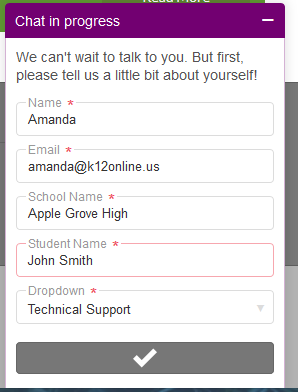My fields are required, but even when a customer completes that field, they cannot continue. It's become frustrating. I even made the field not required, but I am still experiencing this issue. There is a red box around "Student Name." I cannot delete the field either because there is no option to delete the pre-chat form field. Please advise.