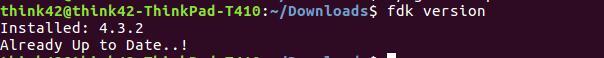I have created my first serverless app by following the steps in freshdesk document, while trying to validate using command 'fdk validate' facing the below error
Validation failed due to the following issue(s):
server/server.js::2: Parsing error: The keyword 'const' is reserved
My server.js code:
'use strict';
const unirest = require('unirest');
exports = {
events: [
{ event: 'onTicketCreate', callback: 'onTicketCreateHandler' }
],
// args is a JSON block containing the payload information.
// args['iparam'] will contain the installation parameter values.
onTicketCreateHandler: function(args) {
console.log('Hello ' + args['data']['requester']['name']);
}
};