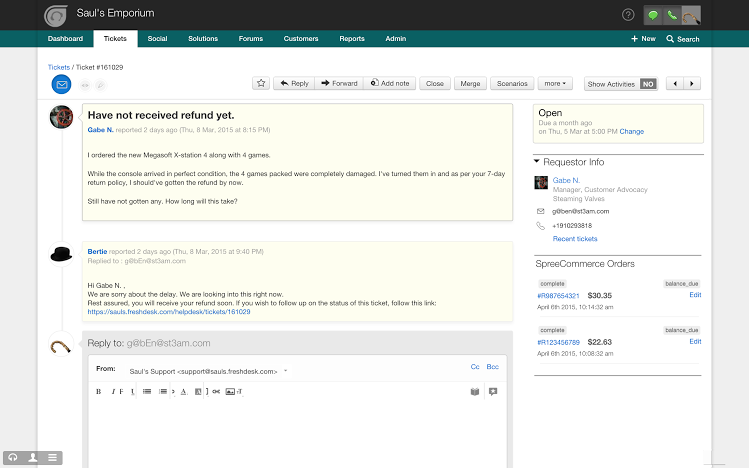Freshdesk’s new integration with Spree commerce pulls in ticket order details from Spree commerce. This integration displays details like Order ID, Order Value, Shipment Status, Items and their price. To install this plugin, follow these instructions:
Instructions:
-
Download the zip file
-
Unzip it and open the txt file containing the code.
-
Get the “api_key” from your Spree account. To get this key, go to Users → Select the user (email id) → Copy the “api_key”
-
Replace the “api_key” in the text file and copy the code.
-
In Freshdesk, go to Admin -> Integrations -> New Freshplug.
-
Title it “Spree Commerce” and paste the code copied earlier.
-
Make sure “Show this widget in the ticket view page” is enabled.
-
Click on “Create and Enable”