Hi, my custom fields are not appearing in the placeholders pop up under Ticket Fields.
i am creating an automation which adds a Task to a ticket and I need to reference fields from the ticket to add to the notes in the Task.
Thanks
Hi, my custom fields are not appearing in the placeholders pop up under Ticket Fields.
i am creating an automation which adds a Task to a ticket and I need to reference fields from the ticket to add to the notes in the Task.
Thanks
Best answer by Daniel Söderlund
Thanks Daniel
The fields I am looking for are ones that are in Items from the Service Catalog, such as:
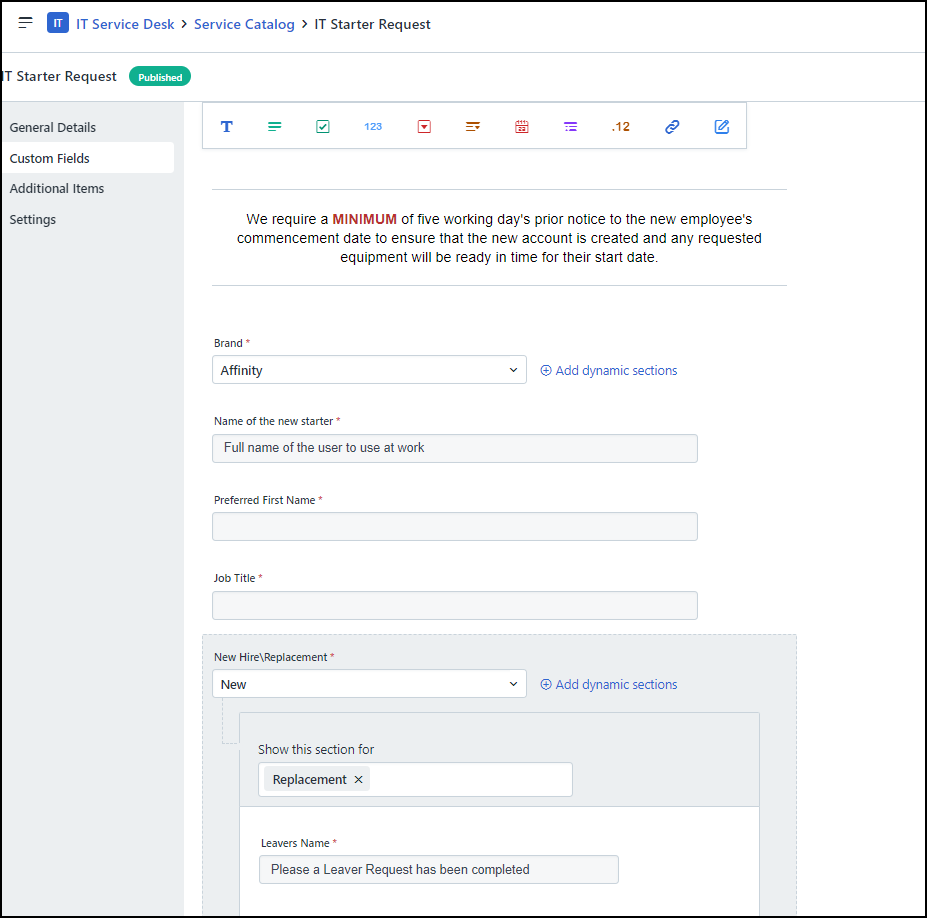
Ahh okay, then you need to go here. In the search box you search for the service item to get a specific field.
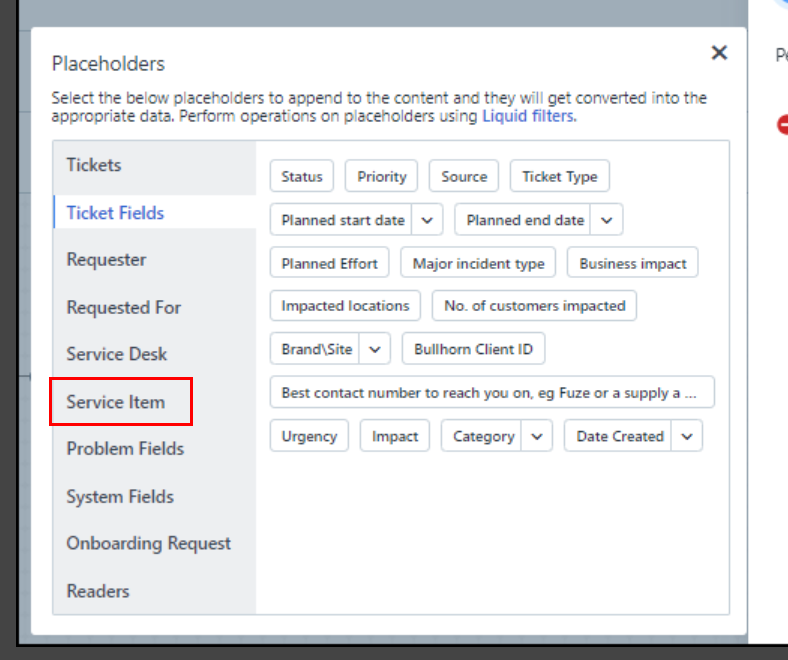
Enter your E-mail address. We'll send you an e-mail with instructions to reset your password.