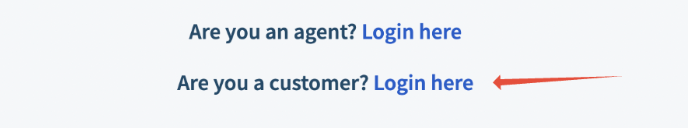Dear all,
we have various portals within Freshdesk, which we use for internal users i.e. as knowledge base. In order to have a smooth login process, i’d like to add SSO for those portals. The admin configuration has been done and works. If i go the the agents login i see SSO as a button and this works fine.
Now i want to have the same button for my portals, but don’t find any code, which can be used. I’m not a developer, but if i could get the code do create the button and then call the SSO, i believe i can get around with it.
Anyone, who could help me here and send me the necessary code?
Thanks a lot in advance,
Udo