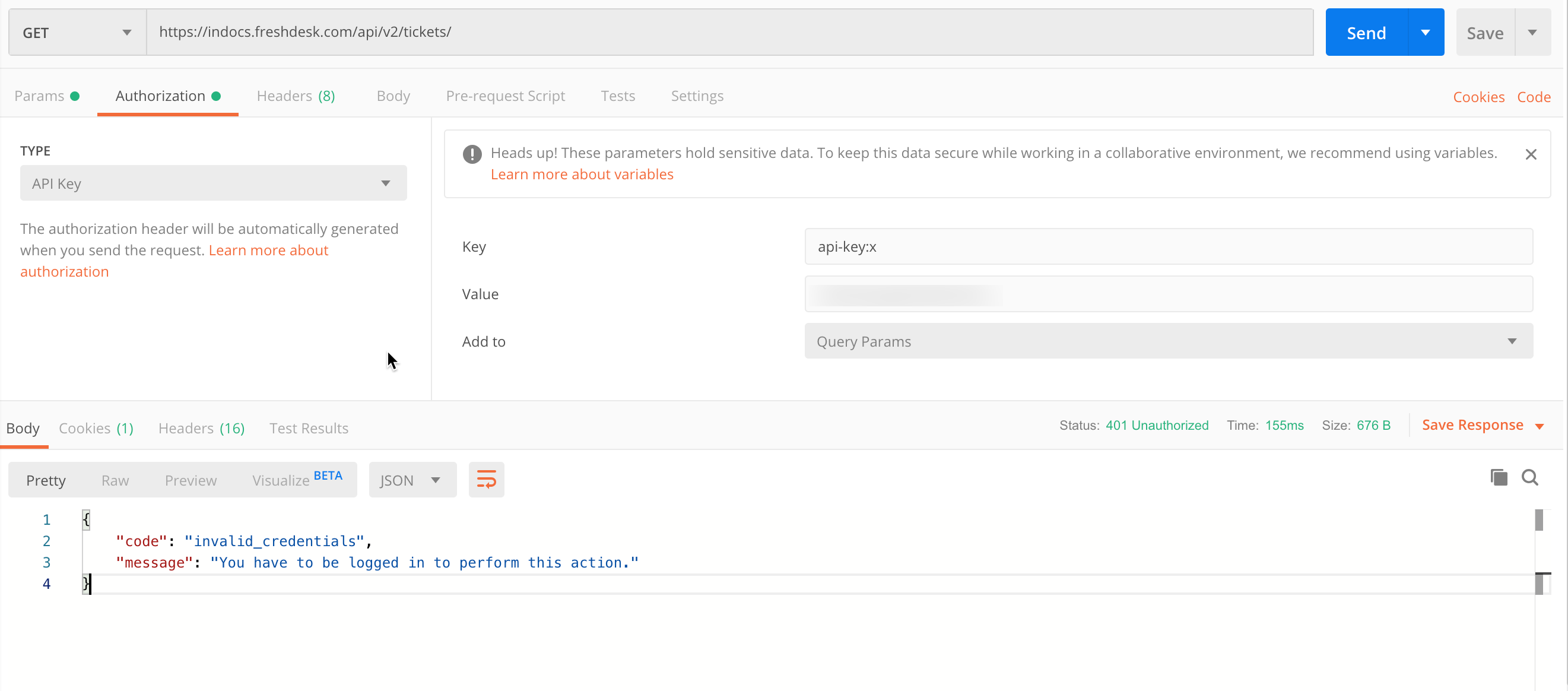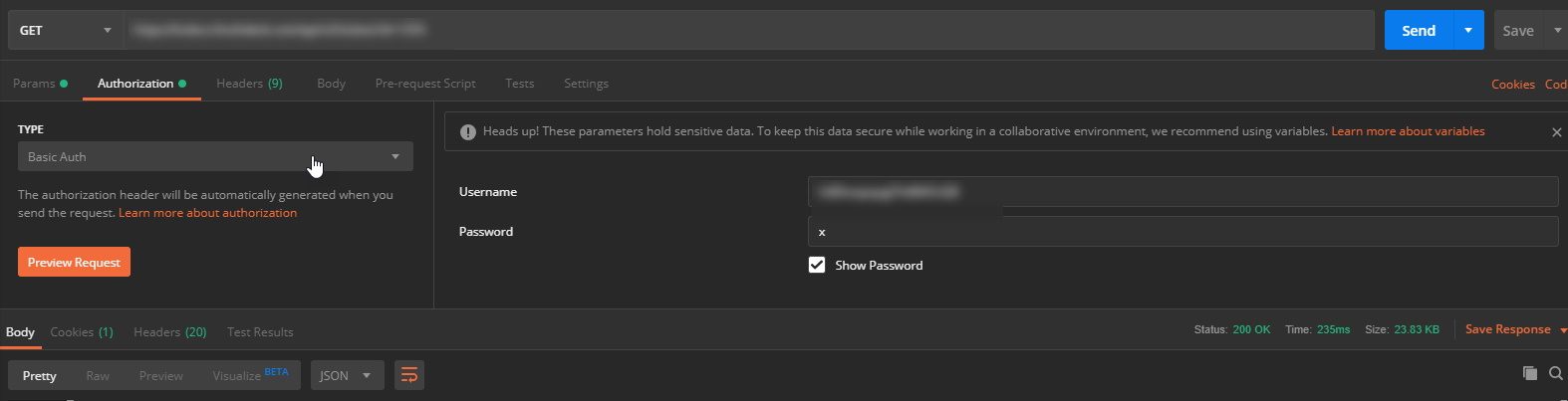Hi,
I'm trying to test the API in Postman but I am having some difficulty with authentication in Postman. The images below are 1) the recommended curl from the api documentation and 2) how I am translating that to Postman. I am using the example to prevent from posting any sensitive info, but I use my url and API key in the same format.
Can anyone recommend how to get up and running in Postman?
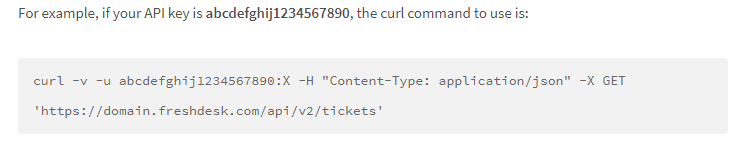
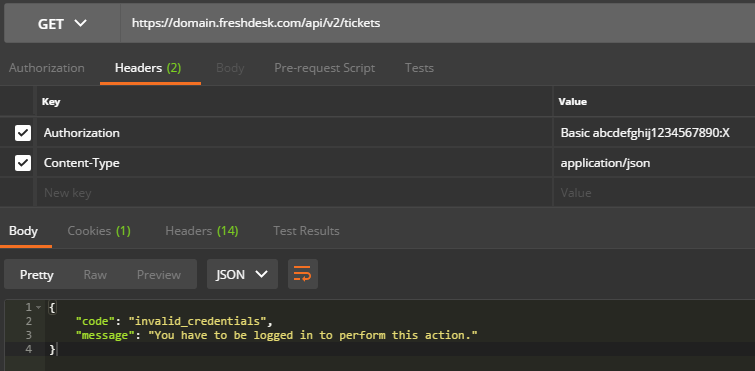




 at the end of the value. The complete string of APIKEY:X has to be converted into BASE64 format and not the API KEY alone.
at the end of the value. The complete string of APIKEY:X has to be converted into BASE64 format and not the API KEY alone.