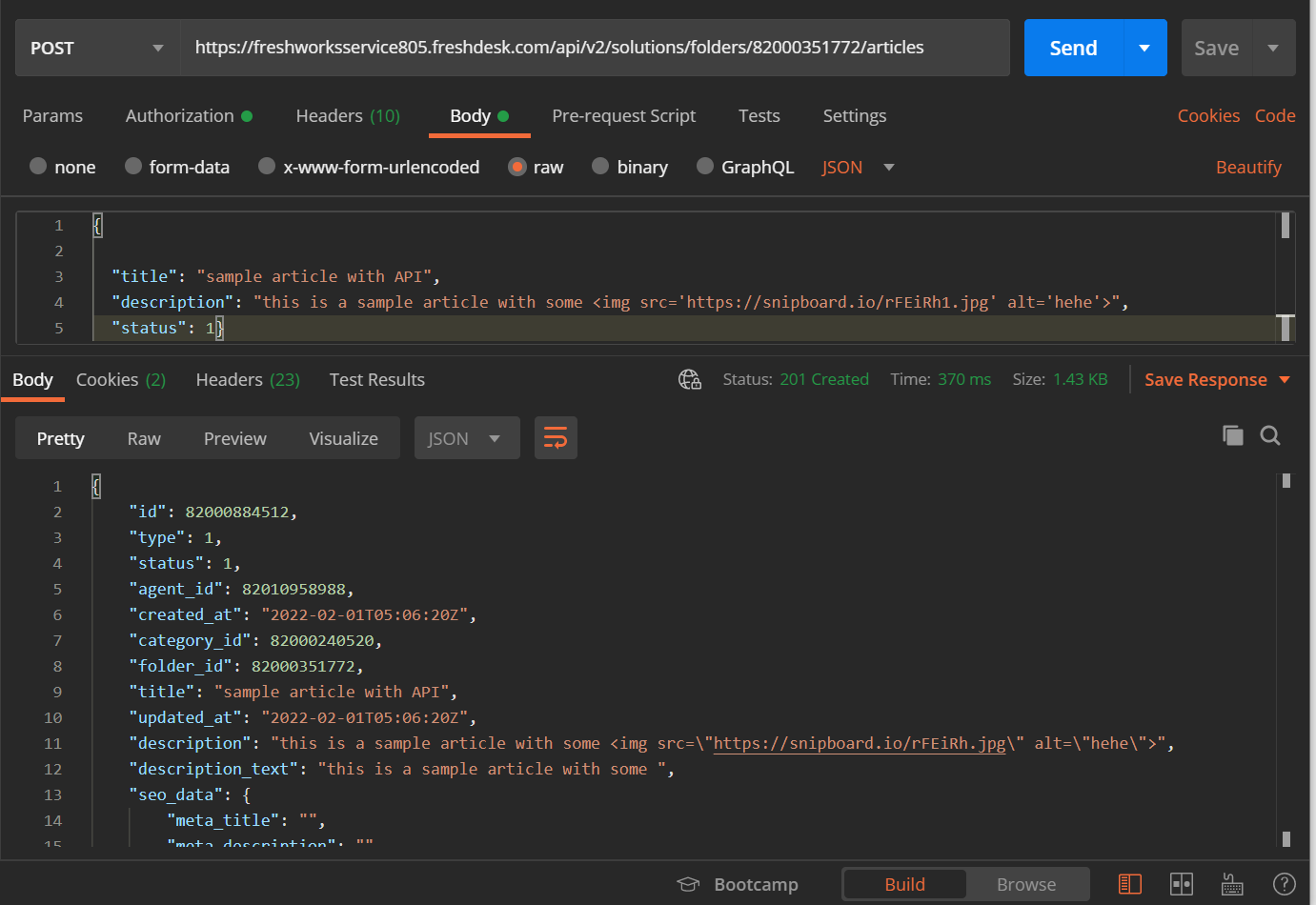I see the endpoint firing, and I see how that stream is constructed from the attachments sample, but it doesn’t use the normal Api endpoint auth, it only returns 403 Unauthorized whenever I try.
/api/_/attachments is the endpoint I’m referring to. How do we Authenticate with it ?
Question
Where is the documentation for sending hypermedia to AWS through the API ?
Join the Community
Already have an account? Login.
Sign in to the Community
No account yet? Create an account.
Social Login
Login for Freshworks Employees Login with LinkedInor sign up below
Enter your E-mail address. We'll send you an e-mail with instructions to reset your password.