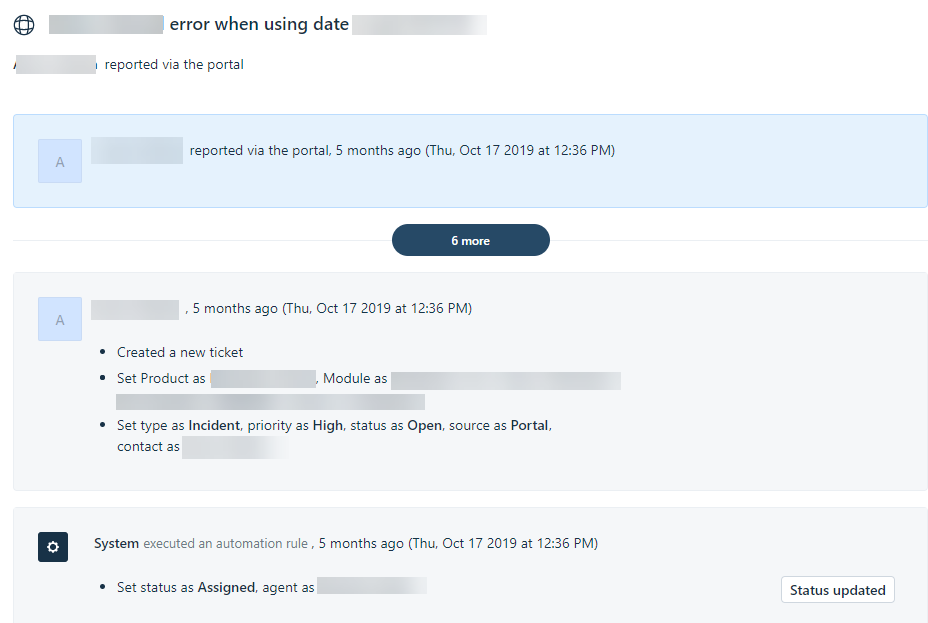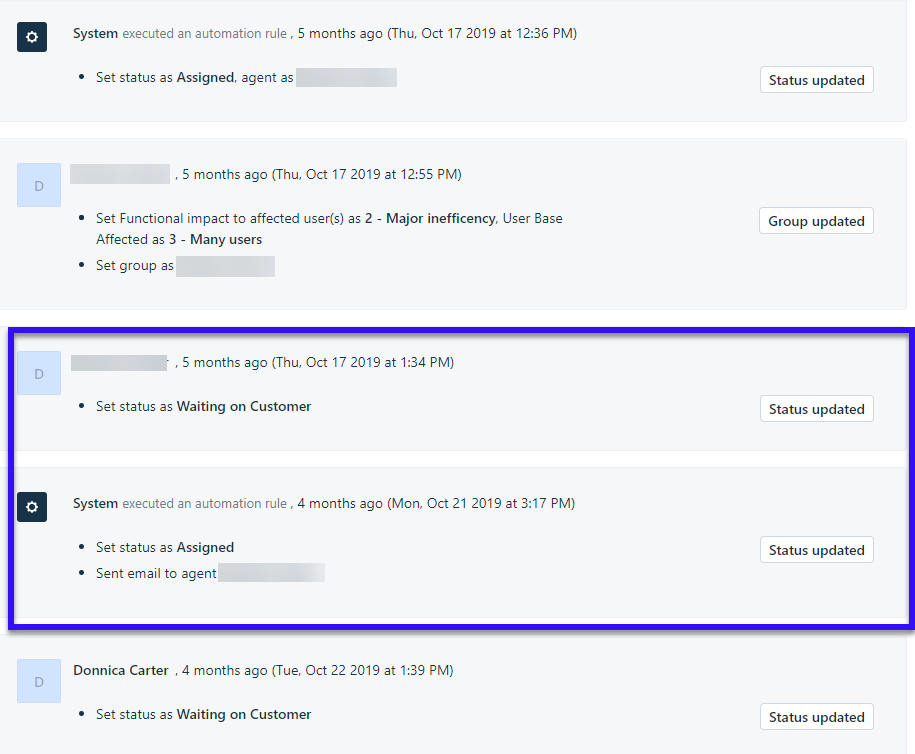Maybe this deletes notes created in the primary. This is annoying and deletes important info. Nowhere when you merge does it say that it will delete information. This is unacceptable.
Merging two tickets deletes all created notes in non primary.
Join the Community
Already have an account? Login.
Sign in to the Community
No account yet? Create an account.
Social Login
Login for Freshworks Employees Login with LinkedInor sign up below
Enter your E-mail address. We'll send you an e-mail with instructions to reset your password.