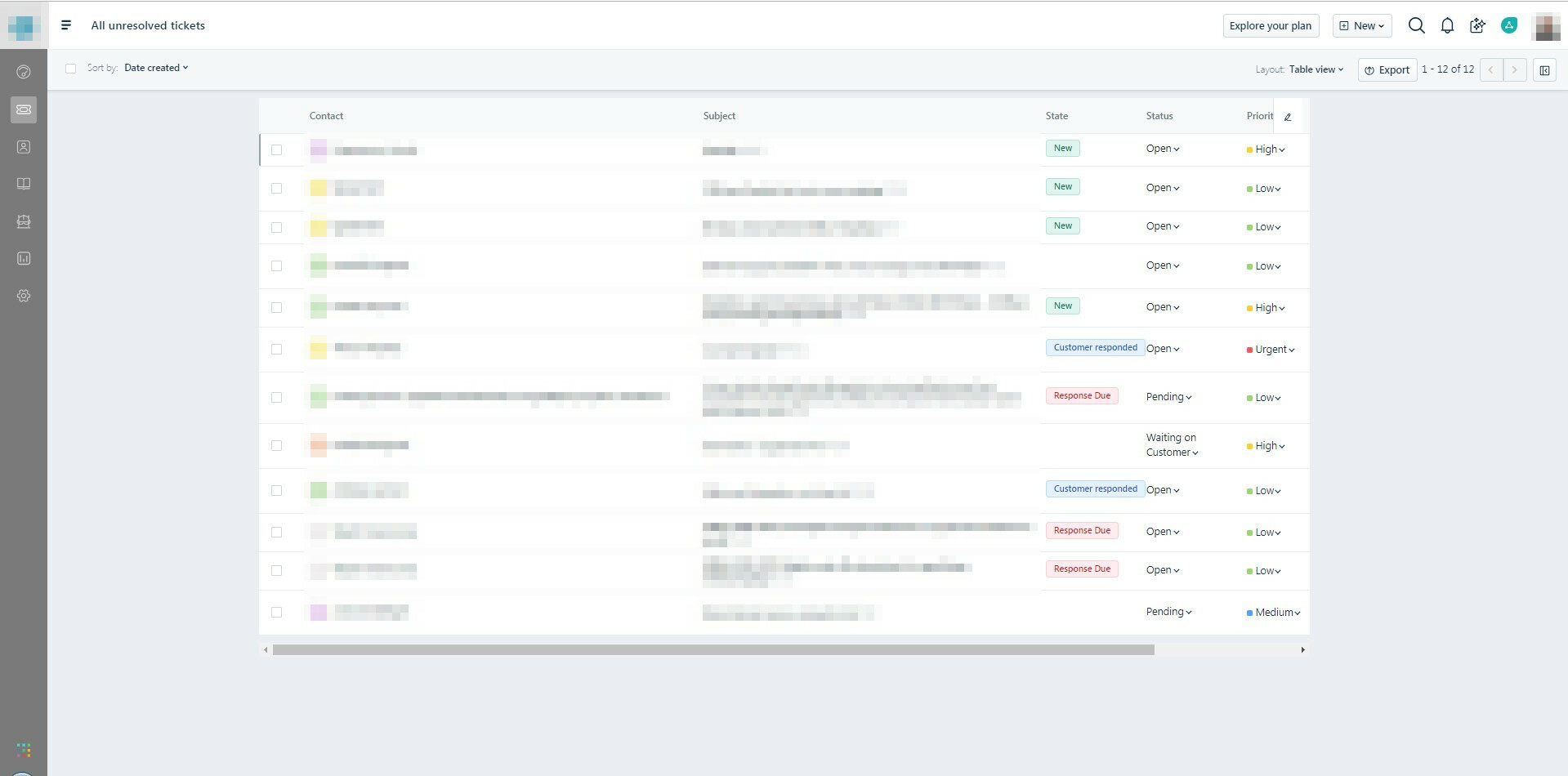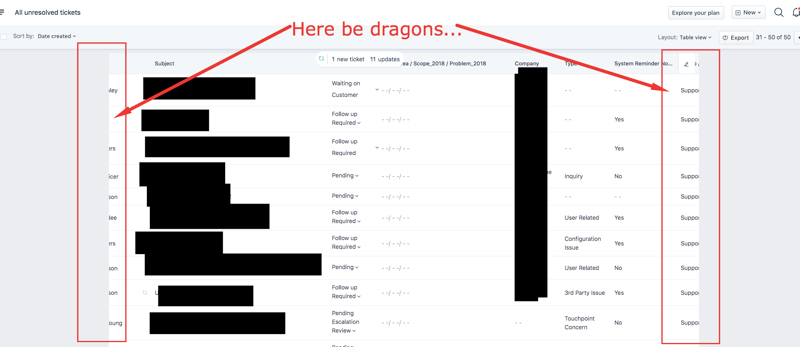Hi,
When large browser window while using the table view, it automatically adds spacing on the left and right. This causes the table to end up smaller!
This is highly annoying, especially as I can't adjust the size or order of each column.
Another issue is that, when hovering over the status, the row gets slightly larger until filter gets refreshed.