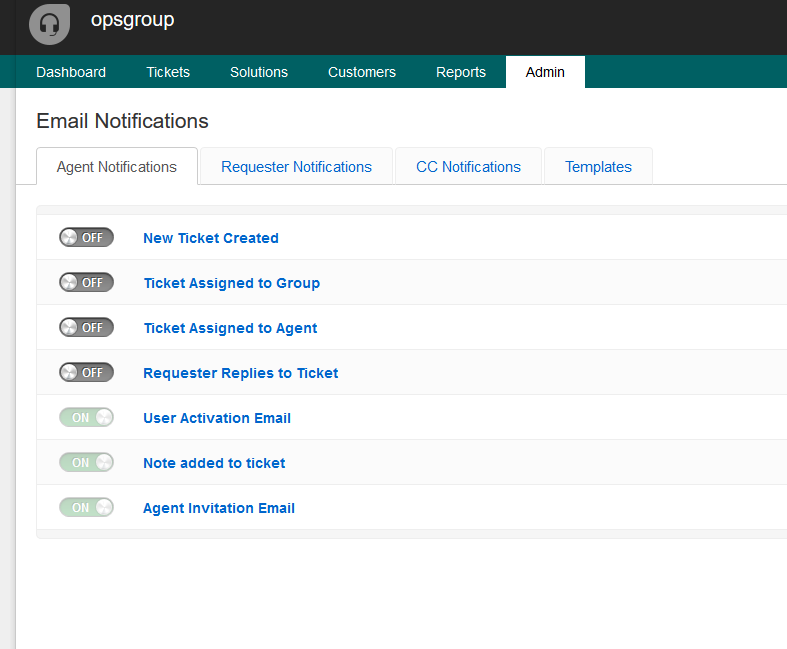I receive a notification for every ticket that is re-opened in addition to the comment itself. I don't need both. So I want to turn off the re-opened notification. I found this, however it looks as if the solution (change setting in Observer) has been deprecated:
https://support.freshdesk.com/support/discussions/topics/299291
What's the best way to turn off that notification now?