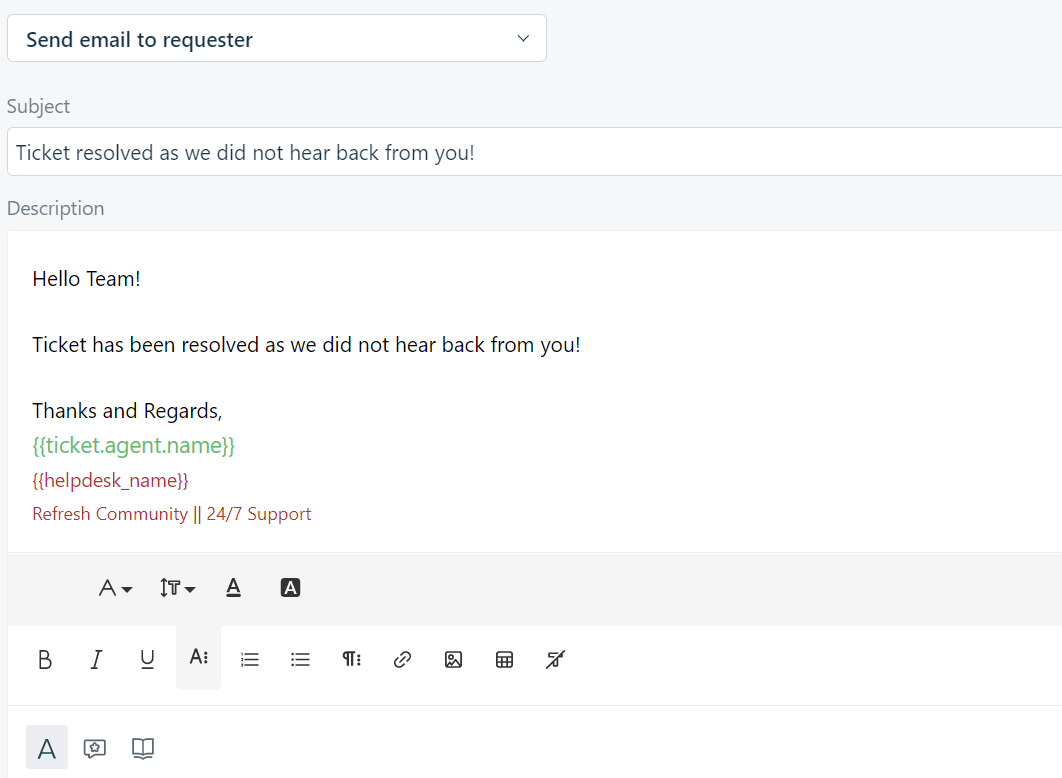Hello, I have set up my signature following this instuction https://support.freshdesk.com/support/solutions/articles/196821-how-to-use-email-signatures-in-freshdesk-
But the signature in auto-reply emails (set up in workflow > automation) does not change
I would like to change this default text “%company name% powered by Freshdesk Support Desk”
which is attached in every auto-reply emails
Looking forward to receiving some help here, thanks a lot!