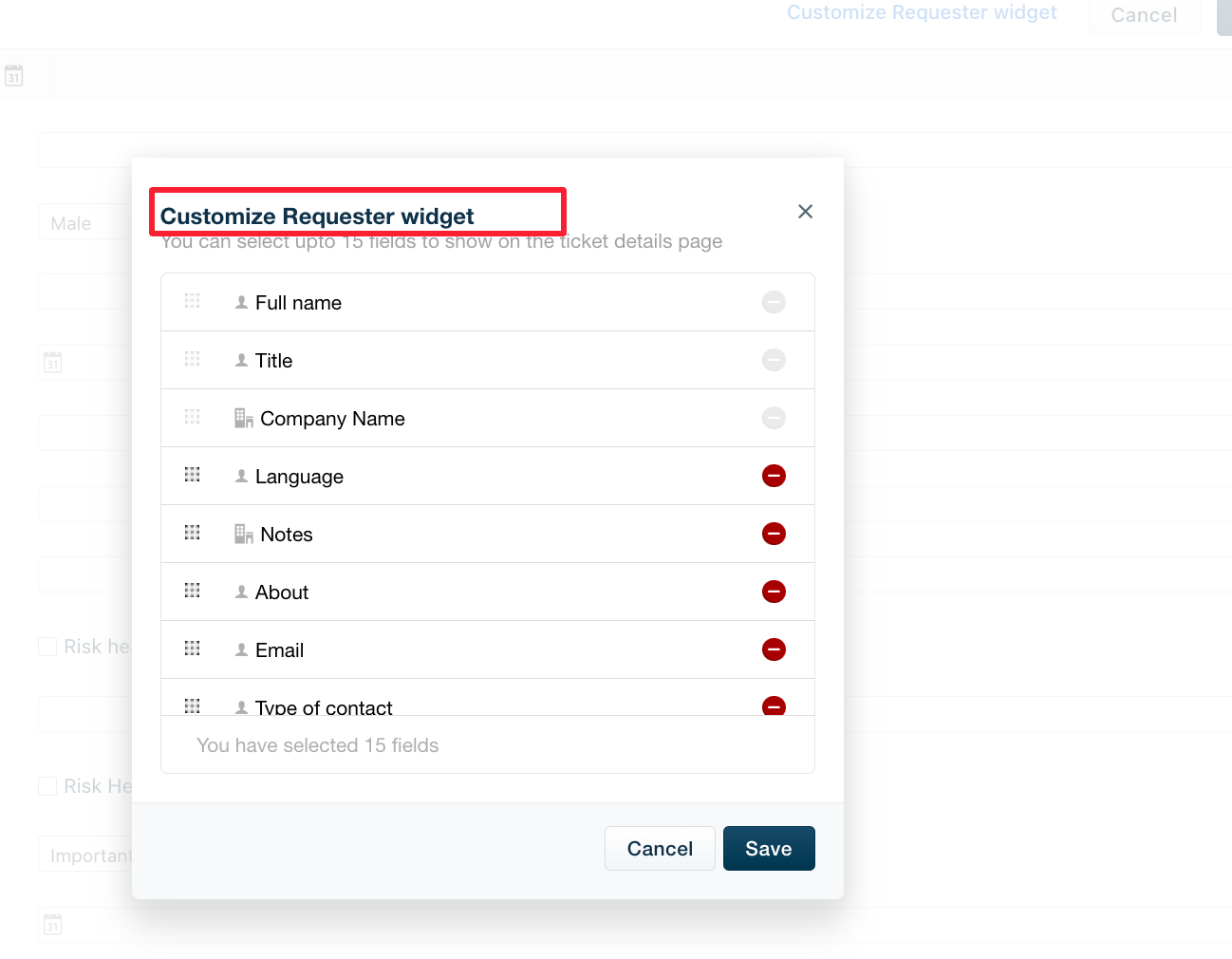I would like to customize the fields shown in the contact details side panel when agents look at tickets.
Is this possible?
Here is my use case, I have all my users in the contact list and I have extra fields for them, such as what department they works in - say HR, Finance, Stores etc. and another field is what building they work in.
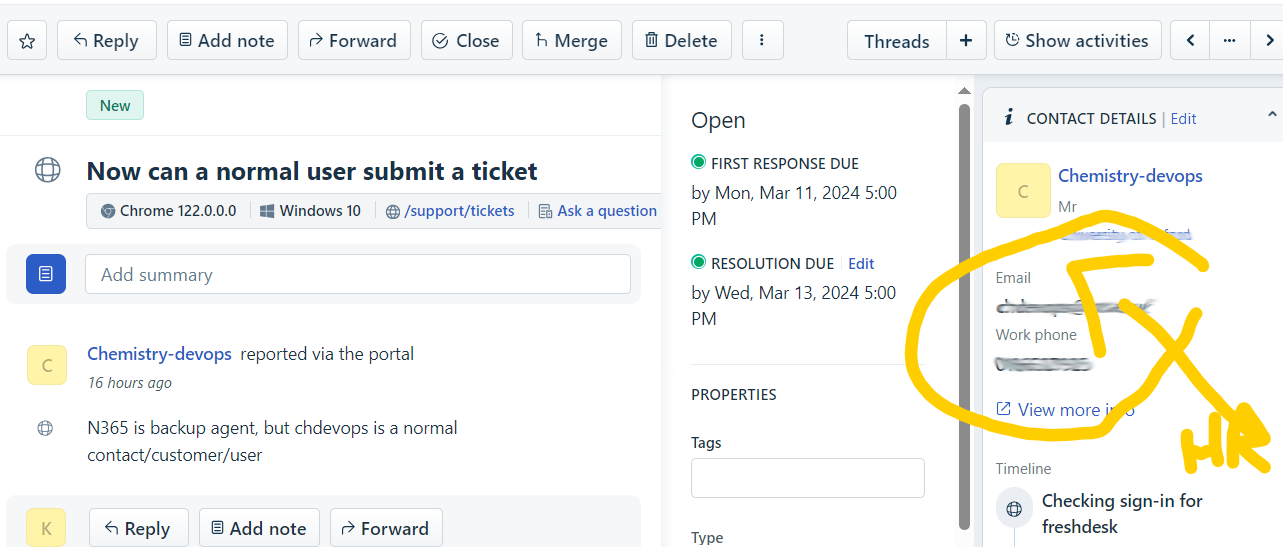
Now I would this to be visible when I look at a ticket in the Contact details side panel - e.g. this screenshot.
Some of this is visible when you press on view more info, but this is an extra step and should not be needed.
Karl