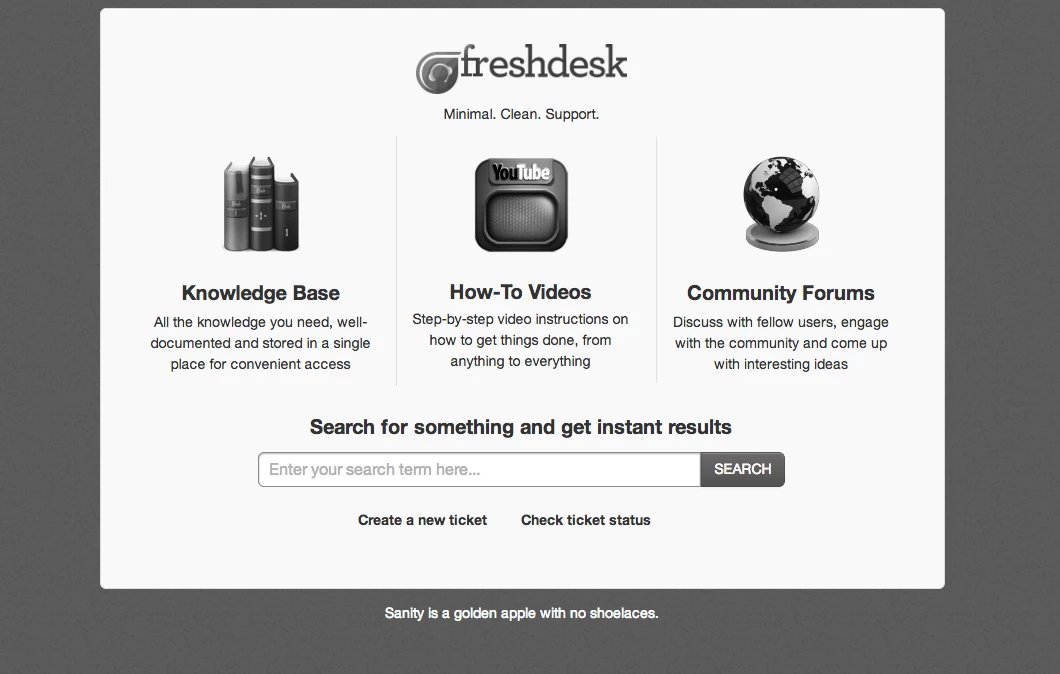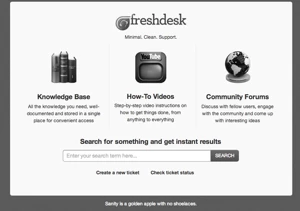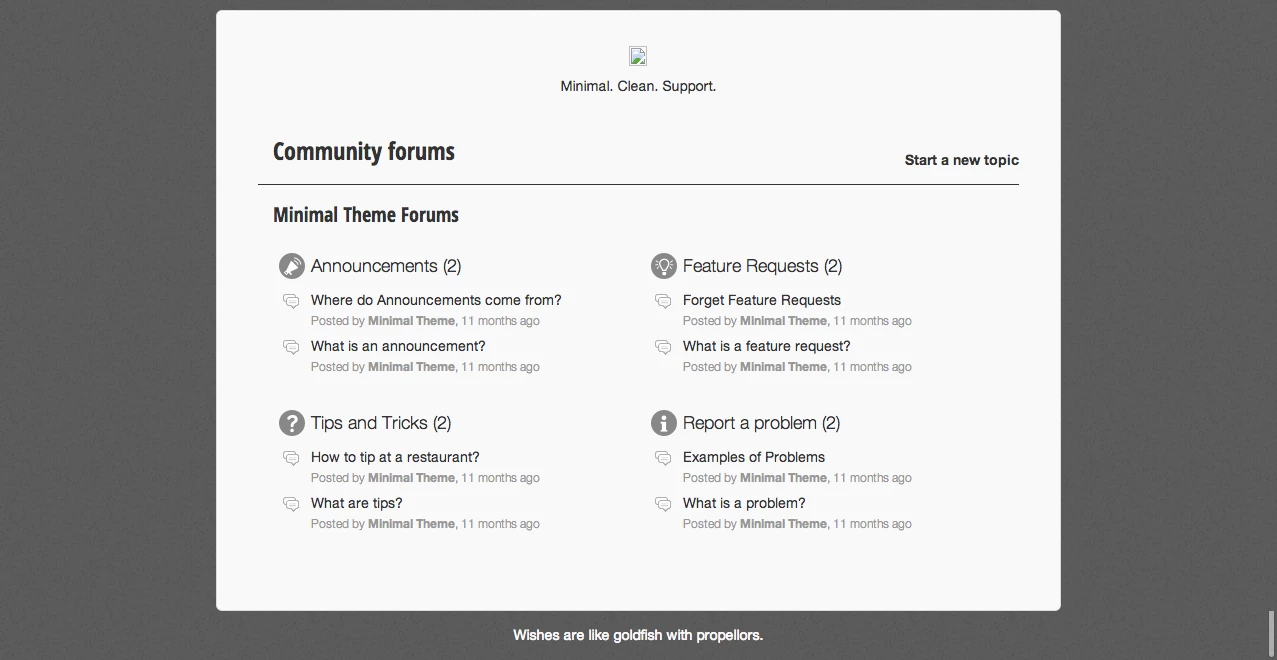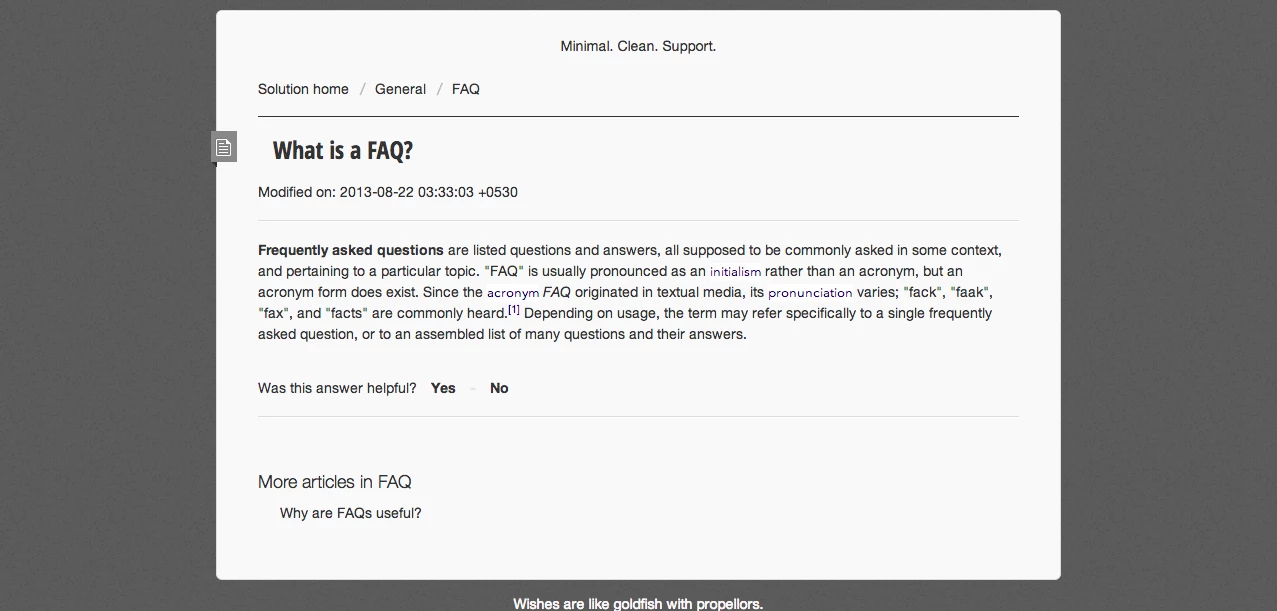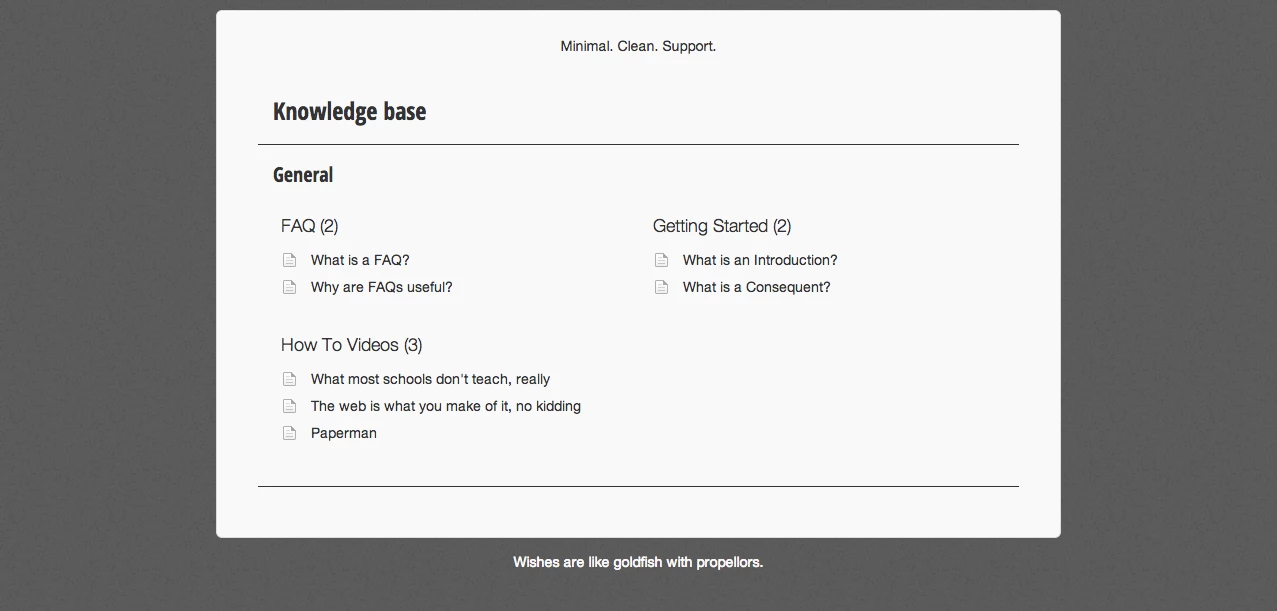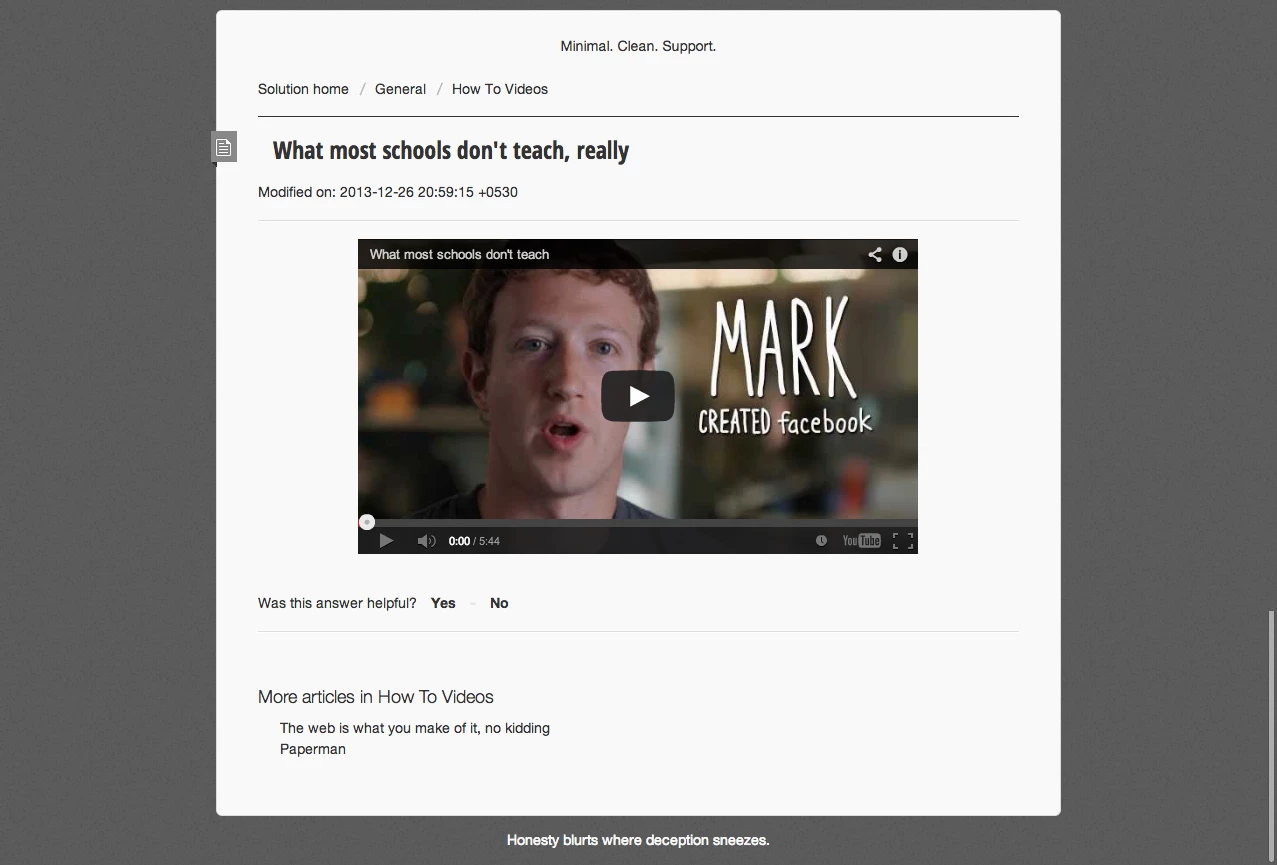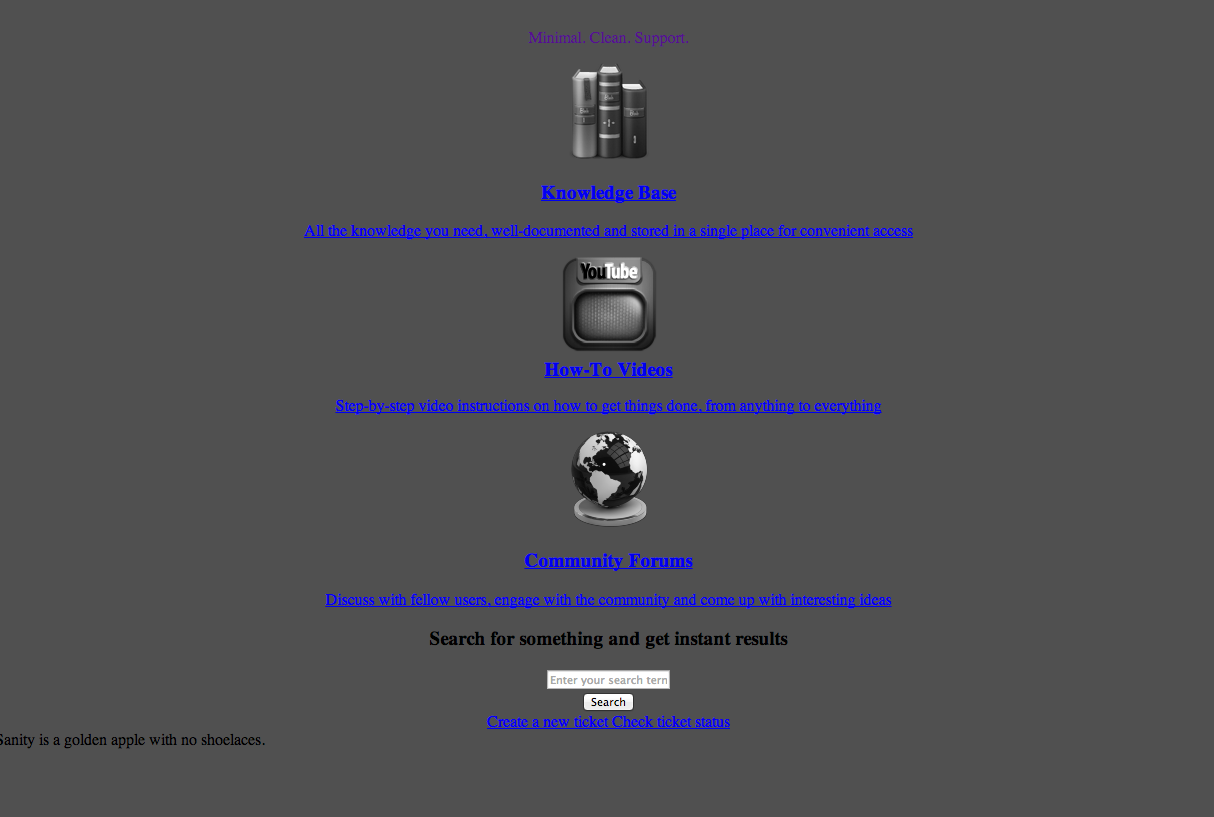Minimal is a simple no-fills theme that takes everything complicated out of your support portal. It is minimal (duh!), clean and just shows your users what's most important to them - your FAQs and Knowledges base; How to videos; and your community forums. It also has a search bar at the bottom where users can directly enter their queries.
Minimal has a standard container in the middle that gives it a retro look. You can customize the colors and styles through CSS.
Before you download it preview the Minimal FreshTheme here .