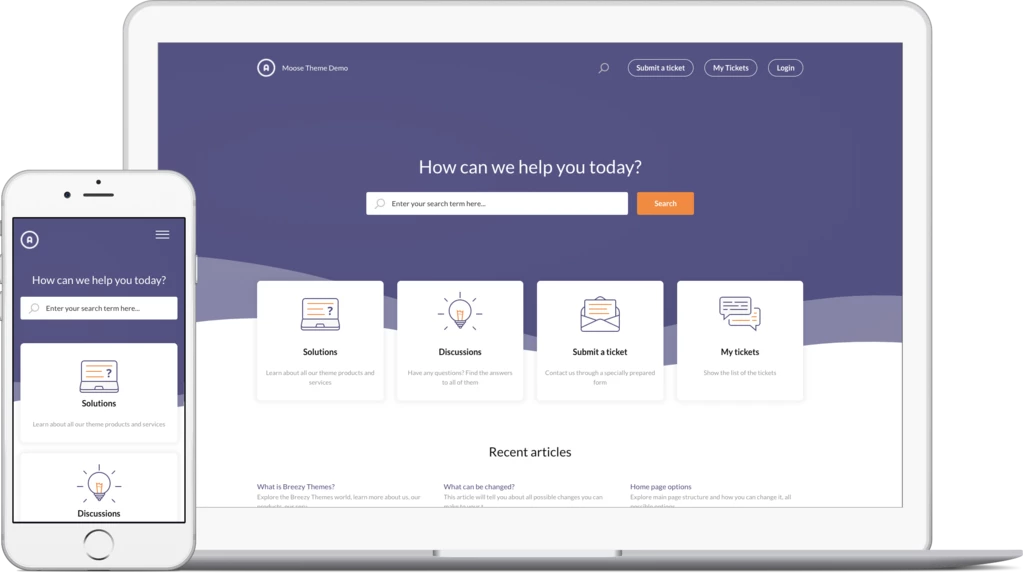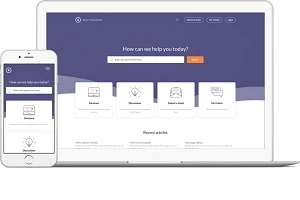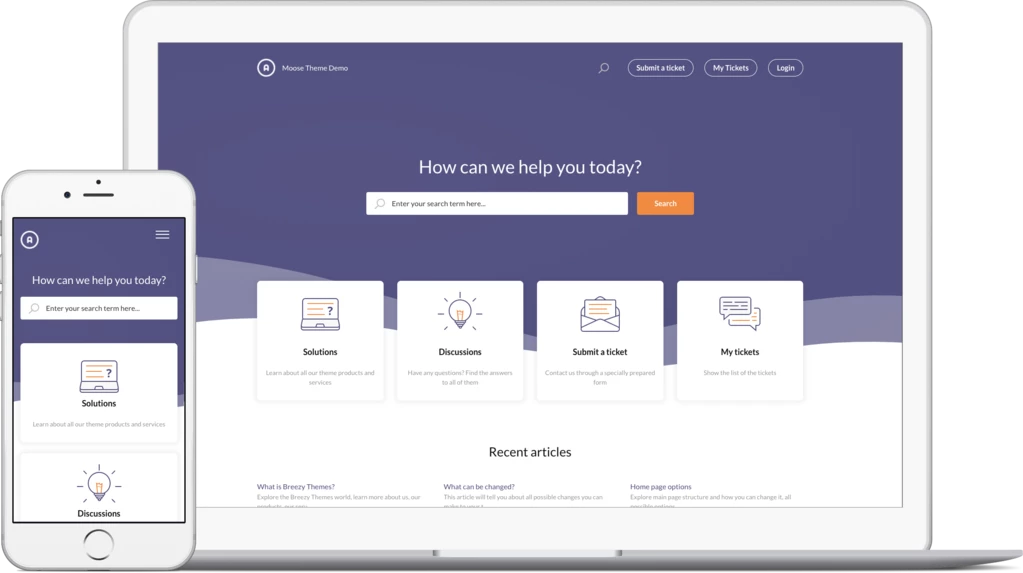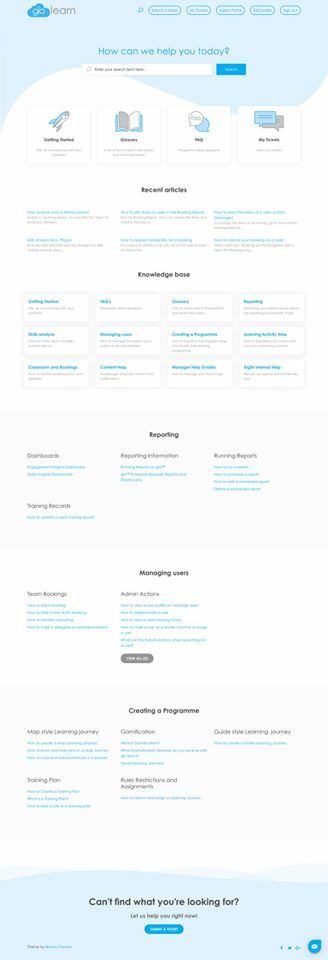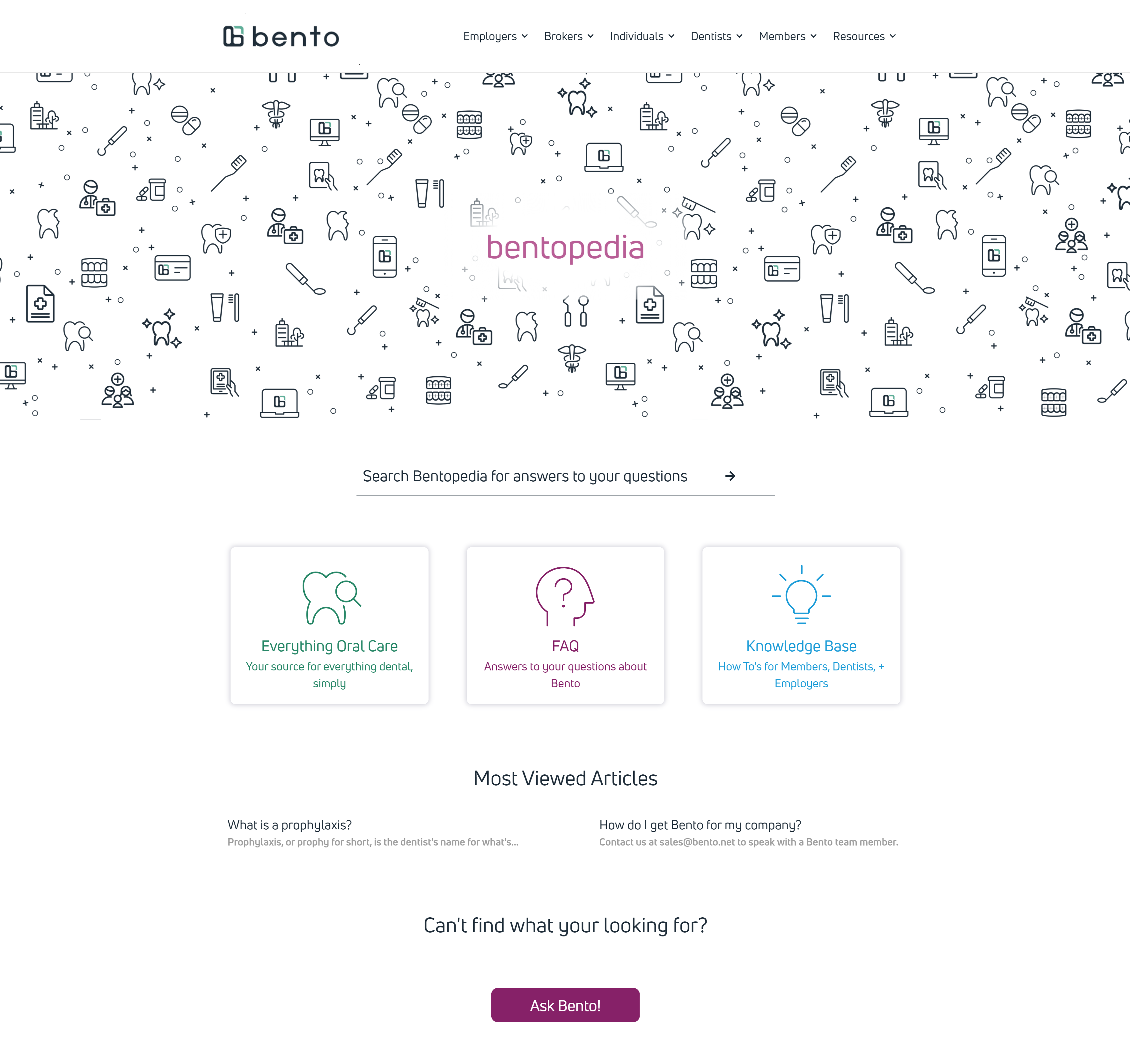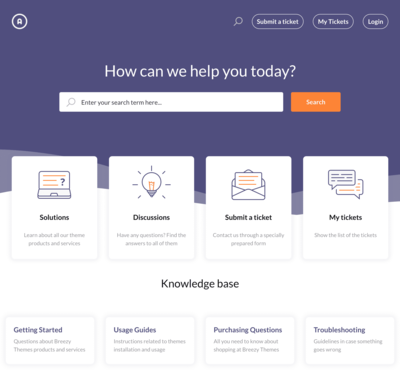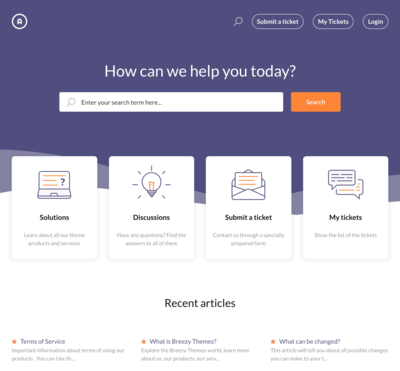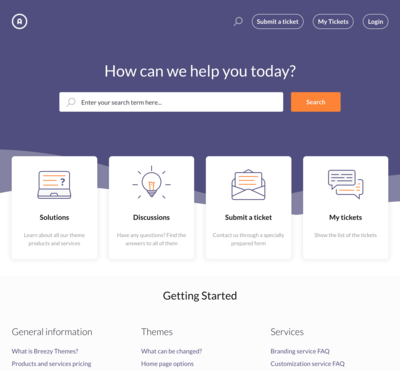Moose is a high-tech and professional-looking Freshdesk support center theme. It features a light wavy design and easy navigation. Moose is 100% compatible with all Freshdesk functions, and it will give your customers a user-friendly, engaging experience.
This Freshdesk support center theme has several layout variants and color options. Additional formatting components and Font Awesome make Moose very easy on the eyes. The theme will fit those sites that want to attract traffic through the Freshdesk support center. Like all our templates, Moose looks perfect on all devices because it is responsive and Retina ready.
Additionally, our Freshdesk support center themes allow you to use your corporate colors and other elements to leave a professional impression on your users. You can either order Branding service from us or make changes on your own as our themes have advanced tools to let you make changes even without coding.
Freshdesk support center templates from Breezy Themes:
- 100% compatible with Freshdesk
- Formatting components included
- Branding without coding skills
- Live demos of all themes
- Code that is easy to modify & maintain
- Retina-ready and responsive
- Font Awesome icons
- Crystal clear pricing
- Instant access after the payment
Breezy Themes is an authorized Freshworks solution partner
Everyone promises high quality and 100% compatibility. Meanwhile, templates, branding, and customization services from Breezy Themes are officially recognized by Freshworks.
Breezy Themes is an official Freshworks partner, which means that our services are recommended by Freshworks to their customers. So you can trust us with your support center without having to worry about our knowledge, qualification, and expertise.