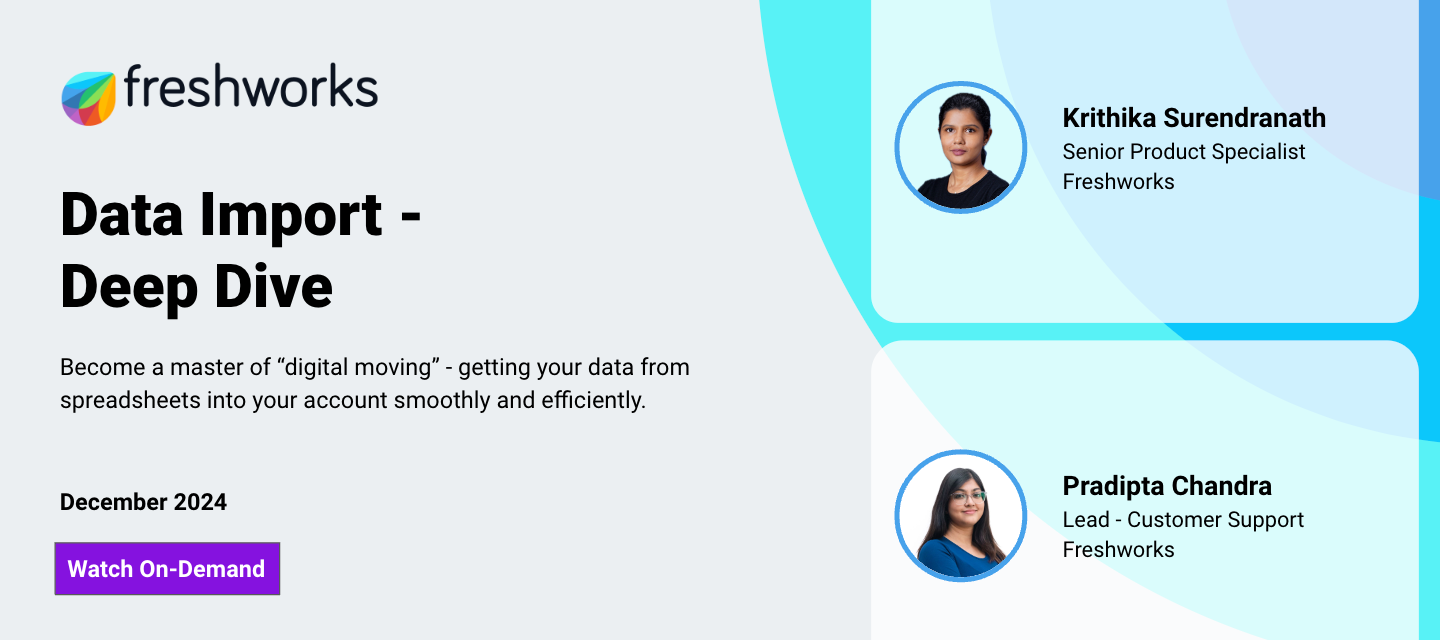Hello Everyone!
We are back again with another most requested webinar - Deep Dive into the world of Data Import.
Importing data into a CRM/Freshdesk Omni-Suite account is like moving into a new house. You've got boxes of stuff (that's your data), and you need to figure out:
- What goes where
- What needs special handling
- What might break if you're not careful
- And how to make sure everything ends up exactly where it should be
By the end of this session, you'll be a master of "digital moving" - getting your valuable data from spreadsheets into your account smoothly and efficiently.
WATCH THE VIDEO HERE:
This webinar is curated by the Support team, whom you generally contact for issues/queries. We have collated as many FAQs as possible to make this webinar worth your time
AGENDA
- Preparing the File
- Import Process
- Import Progress
- Errors
- Known Behaviours
Date: On-demand - December 2024
Host: Pradipta Chandra, Lead - Customer Support
Presenter: Krithika Surendranath, Senior Product Specialis
Please leave a comment with your questions, feedback or suggestions for our next webinars. We will pick those up. Cheers!
RESOURCES
- Best Practices for Data Import: https://crmsupport.freshworks.com/en/support/solutions/articles/50000002587-what-are-the-best-practices-for-data-import-
- Importing records(Contacts, Accounts, Deals): https://crmsupport.freshworks.com/en/support/solutions/articles/50000002586-how-to-import-records-contacts-accounts-deals-from-a-csv-xlsx-file-
- Importing contacts & accounts together and linking them together: https://crmsupport.freshworks.com/en/support/solutions/articles/50000005537-how-to-import-contacts-and-accounts-together-link-contacts-to-existing-accounts-
- Import multiple values to a record: https://crmsupport.freshworks.com/en/support/solutions/articles/50000005538-how-do-i-import-multiple-values-to-a-record-
- Add multiple email addresses and phone numbers to the contacts: https://crmsupport.freshworks.com/en/support/solutions/articles/50000002441-how-do-i-add-multiple-email-addresses-and-phone-numbers-to-a-contact-
- Monitoring Import progress and view import history: https://crmsupport.freshworks.com/en/support/solutions/articles/50000002589-how-can-i-monitor-the-progress-of-csv-imports-and-view-import-history-
- Import products: https://crmsupport.freshworks.com/en/support/solutions/articles/50000002590-how-to-import-products-
- Import Offline Events: https://crmsupport.freshworks.com/en/support/solutions/articles/50000002591-how-to-import-offline-events-
- Import Activity Goals: https://crmsupport.freshworks.com/en/support/solutions/articles/50000003666-how-to-import-activity-goals-
- Import Users: https://crmsupport.freshworks.com/en/support/solutions/articles/50000003632-how-to-import-users-from-a-csv-xlsx-file-