Hi All,
Just wondering if anyone has a sampler code to add a “Go to Agent Portal” button or something like it on the ServiceDesk homepage? Something like the below -
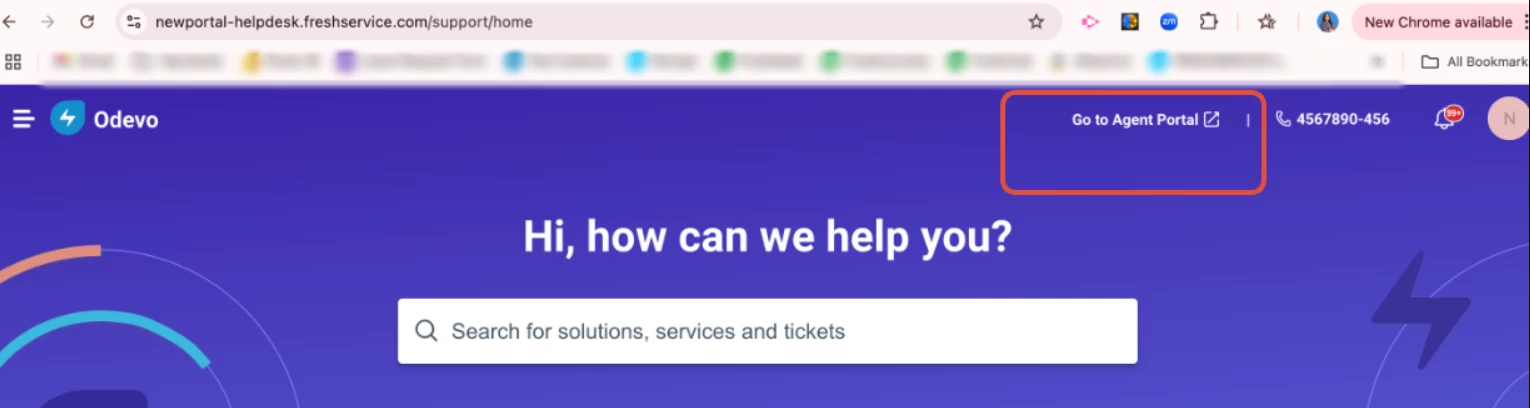
Thanks in advance.
Hi All,
Just wondering if anyone has a sampler code to add a “Go to Agent Portal” button or something like it on the ServiceDesk homepage? Something like the below -
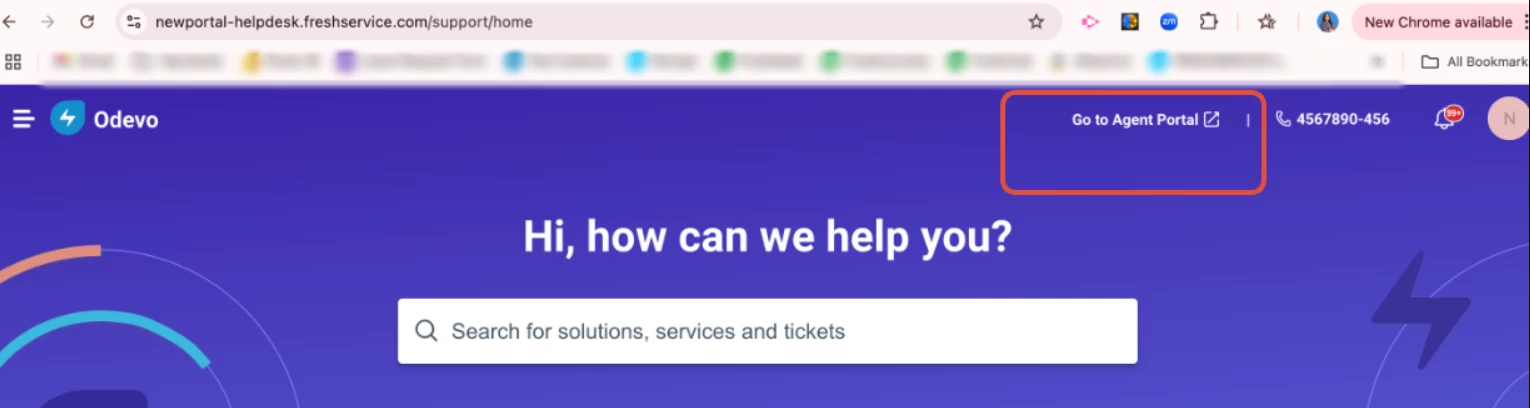
Thanks in advance.
Best answer by ITMike
{{!--Agent Portal Link--}}
<div>
<a href="https://newportal-helpdesk.freshservice.com/a/dashboard/default" (← this being whatever your portal name is)
class="agent-portal-button"
target="_blank"
title="Go to Agent Portal">
Go to Agent Portal ↗
</a>
</div>
Enter your E-mail address. We'll send you an e-mail with instructions to reset your password.