I managed to get the JSON path of note from Web Request and Parse JSON in Workflow Automate, but how do I send the value to Trigger Webhook? I want to send the body_text to the webhook.
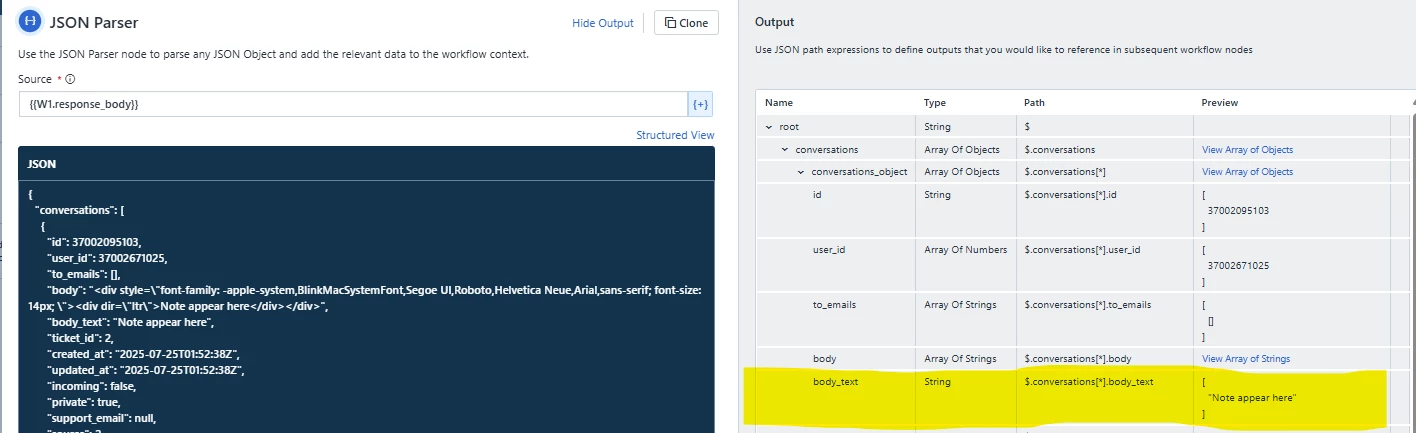
I managed to get the JSON path of note from Web Request and Parse JSON in Workflow Automate, but how do I send the value to Trigger Webhook? I want to send the body_text to the webhook.
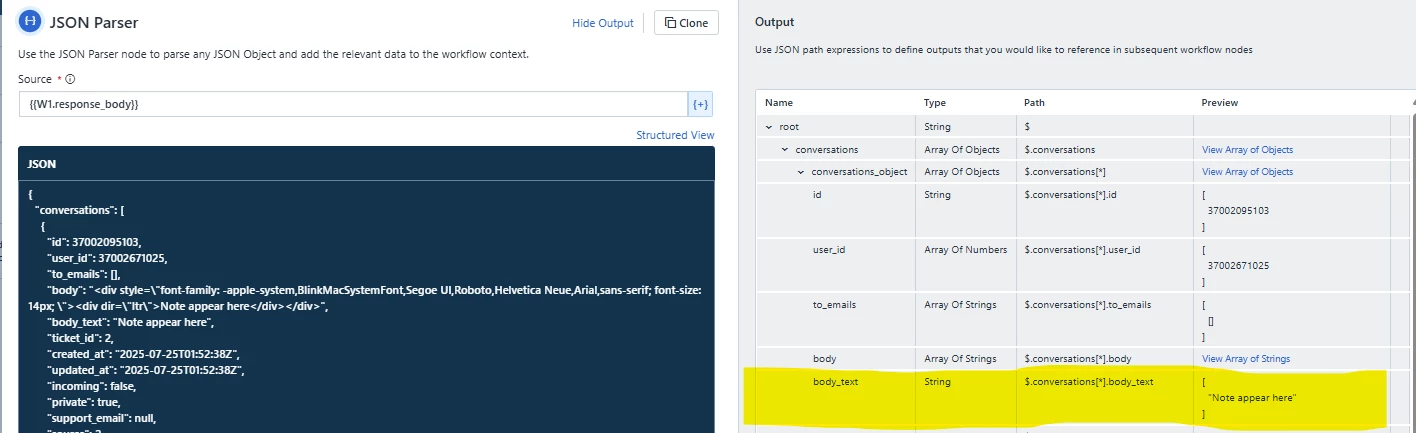
Best answer by tazaadha
The workaround is sending the Parse JSON attributes to an email, and on Power Automate create an automation when receive a new email from the specific inbox folder, post a message in Teams channel.
Enter your E-mail address. We'll send you an e-mail with instructions to reset your password.