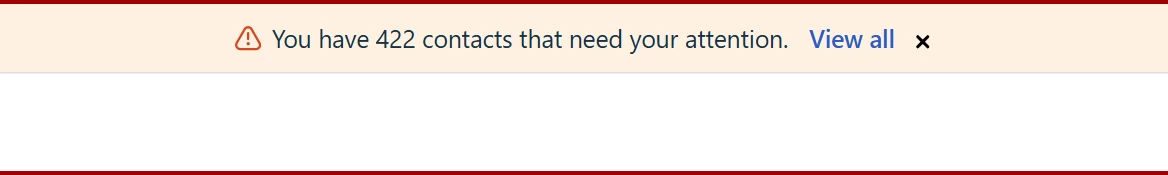
We’ve started receiving the warning message:
“You have X contacts that need your attention.”
After investigation, we learned that this appears to be caused by the specific phone number formatting we use for our contacts. It seems that the system recently began enforcing a stricter format, possibly to align with phone integration or third-party telephony standards.
Current Behavior:
Our team does not use any phone integration features. We typically reference the phone number visually from the Contact Information section and dial it manually. The previous formatting was easier to read and understand at a glance.
-
Example of easy-to-read format:
(603) 123-4567 Ext. 123 -
Example of required (system-compliant) format:
+6031234567123
While the latter is technically correct for integrations, it is much less human-friendly and harder to read.
Proposed Solutions:
-
Allow custom or multiple acceptable number formats — for instance, permit both human-readable and E.164-compliant versions.
-
Provide an admin or user-level setting to disable or suppress this warning when phone integration is not in use.
-
Optionally detect when phone integration is disabled and automatically relax the validation rules.
Benefits:
-
Improves readability for teams that manually dial numbers.
-
Reduces unnecessary alerts or warnings.
-
Provides flexibility for different use cases (integrated vs. non-integrated environments).




