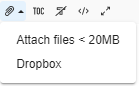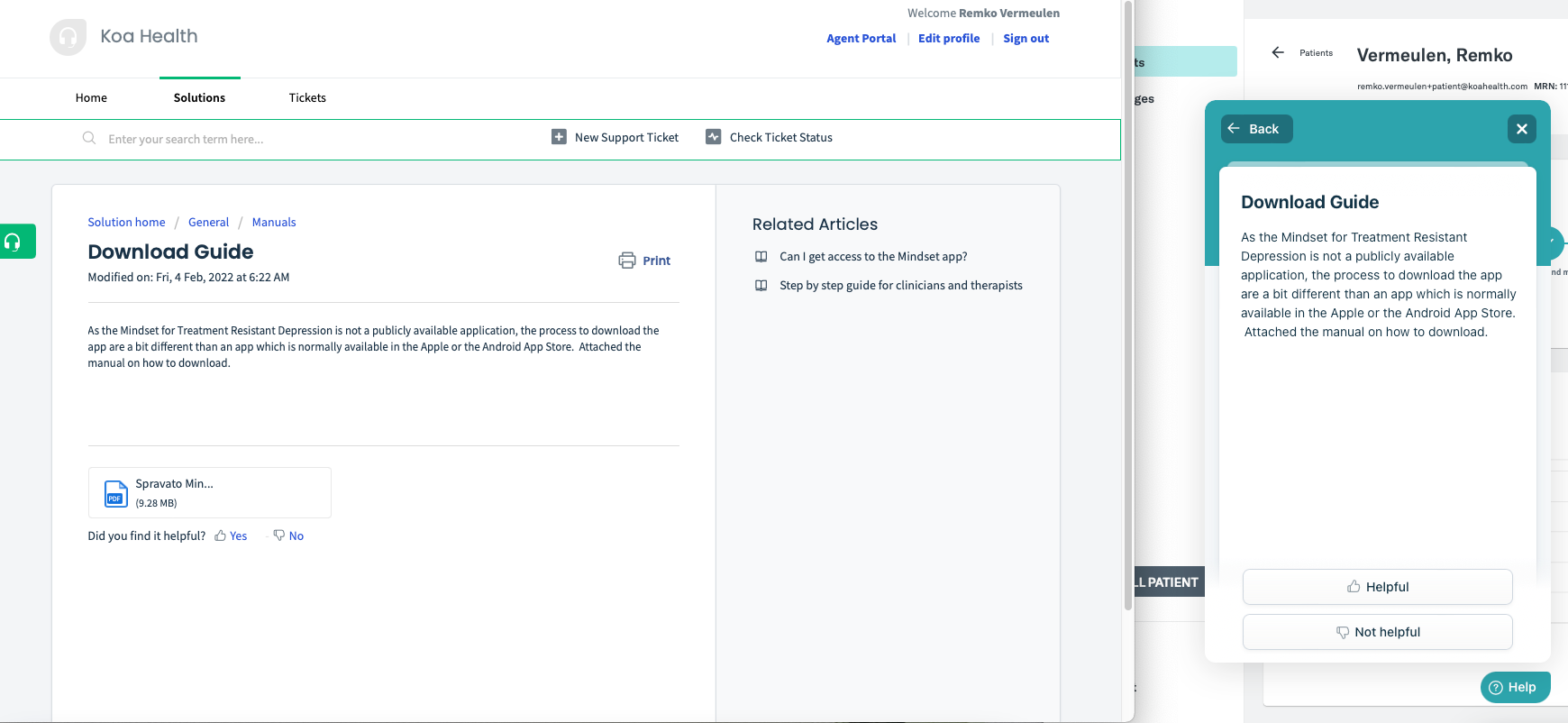How do I embed an existing PDF into a knowledge base article. We have many pdfs created and redoing them is not an option.
I have seen articles referencing using the html editor and the embed tag. How exactly would that work when these articles are saved locally and not an any public website?
Thanks,
Phil