Hello,
I’m having quite the trouble setting up Freshdesk and am doing so in an attempt to set up our company’s first IT Helpdesk and general Kbase solution. I believe Freshdesk offers everything I need, but if I can’t get this figured out soon I will have to find a different solution. I’m hoping this Topic post gets a fast response.
I have a custom domain for Freshworks SSO w/ Okta. This works, without issue. I also have a custom domain portal for my contacts (employees) to use. When I create a Freshworks custom policy for SSO, so that my contacts can authenticate with Okta via the Custom Domain Freshdesk Portal, it asks me to select from a list of services - of which it refers to the original Freshdesk Support Desk domain name (not the custom Portal name - I suspect this is only referring to the account and not an issue). Thus the problems begin:
From Okta SSO: I click the new tile for Freshdesk, expecting to land on the Portal, and it takes me to a page at my Freshworks custom domain (https://customdomain/sp/SAML//callback) with an error on that page that says:
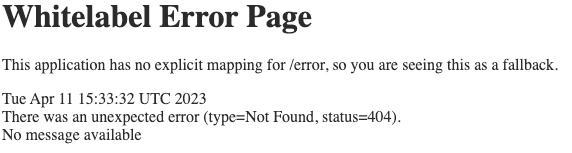
From Freshdesk Portal: The portal does not have a login as customer option. Only Agent login.
From the Freshdesk Admin Interface:
- Under Security, Freshdesk SSO is marked ‘Inactive’. Is this related at all to the Freshworks Custom SSO configuration? Is it related to Contact SSO login at all? Why is it inactive if so, or should I just ignore it?
- Under Portals, when clicking Access In the customize them, then the Access Controls cog, there is no login option for SSO. Should there be?
- When I select Customize on my custom domain portal, then click Pages, and choose ‘Login Page’, there is no ‘Placeholder’ option to add SSO or Customer Login’.
In Short - How do I add a second Okta Tile for my employees (contacts) to click so that they can reach our custom Freshdesk portal and search kbase or create tickets without having to register or set a separate username/password?




