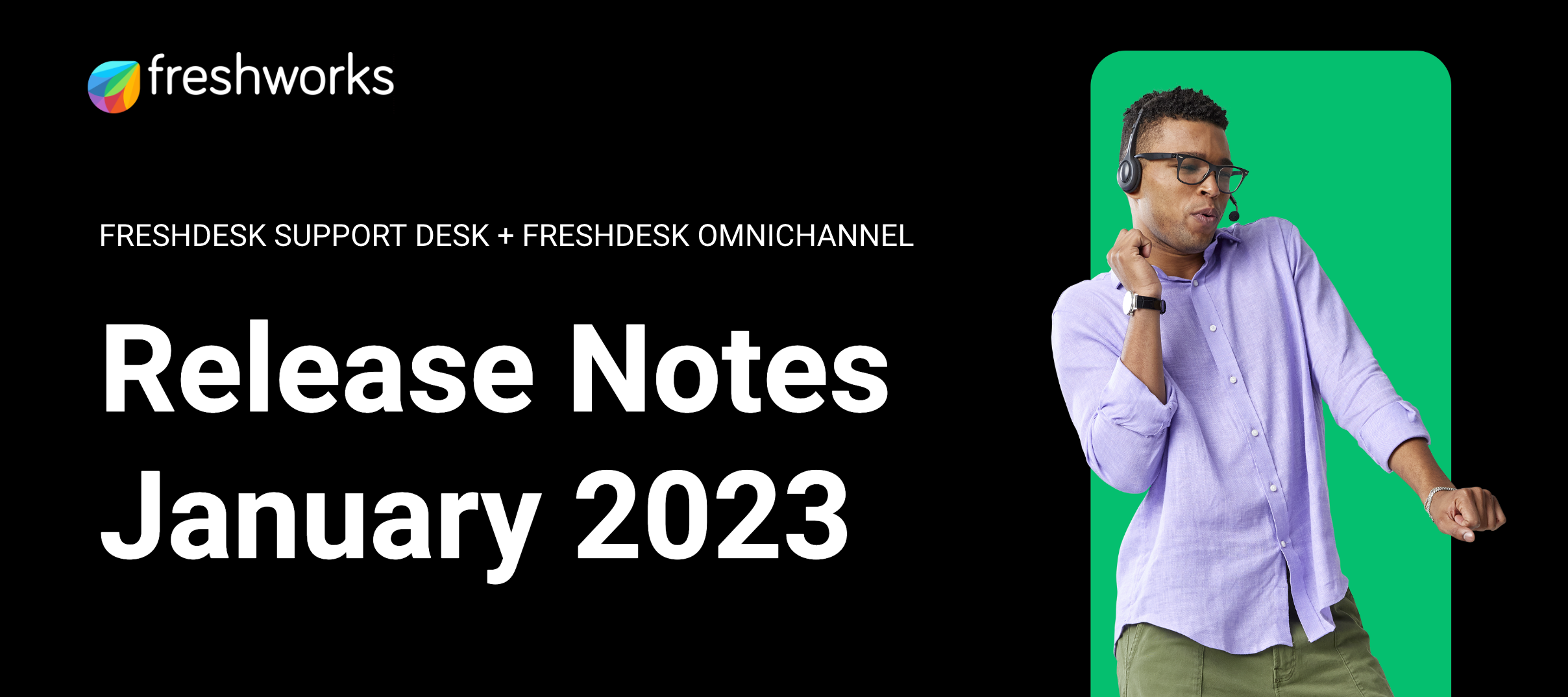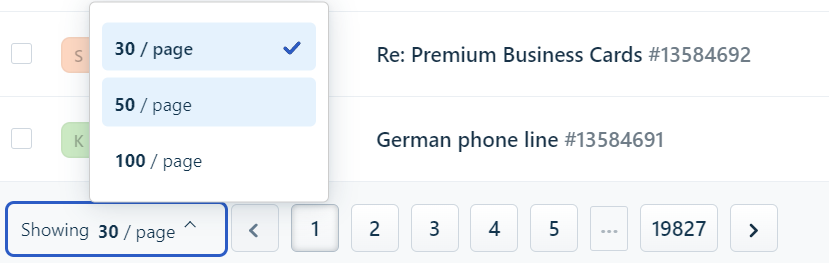New Features and Enhancements
Freshdesk Telephony Partner Extension with RingCentral
Integrate your RingCentral account with Freshdesk. Manage your phone support operations within Freshdesk's agent-friendly UI to extend your omnichannel capabilities.
More details here.
Manage agent load with skill-based routing in Freshdesk
Powered by Omniroute, this routing method allows you to manage agent load and set the assignment preference for tickets.
More details here.
Secure ticket attachments in Freshdesk
Restrict specific file types while sending and receiving ticket responses and eliminate threats from harmful files.
More details here.
Avoid missing tickets with an enhanced ticket list view
Agents can adjust the number of tickets displayed on each page to 30, 50, and 100. This selection is local to an agent and the preference gets reset upon session reset.
More details here.
Retain context with sticky ticket subject line
The ticket subject line stays visible even when an agent or a customer scroll through a long conversation, thereby retaining the context.
More details here.
Bug fixes
These were the bugs detected, and they’ve now been fixed.
-
Customers were unable to associate forms to the help widget when they configured a custom dropdown field in the ticket form.
-
The auto-populated email address in the ‘To’ field was incorrect when agents responded to a forwarded thread.
-
The ‘Show quoted text’ option did not work for forwarded threads created via automation.
-
A broken image was shown when customers tried to save the PDF of an article in the customer portal using the ‘Print’ option.
-
There were a few translation errors for the French language in the customer portal.
-
Customers were unable to download themes if the portal was disabled.
-
Customers were unable to load Freshdesk from their Shopify accounts.