Hello everyone, I am relatively new to building workflow automation and I am wondering what is the best way to create an automation for the following scenario.
When submitting a request via a specific catalog item, requester is required to answer “yes” or “no” to 3 different questions. For each question answered, I want a task to be created when the answer is “yes”. Following is a screen shot of how I set it up on ticket automator:
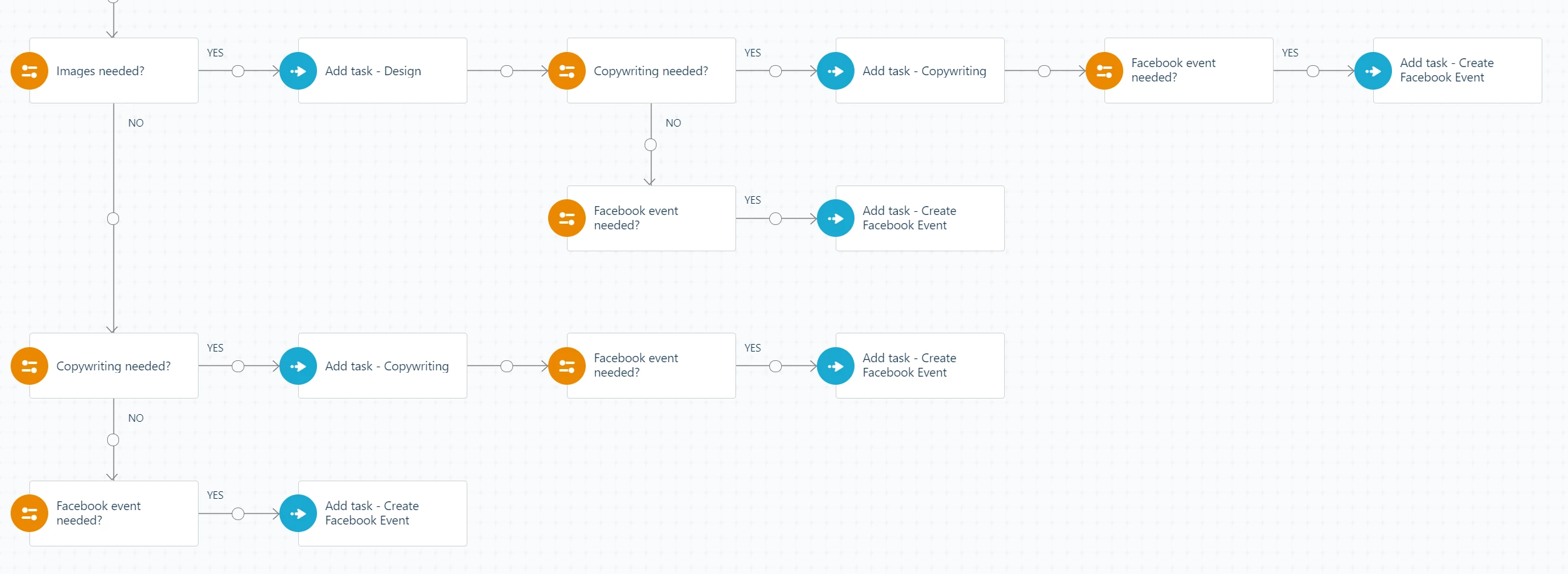
I would like to know if there is an easier way to accomplish the same results?
Thank you,


