For some reason an old name is appearing on our support emails. How do we update this to the correct one?
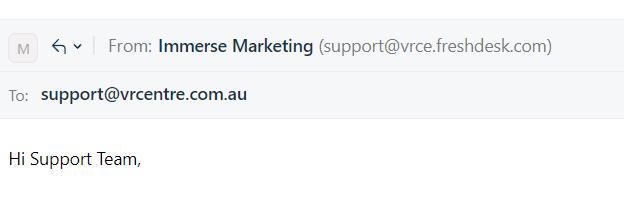
For some reason an old name is appearing on our support emails. How do we update this to the correct one?
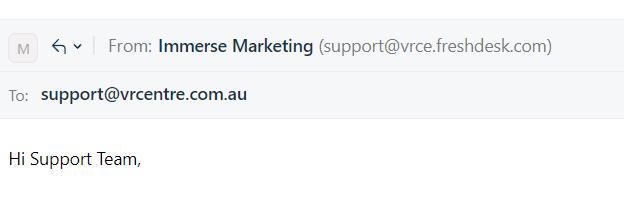
Best answer by Sona_Senthil
Hi
If you are referring to changing the name of your support email “Immerse Marketing”, you can click on the “Edit” icon next to the email address under Admin->Email and then change and save the new name.
Regards,
Sona
Freshdesk, Freshchat, Freshcaller product expert
Are you interested in learning more about how our services can help add value to your business? Check out our Professional Services to know more & get started.
Enter your E-mail address. We'll send you an e-mail with instructions to reset your password.