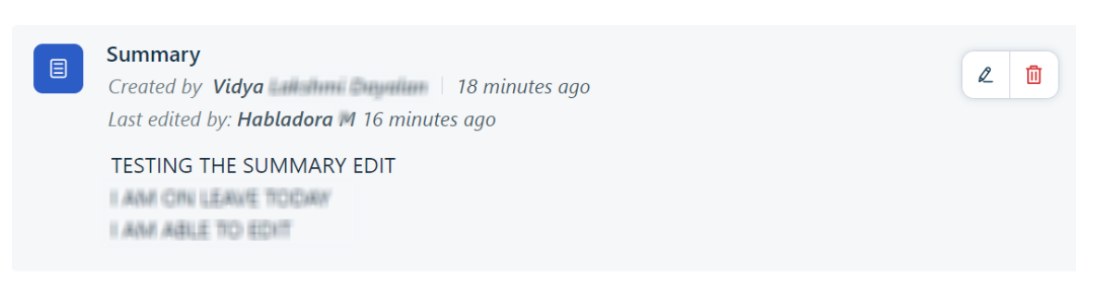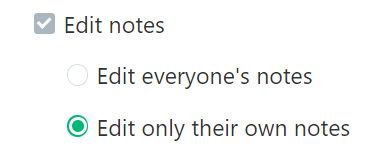How do I edit the Freshdesk ticket Summary field if another agent originally entered it? One of my colleagues is away this week, so I took over his ticket and set myself as the Agent. However, when I went to update the Summary that my colleague had originally entered, the Edit button was invisible. That makes no sense. I’m now the agent on the ticket. I should be allowed to edit the Summary. Please tell me how to do it, or please fix it if this is a bug. This is a very common use case.
Question
How to edit ticket summary field if another agent originally entered it?
Join the Community
Already have an account? Login.
Welcome back!
Sign in to pick up where you left off in the Community.
New to the community? Create an account
Social Login
Login for Freshworks Employees Login with LinkedInor sign up below
Enter your E-mail address. We'll send you an e-mail with instructions to reset your password.