Hello!
I created the following workflow:
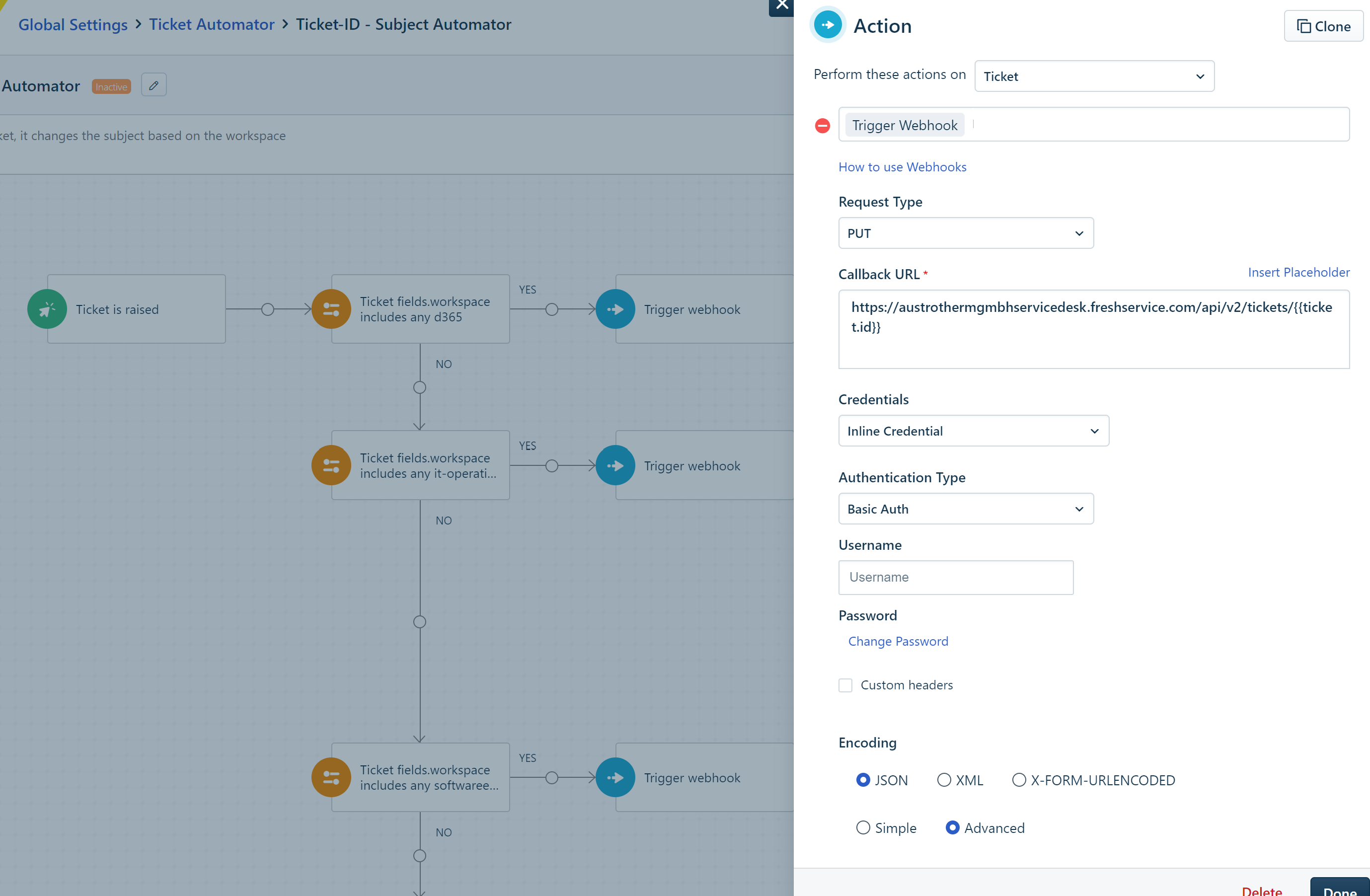
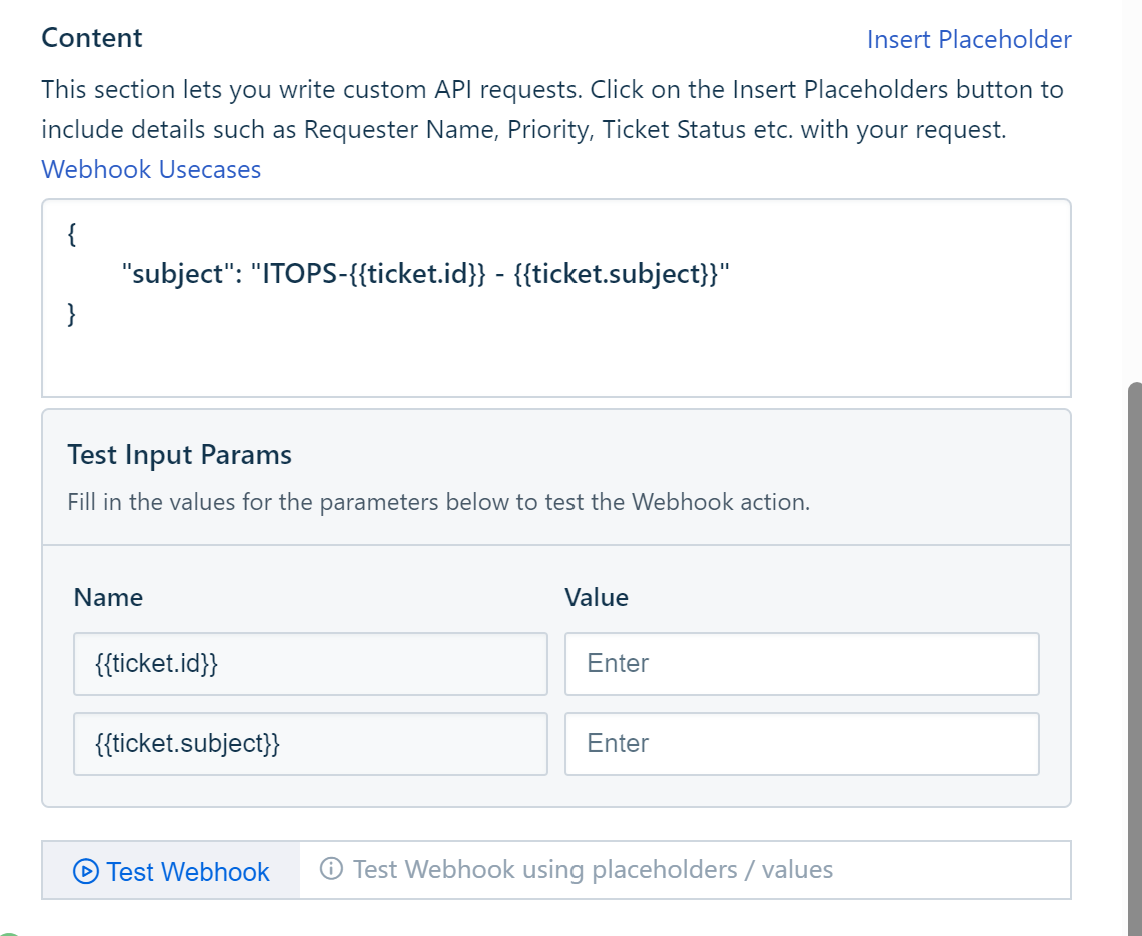
Based on the workspace, different webhooks will be executed, but everytime it fails during the automatic workflow when a ticket was created.
When I enter the ID and Subject manually and click on “Test Webhook” it works and the subject of the ticket will be changed as wished, but not during the automatic workflow.
It only fails with the following message and no other informations will be written into the history:
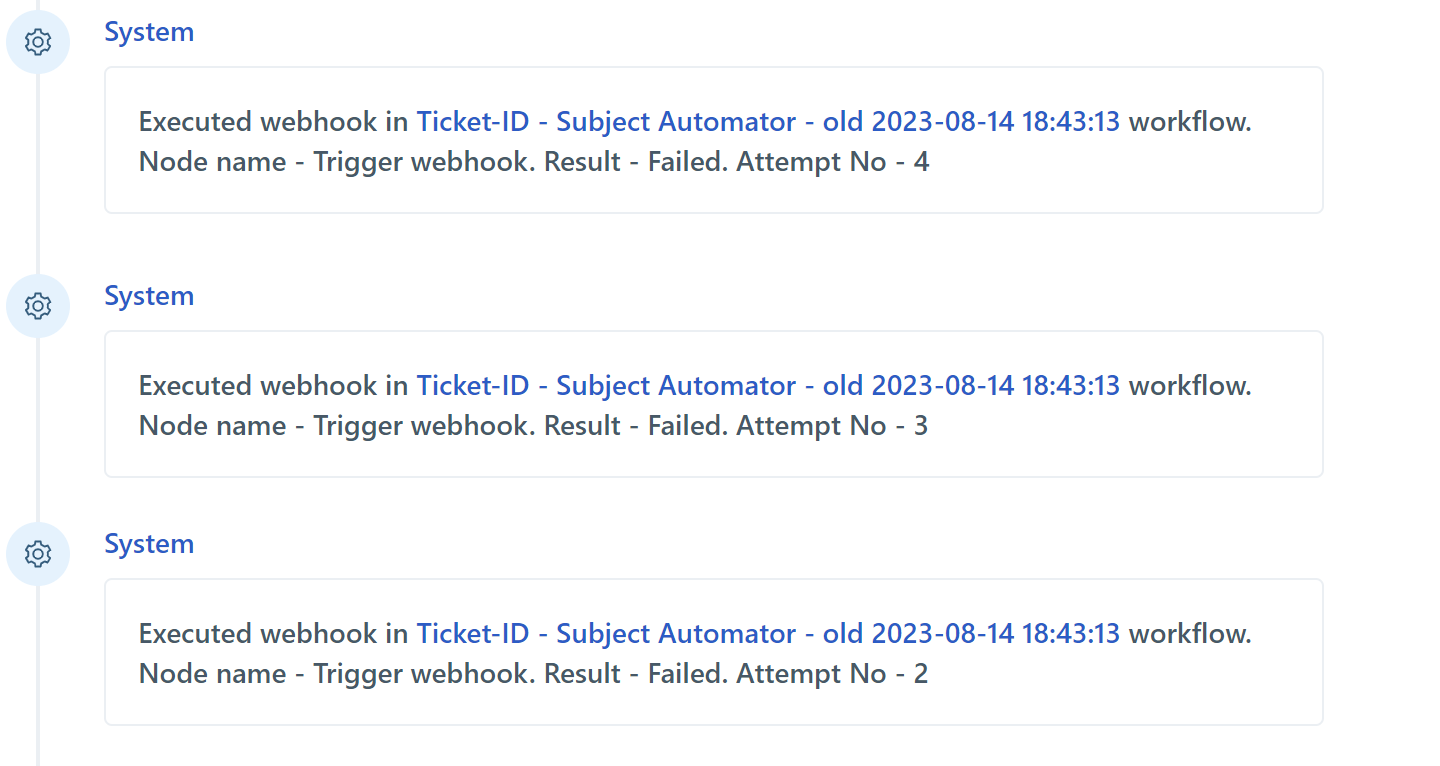
This is all information I get but not why it fails. Does anyone have an idea?
Thank you very much!
Best Regards,
Dominik





