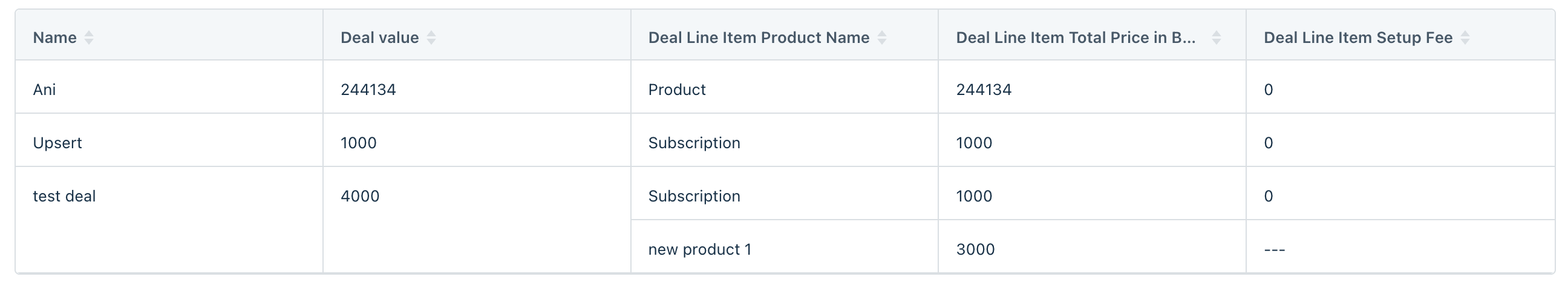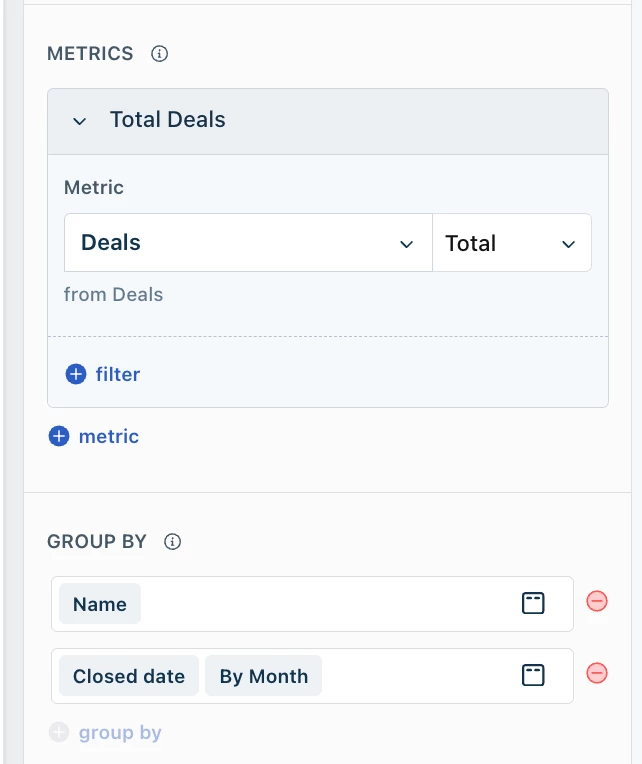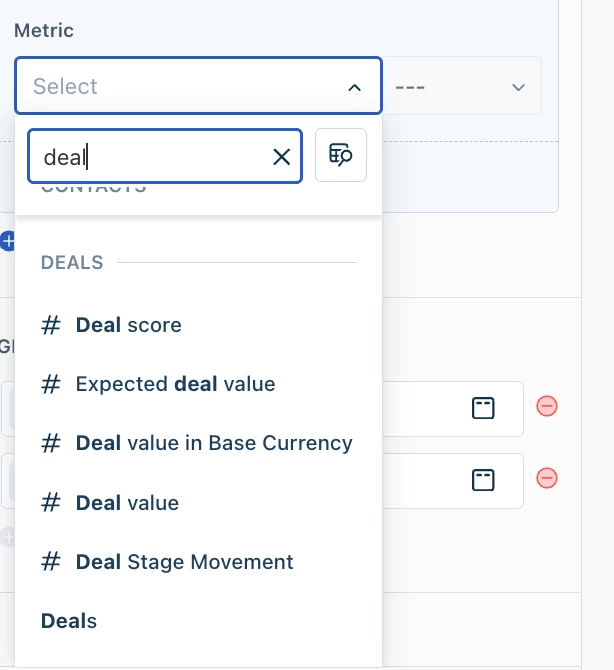Against a deal I can report the total deal value, which is a combination of the product/s unit price and setup fee.
I want to report on just the unit price or setup fee while using a date dimension from a deal.
I’ve tried with a custom metric where I subtract the setup fee from the deal value to get the unit price, however when using the metric I am presented with only a created at/updated at date dimension. I want to use a date dimension from the deal. Have already tried custom attributes too without luck.
It seems the unit price and setup fee are within the Deal Lines Items module.
Happy to use custom fields on the deal but can’t seem to get to the Deal Lines Items into a formula in a deal.
Slowly running out of ideas.
Ideal scenario. A report that has deal closed date, by month, showing the values of the unit price and setup fee separately.
Any help/ideas would be appreciated.