We’ve always run a version of the time sheet summary report as the basis for determining hours worked by client. This month - we noticed that some customers were missing from the report for one of our agents. Looking deeper into this it looks like the “Ticket Company Name” value is missing from all tickets for a couple of our clients. Oddly, it is missing for ½ the tickets for a third client. I’m trying to figure out where this gets set in the ticket - and how to ensure that it is always set on every ticket. Help please?
OK - as I dig on this issue - it appears that the “Ticket Company Name” value that is being used in the filter is populated only on tickets that are received by e-mail (well - it is NOT populated on tickets initiated by phone - where the Agent initiates the ticket). I’m now looking for a way to amend these tickets and populate that “company” field - but not having much luck there. I’ll keep digging - but if someone can point me to the UI where I can manipulate that field for the tickets in question I’d appreciate it greatly.
I assumed that I’d find it in the “edit ticket details” but I only see three fields there… Contact, Subject, and Description… I’m a member of the global access group and have Account Administrator, Administrator, Supervisor, and Agent roles assigned to my account.
That sounds like it’s a custom field. You can validate that it is a custom field by navigating to Admin → Service Management → Field Manager → Ticket Fields. You will more than likely see it in here which means you can edit it within the “properties” pane of a ticket.
From my experience, it sounds like this is being populated by workflow. You may want to check your workflows (we have a separate workflow for tickets received via email) and see if you can locate the node where a ticket comes in via email and the nodes being triggered after that.
Hope you find what you are looking for!
Zach
That sounds like it’s a custom field. You can validate that it is a custom field by navigating to Admin → Service Management → Field Manager → Ticket Fields. You will more than likely see it in here which means you can edit it within the “properties” pane of a ticket.
From my experience, it sounds like this is being populated by workflow. You may want to check your workflows (we have a separate workflow for tickets received via email) and see if you can locate the node where a ticket comes in via email and the nodes being triggered after that.
Hope you find what you are looking for!
Zach
Thanks Sir - I very much appreciate you taking the time to reply… Appreciate you humoring me as I get ramped up...
So - I don’t see “Service Management” or “Field Manager” in my Admin UI. I do see Admin > Workflow > Ticket Fields - and in Ticket Fields I do find the “Company” field as an entity. It is a dropdown field and when I expand it I see the following:
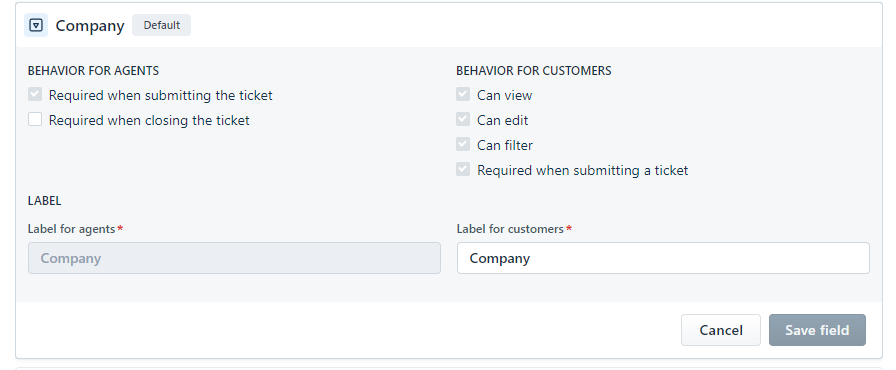
It is interesting in that it shows in the list of fields - and it does not have the little icon that would imply that it is hidden -
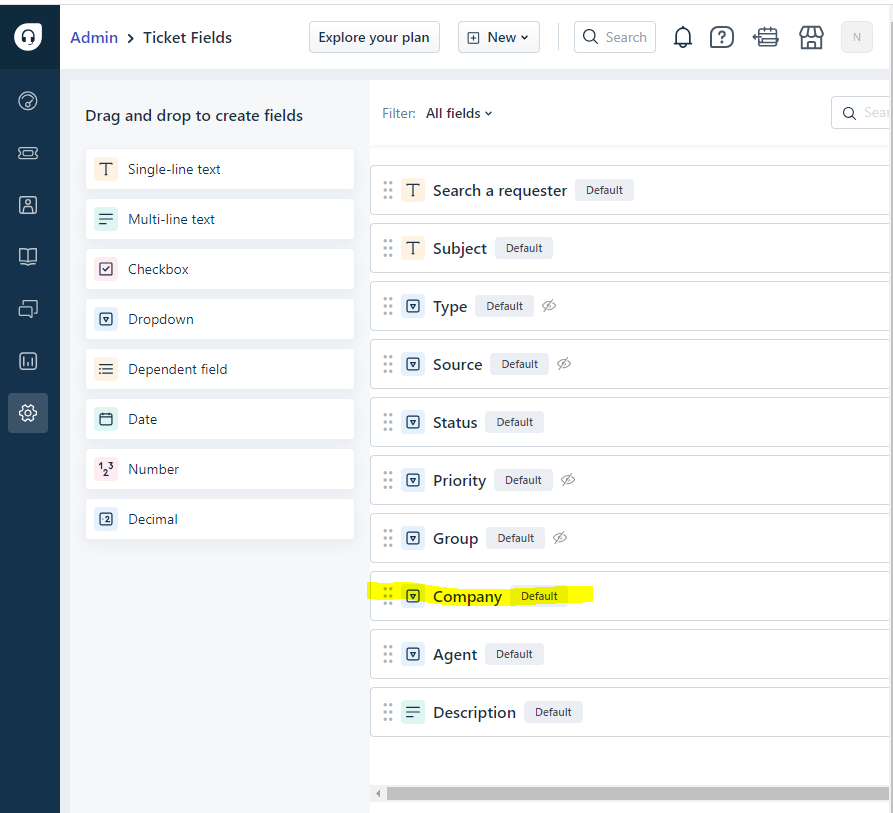
...but it does not show up in the UI when I create a new ticket…
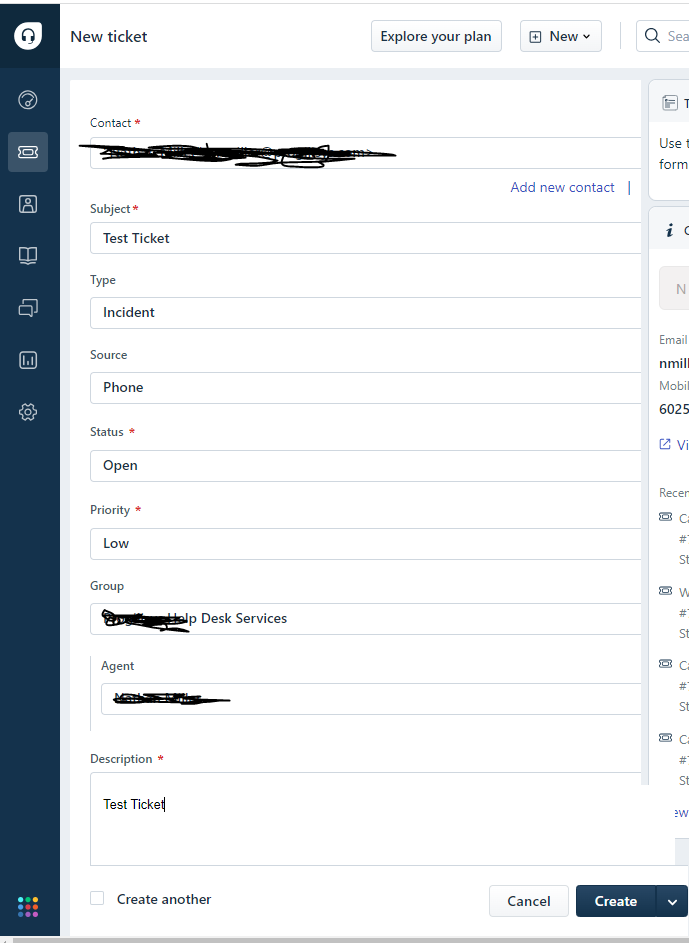
...and it does not show up in the properties UI once the ticket is created
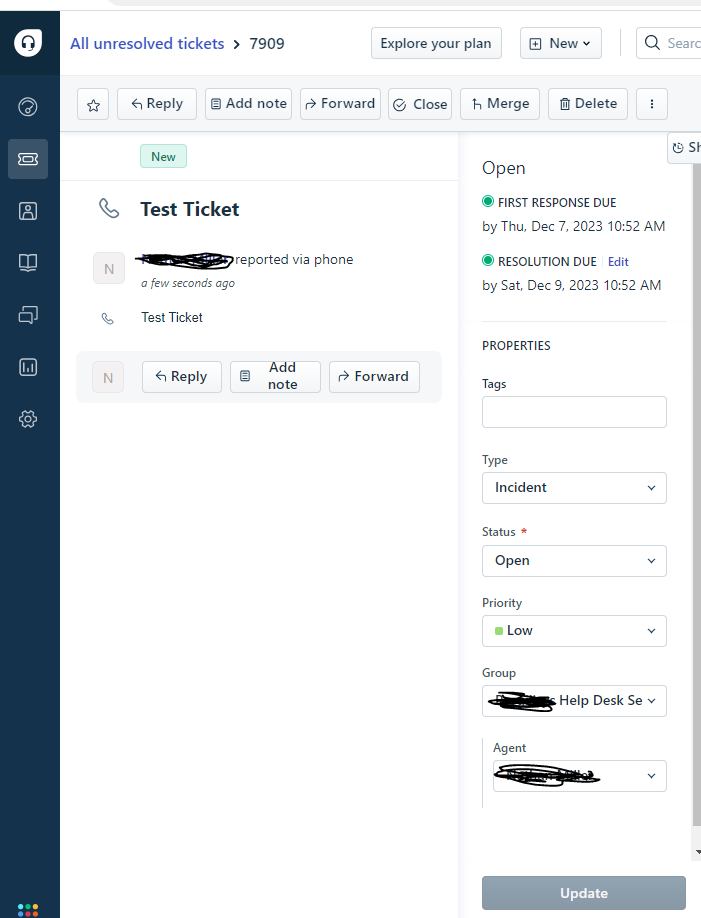
...but when a ticket comes in by e-mail it is there and populated.
Hi
Greetings for the day!
The name of the company in the timesheet summary report is fetched from the contact information. If the ticket requester(contact) is associated with a company, their tickets will be displayed in the timesheet summary report under the "Timesheets grouped by company" module. Kindly ensure that ticket requesters have the company associated with them as shown below:
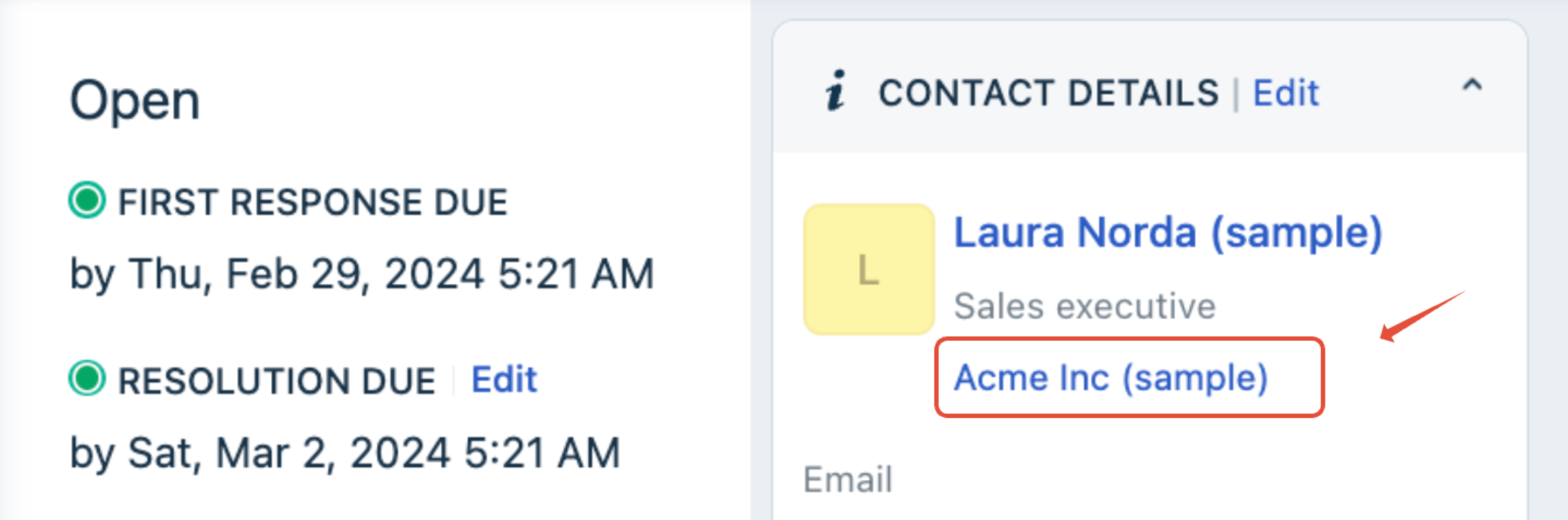
Feel free to drop a note for any further help.
Cheers,
Kajal, Freshworks Community
Reply
Sign in to the Community
Social Login
Login for Freshworks Employees Login with LinkedInEnter your E-mail address. We'll send you an e-mail with instructions to reset your password.
