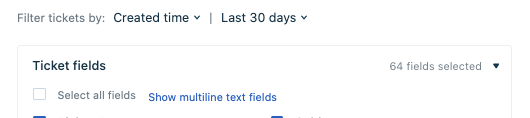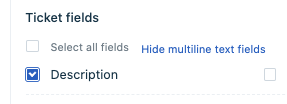Hey all,
I'd like to do a search for particular keywords in all my company's tickets. Freshdesk doesn't provide a search function for keywords so I figured I'd make an export of all tickets and do the search manually in Excel, because searching ticket by ticket when you have 1,000s of tickets is very time-consuming.
Now that I've made some exports, it seems as if the body text of the tickets isn't included in the export. Doesn't Freshdesk provide this option?
Thanks in advance for your help.
Gregor