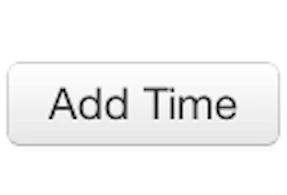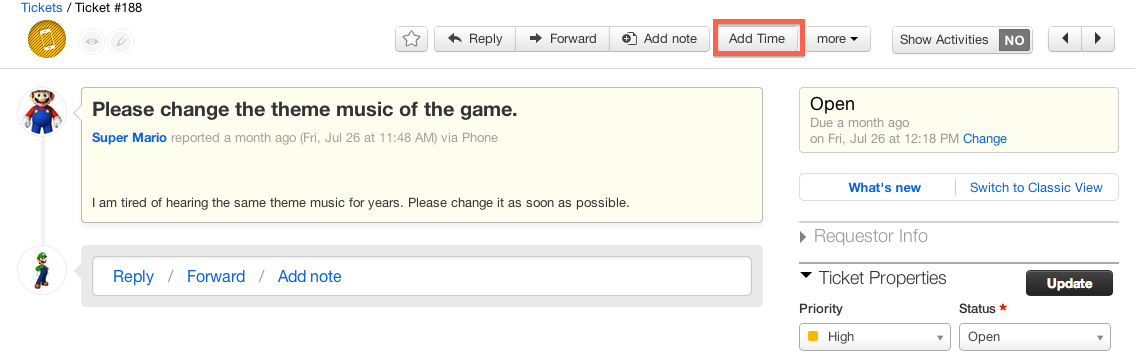A one click button to keep track of the billable hours for your agents or clients.
Instructions
1. Download the zip file.
2. Unzip and open the .txt file
3. Copy the code from the file
4. Go to Admin->Integration->Freshplugs in you dashboard and click the new Freshplug button
5. Give a Name and Description to this plug for future reference
6. Select the text box “Show this widget in ticket view page”
7. Copy the code from the .txt file here and click the button "create and enable"