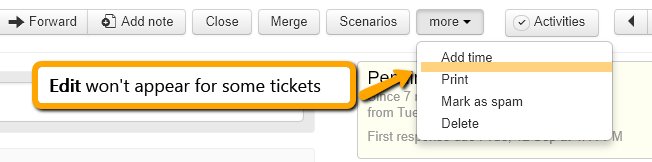Background: when a ticket is given to me by our client services team, I process the ticket into our development bug tracker. The way I know if a ticket has been reviewed by me is by the fact that I edit the subject line of the ticket into a standardized format.
This also prevents the issue of unhelpful/generic ticket titles so we can look at the ticket list and quickly find the ones we're looking for.
Problem: once in a while, I run across a ticket whose properties can't be edited. The Edit option goes missing from the "More" menu above the ticket, so I can't edit the title, requester, etc.
I know it hasn't been edited by anyone else using Options- all they've done is assign ticket properties like priority, requester, ticket type, etc.
I've attached a screenshot of the problem.