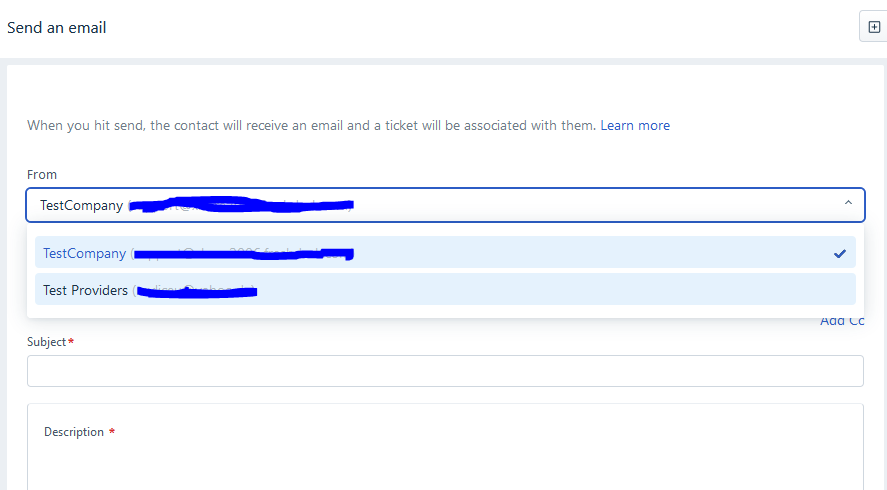Hi,
I have a question regarding agents. How can I hide the standard support email in the "From" field? If I want to send an email to someone, the standard support email is by default. But I have my own custom email. What to do in this case?
I have a question regarding agents. How can I hide the standard support email in the "From" field? If I want to send an email to someone, the standard support email is by default. But I have my own custom email. What to do in this case?
Thanks!