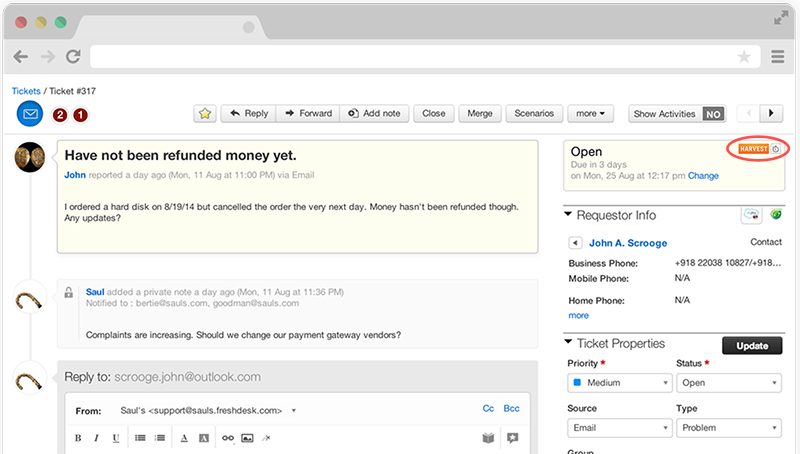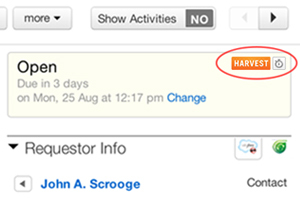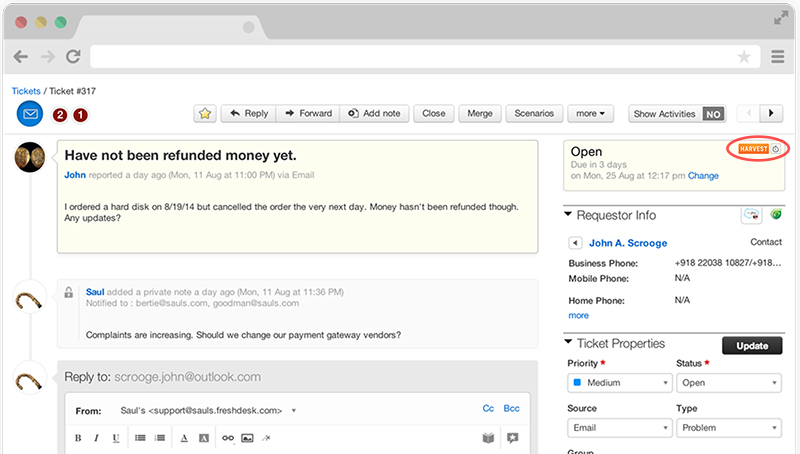This FreshPlug will add the Harvest timer in the upper right of the ticket detail box in the sidebar of the ticket view. Using the data-item attribute in the Harvest Platform will allow a timesheet entry to reference back to your ticket.
Install Instructions:
- Download the zip file.
- Unzip and open the Harvest.txt file
- Copy the code from the file
- Go to Admin->Integration->Freshplugs in you dashboard and click the new Freshplug button
- Give a Name and Description to this plug for future reference
- Select the check box “Show this widget in ticket view page”
- Copy the code from the Harvest.txt file here and click the button "Create and Enable"