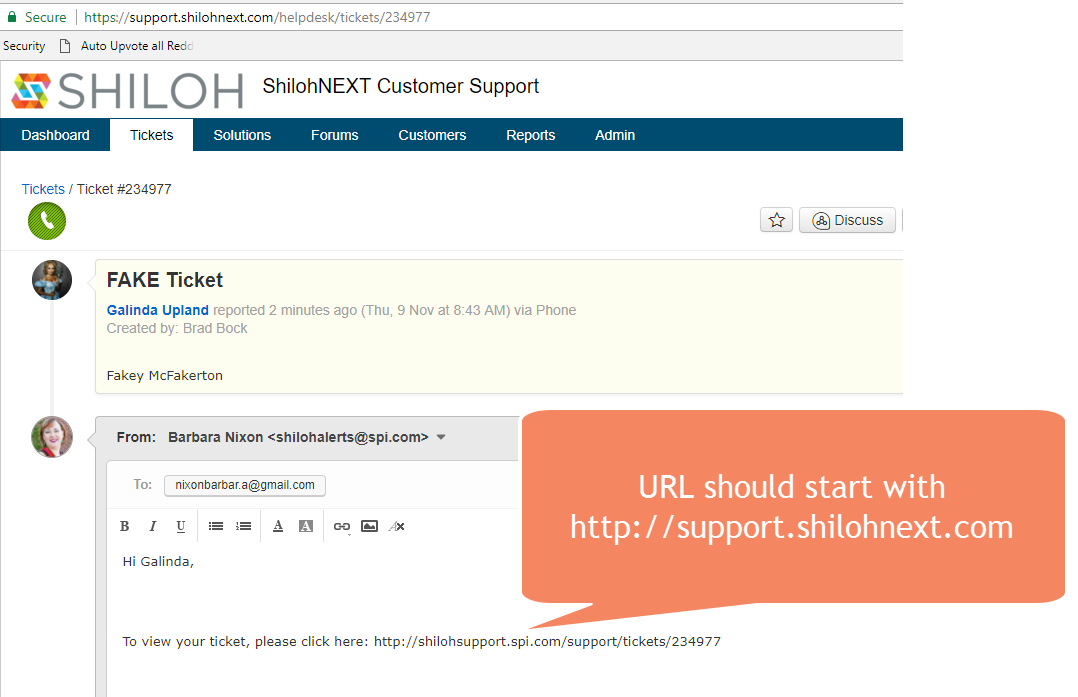My company has several portals (based on our various products). Over the last two months, we've started noticing that when an Agent submits a ticket on behalf of a customer who has phoned in, an incorrect ticket portal URL (from one of out other portals) is submitted into the ticket.
I've verified that our Agents are logged into the correct portal URL before entering the ticket.
Ideas?