I have a dispatch'r rule that says "when a ticket is created out of business hours, send a response saying that if it's urgent you need to phone the out of hours line because we aren't constantly watching the inbox".
A couple of weeks ago, I received an automated notification from a 3rd party system system saying something had gone wrong, so I forwarded it our the support email address to deal with on the Monday.
But when I forwarded the email to support out of hours
1. The system recognised that I was an agent and set the ticket to be "from" the system which originally generated the email (support@mysupplier.com) and then
2. The dispatch'r rule kicked in, and sent support@mysupplier.com the "out of hours" message
3. support@mysupplier.com has an autoresponder on it too... so it replied
4. Which created a new ticket, which created a new "out of hours" message... etc!
Luckily, their system clearly has a throttle on it, because we only got 5 deep into the loop and then it stopped. Otherwise I'd be dealing with a helpdesk with tens of thousands of tickets that I needed to close.
I added a rule to my dispatch'r thing to not send the autoresponse if the requester had "support" in their email address:
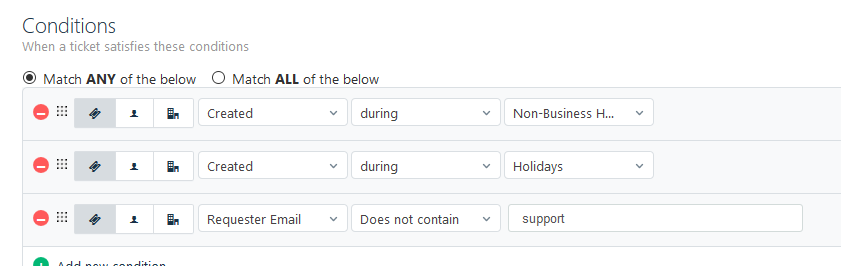
and oh balls now I see why it doesn't work, the thing is set to "Match any", so EVERYONE who doesn't have "support" in their email address has been getting my out of hours response.
Ok, that changes what my question is.
Question: what is the best way of preventing these kind of email loops?



