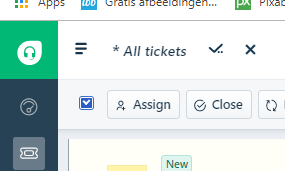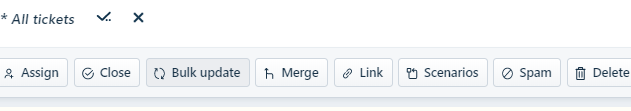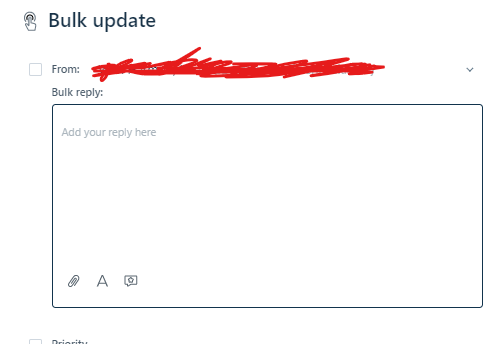Leaving Freshdesk. Advice on the best way to notify our customers/users and direct them to our new system?
We want to be able to freeze our Freshdesk tickets so users don't modify them once the new system goes live.
We want to be able to provide our Freshdesk users with a link to the new system.
We want to ensure that e-mails which go back to Freshdesk return to the users with a notice that we're moving (and with a link to the new service).
Has anybody been through this before? Can you please offer some advice?
Thanks a lot!


![Smooth talker [5] Forum|alt.badge.img](https://uploads-us-west-2.insided.com/freshworks-en/attachment/f15ed3b9-d6e9-46d3-839c-3e944abedf19_thumb.png)