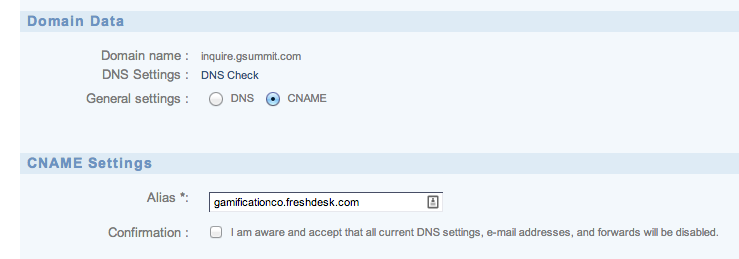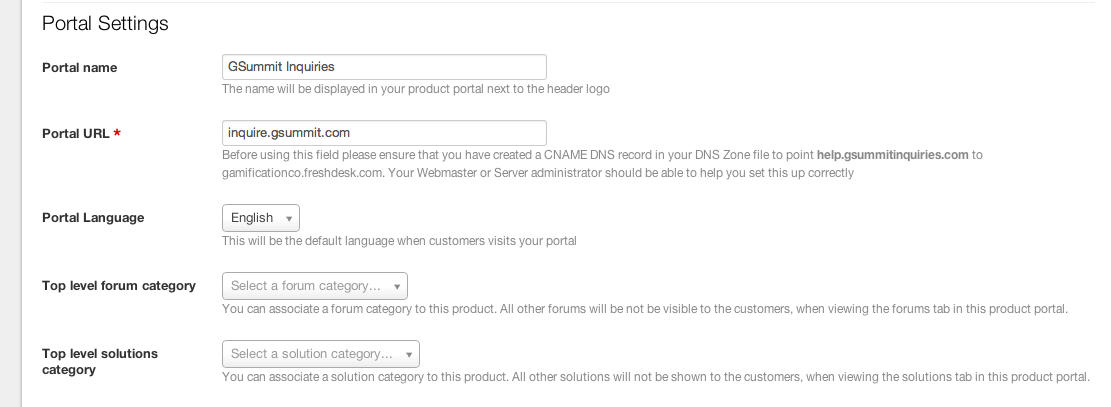I'm confused about the URL requirement in setting up multiple products. If I do not own or have the domain rights to productA.com am limited in the title name of the product? I wish to have the title different from what the domain name has to be then its seems very restrictive. Or am I confused about what the Portal URL has to or can be?
The message
" Before using this field please ensure that you have created a CNAME DNS record in your DNS Zone file to point help.producta.com to mywebsite.freshdesk.com. Your Webmaster or Server administrator should be able to help you set this up correctly" indicated that the domain name has to be producta.com, but the product name may not necessarily have a domain name associated with.
For example if I was to make a product called Big Mac, but do no own bigmac.com then what option do I have to set up a specific portal page?
Please adivse