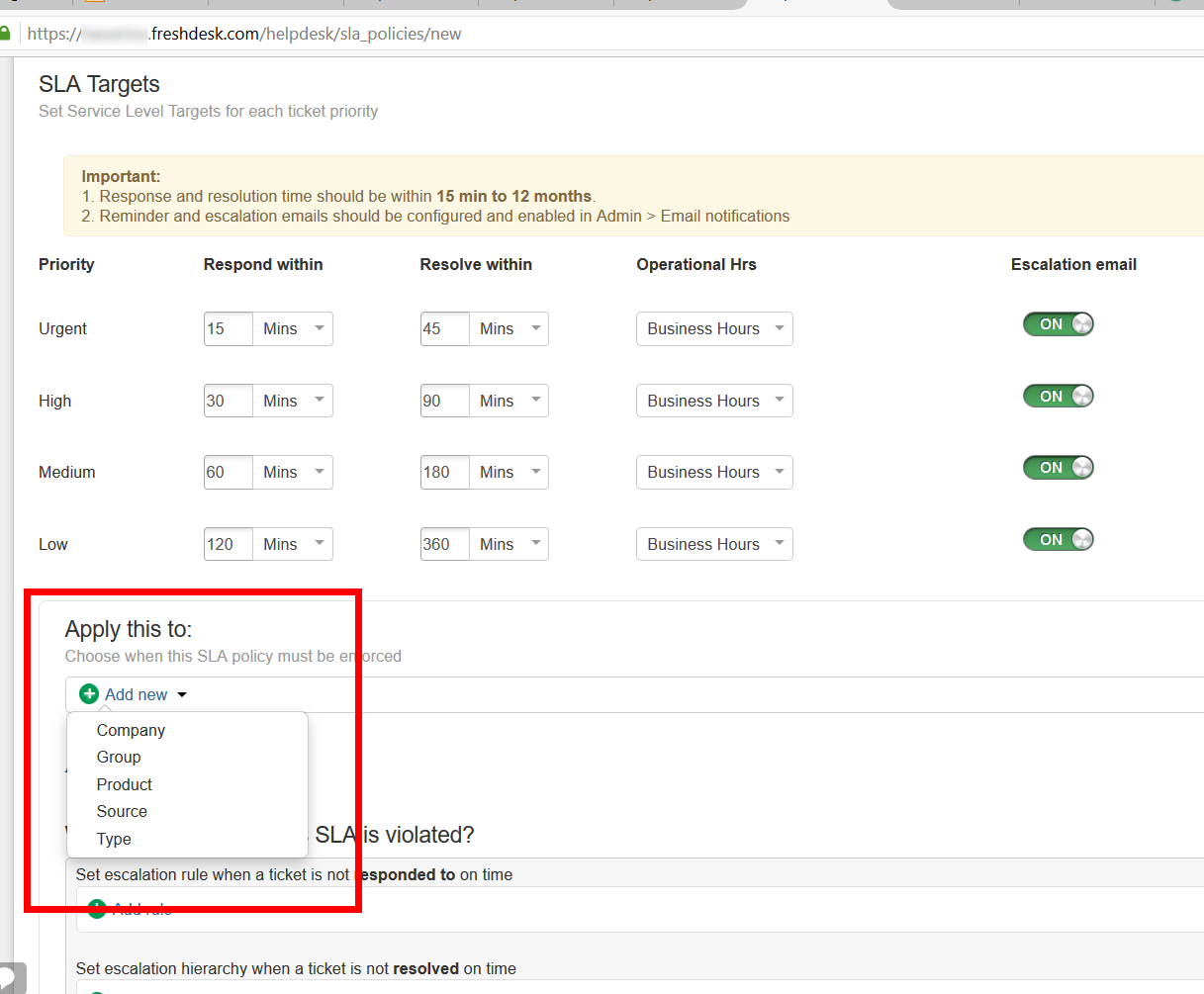On the plan pages I don't see any tiers that list Multiple SLA policies as a benefit. I'm on the blossom plan and do not seem to have the ability to add another SLA. Can I get some clarification this feature?
Join the Community
Already have an account? Login.
Sign in to the Community
No account yet? Create an account.
Social Login
Login for Freshworks Employees Login with LinkedInor sign up below
Enter your E-mail address. We'll send you an e-mail with instructions to reset your password.