When copying in a numbered list, for example from an Outlook email, the numbered list items display too far to the left, off the screen area.
For example, from a Word document, I have:
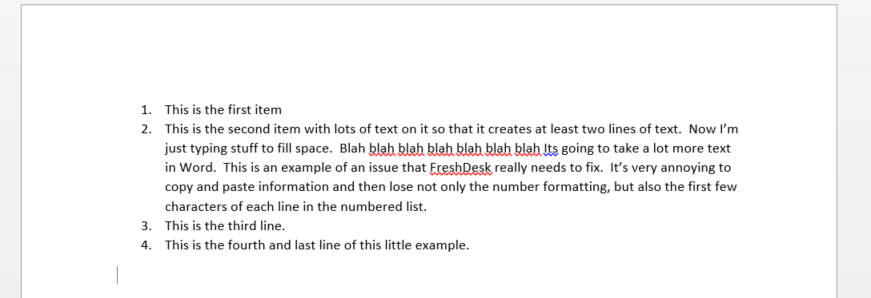
When I copy the entire set of text into FD, I get:
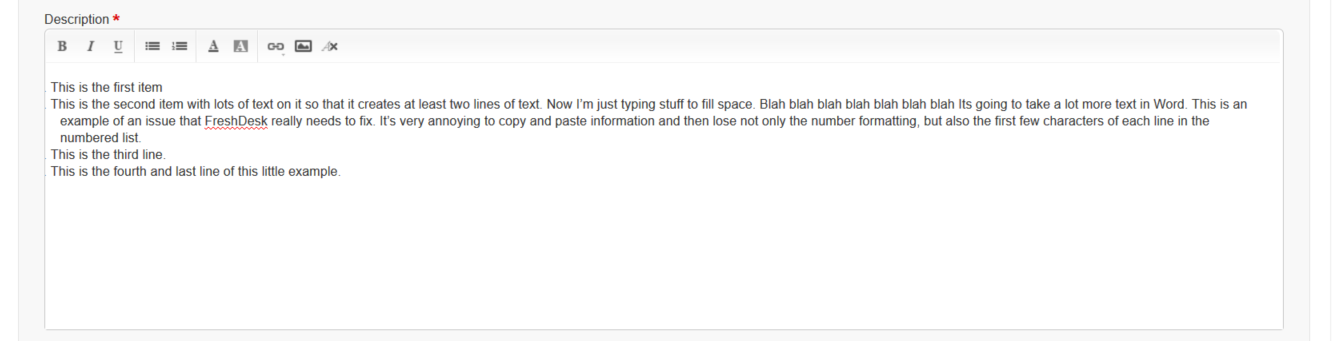
Sometimes when it copies into FD, not only are the numbers missing, but the first few characters of text.




