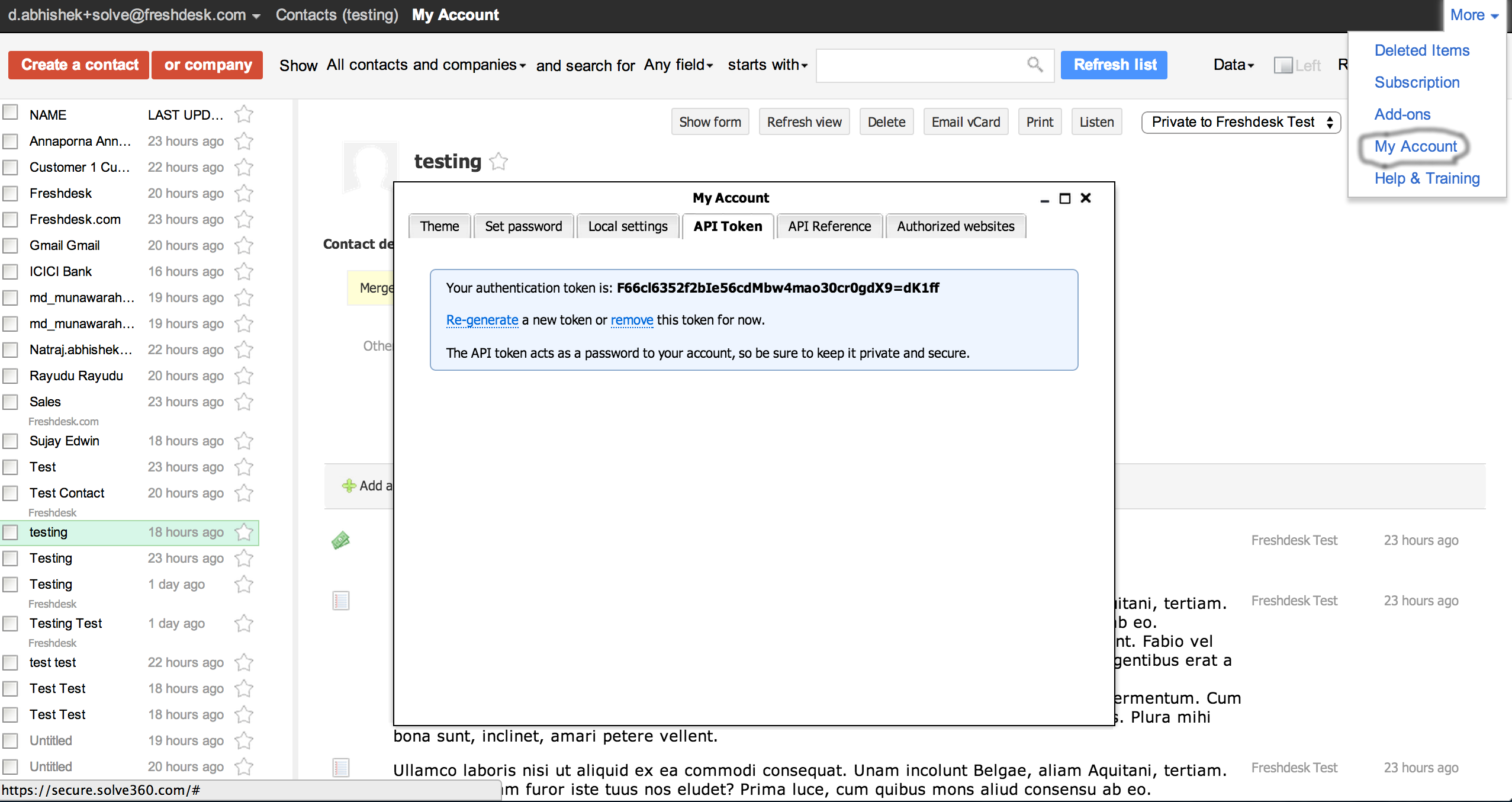Freshdesk Integration with Solve360 helps your agent retrieve recent activities and contact details of your leads from Solve360.
Instructions
1. You will first need to create an account at https://solve360.com/.
2. Once you have created your account, go to the my accounts -> api token. Copy the authentication token.
3. Click the New FreshPlug button in Admin > Integrations > FreshPlugs tab.
4. Give a name and a description.
5. Find the line that looks like username: "Enter your username here" and replace the text with username created from step 1.
6. Find the line that looks like username: "Enter your password here" and replace the text with api token copied from step 2.
7. Click Create and Enable to start using your new FreshPlug.