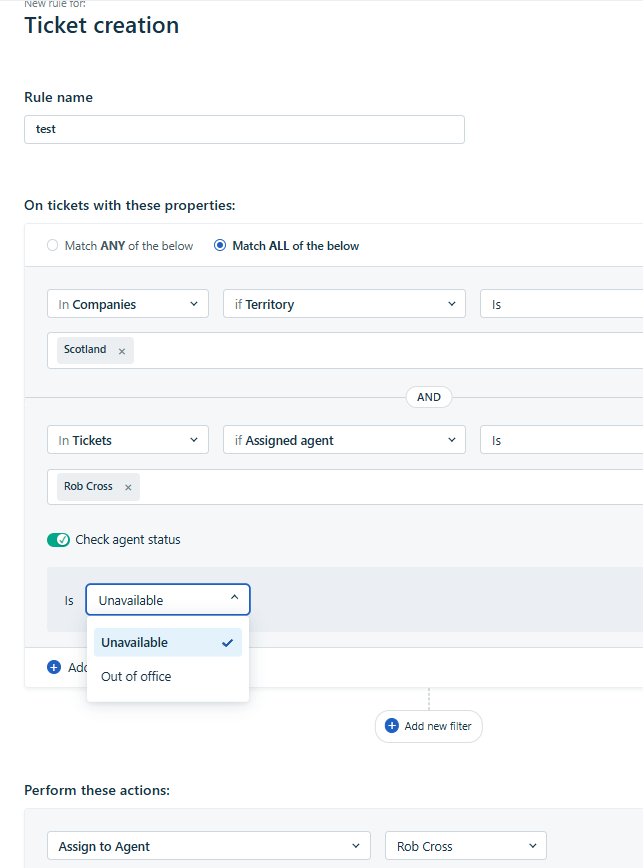I’m looking at building some automation in FreshDesk to assign incoming tickets to agents based on priorities in the customer record, for instance all of the tickets where the customer territory is Scotland should come to me, like this...
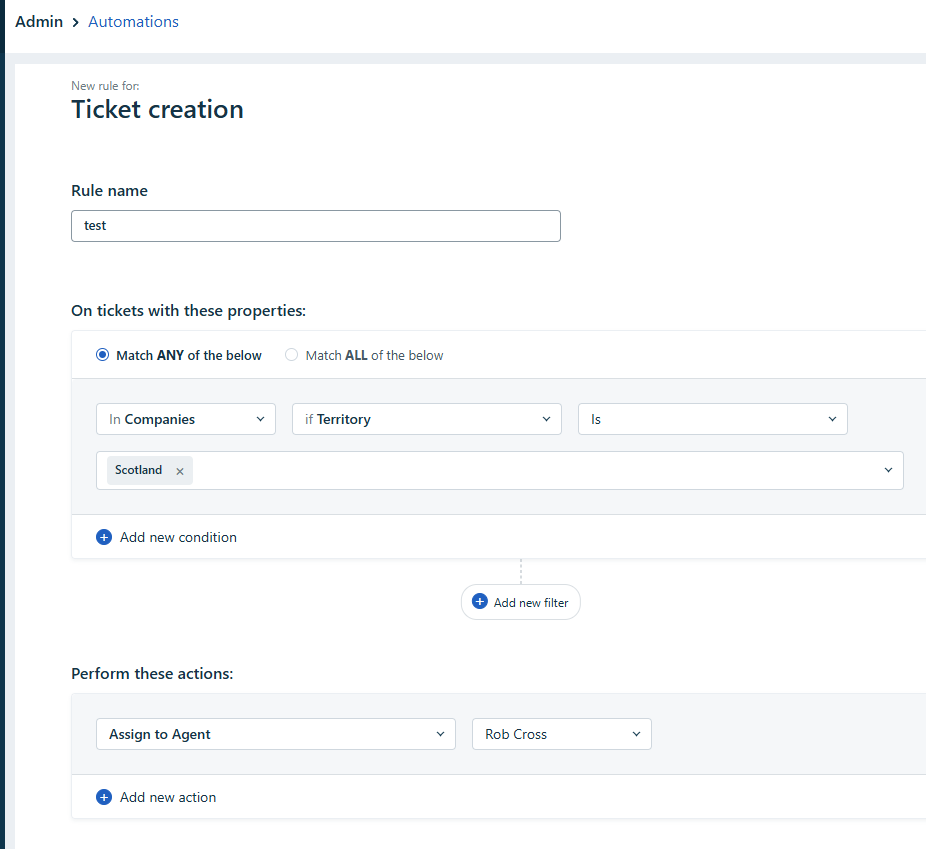
Has anyone implemented this before, and does anyone have any ideas on how we can deal with agents unavailability?
I’m hoping that somehow we can detect if the agent is unavailable, and if they are, leave the ticket unassigned