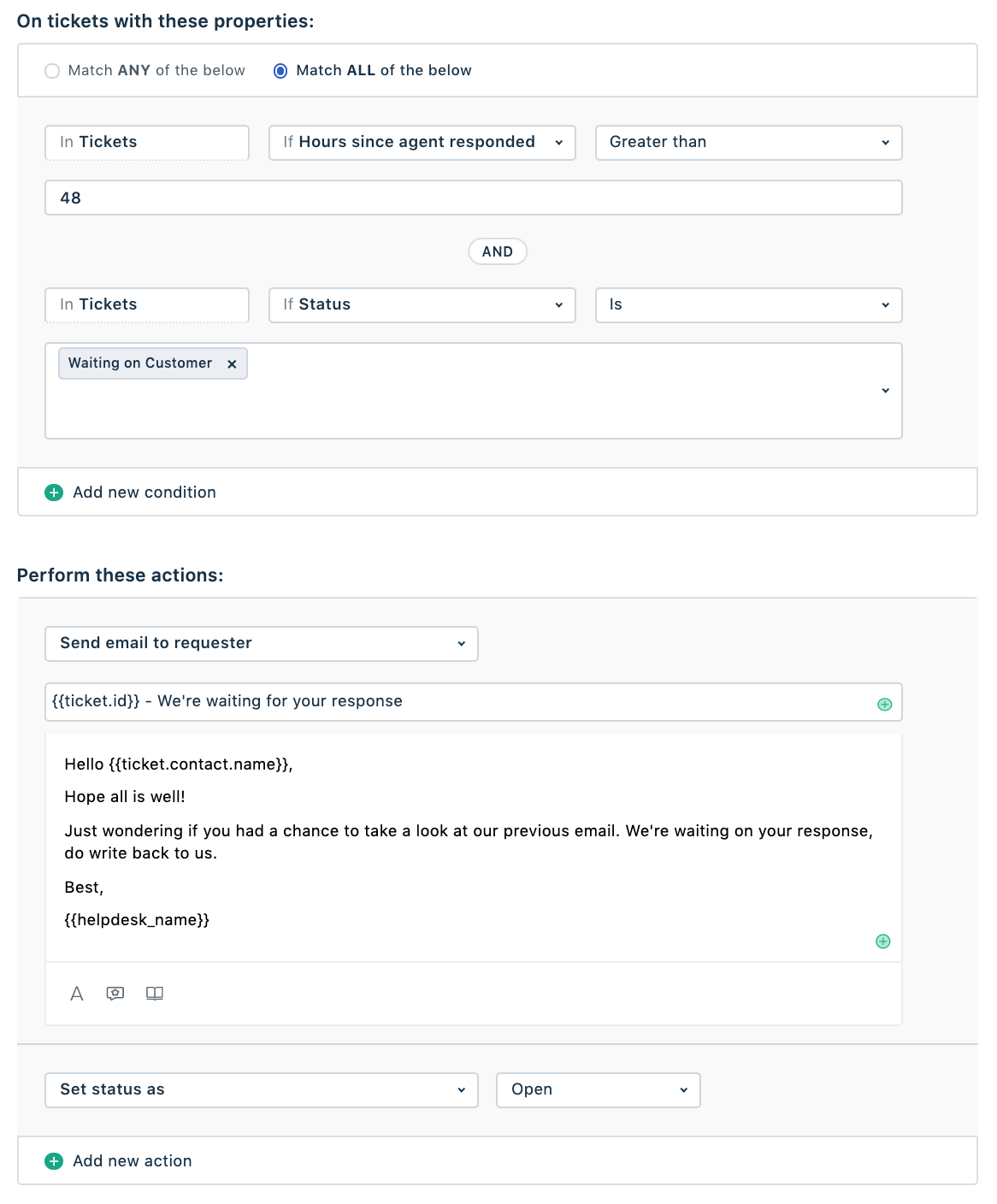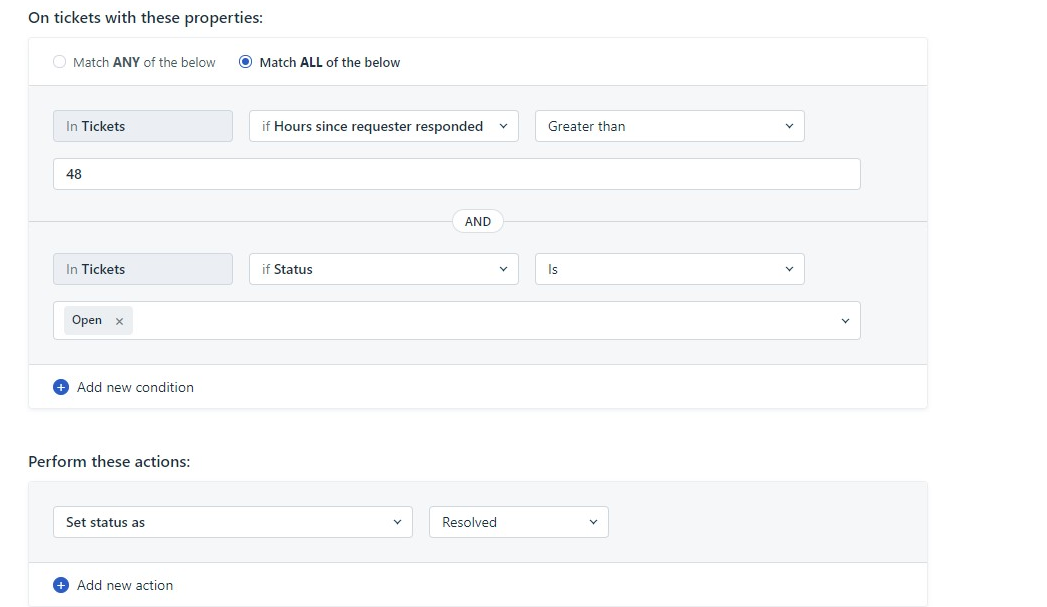I am looking for a way to automatically cleanup aged tickets.
- If a ticket is older than 48 hours, and has been responded to, send an email reminder to the requestor asking for followup or the ticket will be closed.
- After 48 more hours and no update, mark the ticket resolved
Is there a setting or plug in that will do this?