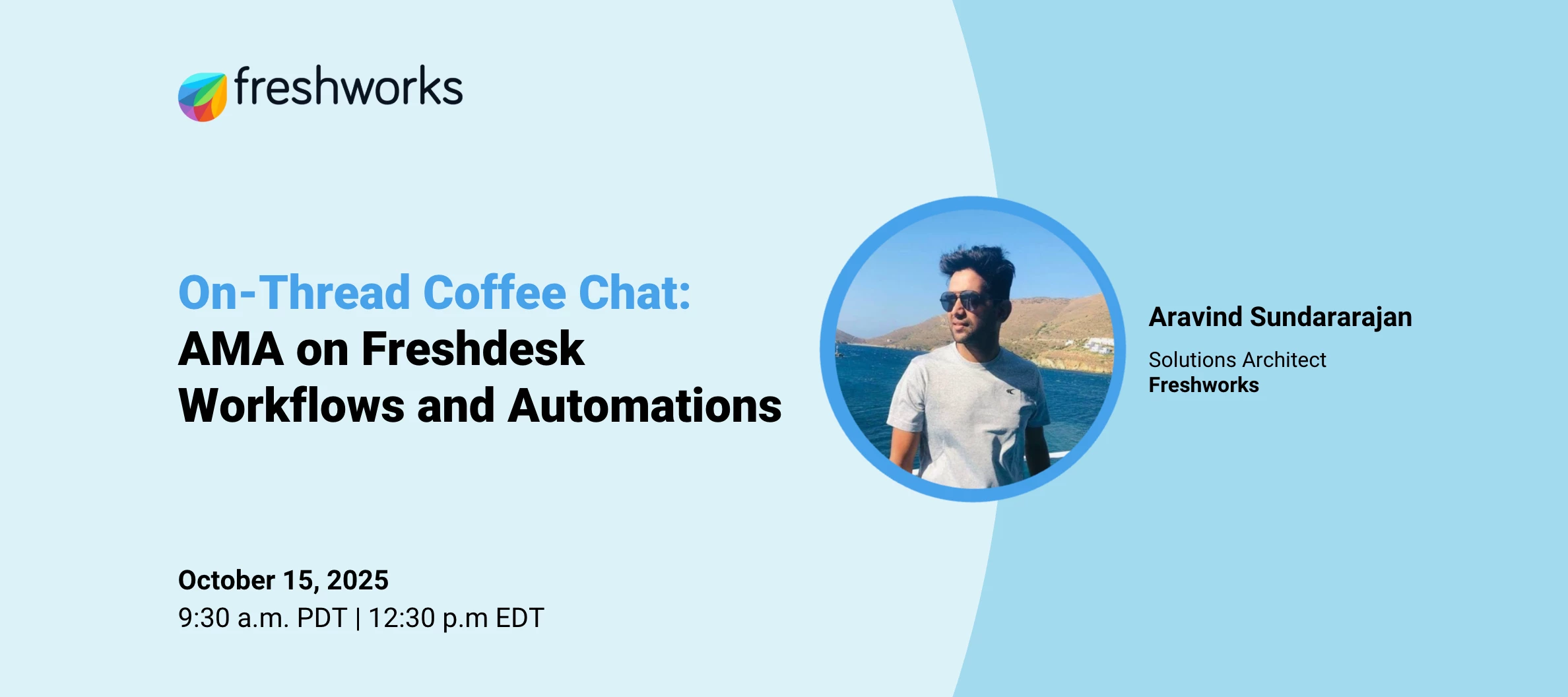Hello Freshworks Community,
Great support experiences start with simplicity. Workflows and Automations are at the heart of that — helping teams uncomplicate their day-to-day work and focus on what truly matters: customers.
Join
General House Rules
What this is
✅ A thread-based Coffee Chat in the Community for 1 hour
✅ A focused, two-way discussion on Workflows and Automations
What this is not
🚫 Not a Zoom webinar
🚫 Not a formal training or presentation
How it works
- Our Product Expert
@aravind.sundararajan will be online at 10:00 PM IST on Oct 15 to kick off the conversation. - You can post your thoughts or questions in advance, and Aravind will respond when the chat goes live.
- Think of this as a casual, topic-driven exchange — built to help you learn, share, and uncomplicate automation together.